What Should I Put on My YouTube Banner?
Nov 26, 2020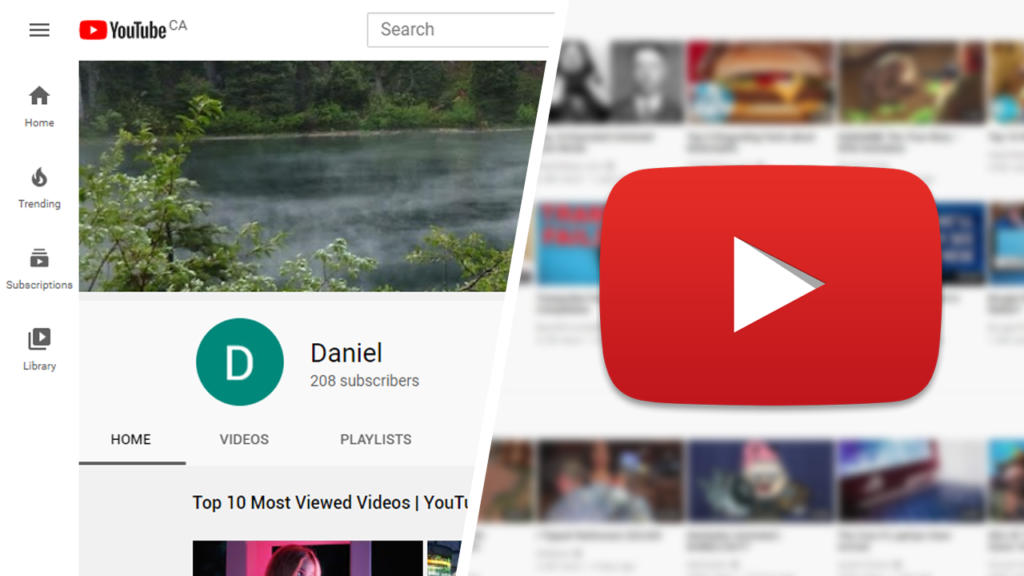
A question I receive regularly is: "What should I put on my YouTube banner?" It's a good question. There are many misconceptions about what the purpose of a YouTube banner is and what should be included on a channel banner. YouTube banners are not just for making your channel look more visually pleasing.
On your YouTube banner, you should put brand logos, upload dates and times, channel information, and social media usernames. Including these things on your banner will help visitors to your channel learn important information about your channel and the types of videos you create.
Most people focus on designing channel banners that look good visually. While it is a good idea to have a channel banner that looks decent, the entire focus should not be on designing the best looking banner possible. The focus when designing a channel banner should be on including things that will help convert channel visitors into viewers and subscribers.
What Should You Put on a YouTube Banner
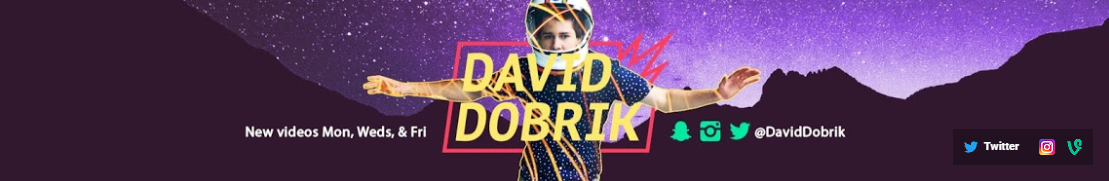
What should you put on a YouTube banner? Should you put your channel name? Maybe some social media links? Well, there are a few different things you should put on a channel banner. Remember, the objective isn't to have the best looking banner, it's to have the most effective banner.
The following things should be present on a YouTube banner:
- Brand logos
- Upload dates and times
- Channel information
- Social media usernames
Let's discuss each of these things in more detail.
Brand Logos
It is important to include your logo on your YouTube channel banner. Your logo helps people recognize your brand. By including your logo on your channel banner, you can help people become familiar with your brand, leading to more success not only on YouTube but online as a whole.
Something important to recognize is that your face can be considered a logo of sorts for your brand if your brand is centered around you. So, if you create vlogs, for example, your face can act as a logo for your brand. On the flip side, if you create faceless videos, then having a logo is needed, as your face cannot be used as a logo.
Upload Dates and Times
As a content creator on YouTube, it is in your best interest for viewers to know when to expect new videos from you. One of the best ways you can do this is to include your upload schedule on your channel banner. You should be specific when doing this- include specific days of the week and times.
For example, if you upload new videos every Monday and Thursday at 6:00 PM EST, this needs to be present on your channel banner. Do not say "2 new videos each week"- be very specific. When you are more specific with your upload schedule, people have an easier time remembering it.
Channel Information
If you want people to watch your videos and subscribe to your channel, you must communicate what kind of content you create. When viewers have a difficult time determining what content a channel uploads, they are more likely not to watch any videos or subscribe to the channel.
It should be your goal to make it as easy as possible for people to determine what types of videos you create. This way, they can determine whether or not your content applies to them. If you create business and marketing videos, for example, this needs to be stated on your channel banner.
Social Media Usernames
Having the ability to communicate with your audience off of YouTube is important. One of the best ways to do this is to direct your audience to your social media profiles. Including your username on your social media platforms of choice can help people find you easier on various social media platforms.
Include the usernames of your accounts on the social media platforms you use most often. There's no point in getting people to follow you on a social media platform that you do not actively use. Pick 1 or 2 social media platforms and focus on directing your audience to those audiences.
Examples of Good YouTube Banners
Sometimes, it can be a good idea to look at YouTube banners from other channels to gain some inspiration for your banner. Preferably, you should also look at banners from large and successful channels to learn what does and what doesn't work in regards to YouTube channel banners.
Merrell Twins
The Merrell Twins have a good channel banner. Their channel banner comes equipped with their brand logo, pictures of themselves, and their upload schedule. When a visitor checks out the Merrell Twins channel page, they will have no problem determining who's channel they are seeing and when they can expect to see new videos published.
Roberto Blake
Roberto Blake has a fantastic YouTube channel banner. His channel banner contains his logo, a picture of himself, information about the videos he creates, and his upload schedule. Visitors to Roberto's channel will have no issues figuring out what types of videos they can expect to see from his channel, and when they can expect to see them.
Conclusion
Most content creators on YouTube view YouTube channel banners as a purely visual item. Meaning, they believe that banners are only used to make a YouTube channel page look visually appealing. In reality, channel banners provide many benefits beyond improving the visual look of a channel page.


