What Are YouTube Browse Features?
Nov 19, 2020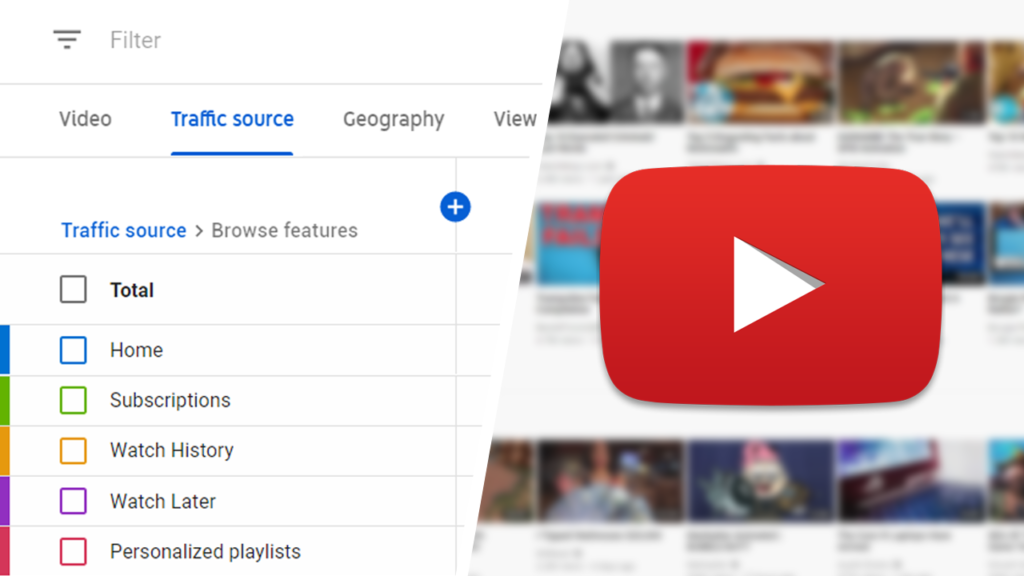
On YouTube, there are different traffic sources that videos gain views from. One of the main traffic sources is browse features. But what are YouTube browse features? Where do views come from in regards to this traffic source? Also, how can you position your videos to get more views through browse features?
YouTube browse features consist of the YouTube home screen, watch later, subscription feed, and other browsing features. So, when a video gets discovered and viewed on the home screen, this counts as traffic generated by browse features. There are many traffic sources on YouTube, and browse features is one of them.
Getting your videos featured more often in browse features can lead to more views. While the suggested videos traffic source typically delivers the most traffic to channels with authority, browse features aren't far behind. But how can you get your videos to be featured more often in this traffic source?
What Are Browse Features on YouTube
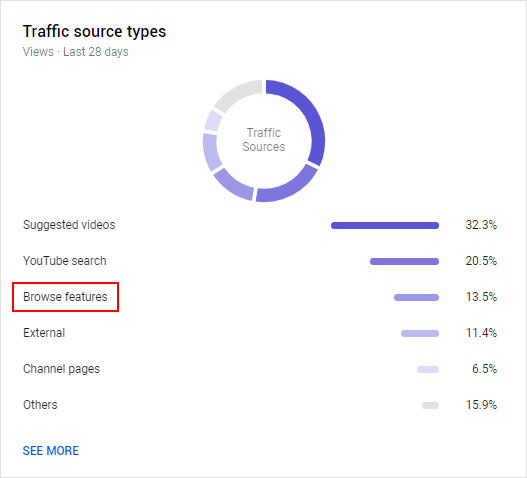
What are browse features on YouTube? Well, as I mentioned above, browse features are a traffic source on YouTube. Every view that comes from the YouTube home screen, watch later, subscription feed, and other browsing features counts as a view from the browse features traffic source.
Many small YouTube channels struggle to get views from browse features. Often, the majority of their views come from the YouTube search engine. However, getting views from browse features is easier for small channels then getting views from the suggested videos traffic source.
Over time, getting views from browse features becomes easier. As a channel gains more authority, its videos get placed in front of potential viewers more often. However, in order to speed up the process, there are some things that can be done that can help videos from a channel get more traffic from browse features.
How to Increase Views from Browse Features on YouTube

Any content creator looking to grow an audience on YouTube should try to maximize their ability to gain traffic. This means that the browse features traffic source must not be ignored. Getting more traffic from browse features can be a difficult process, but if the right steps are taken then increased traffic will follow.
As I mentioned above, browse features consist of traffic gained through the YouTube home screen, watch later, subscription feed, and other browsing features. Since this is the case, you should try to position your videos to convert as many potential viewers as possible when featured in these areas.
For potential viewers to turn into viewers, they must click on your videos. The best way to get clicks on your videos is to create relevant videos for your audience and to use click-friendly video thumbnails. Your videos must be relevant and they must stand out in the mentioned areas if you want more views.
Positioning your videos to be successful in browse features will also position your videos to be more successful in other traffic sources. Best practices such as using click-friendly thumbnails and creating relevant videos help increase traffic gained from other traffic sources- not just browse features.
How to See Your YouTube Browse Features Traffic
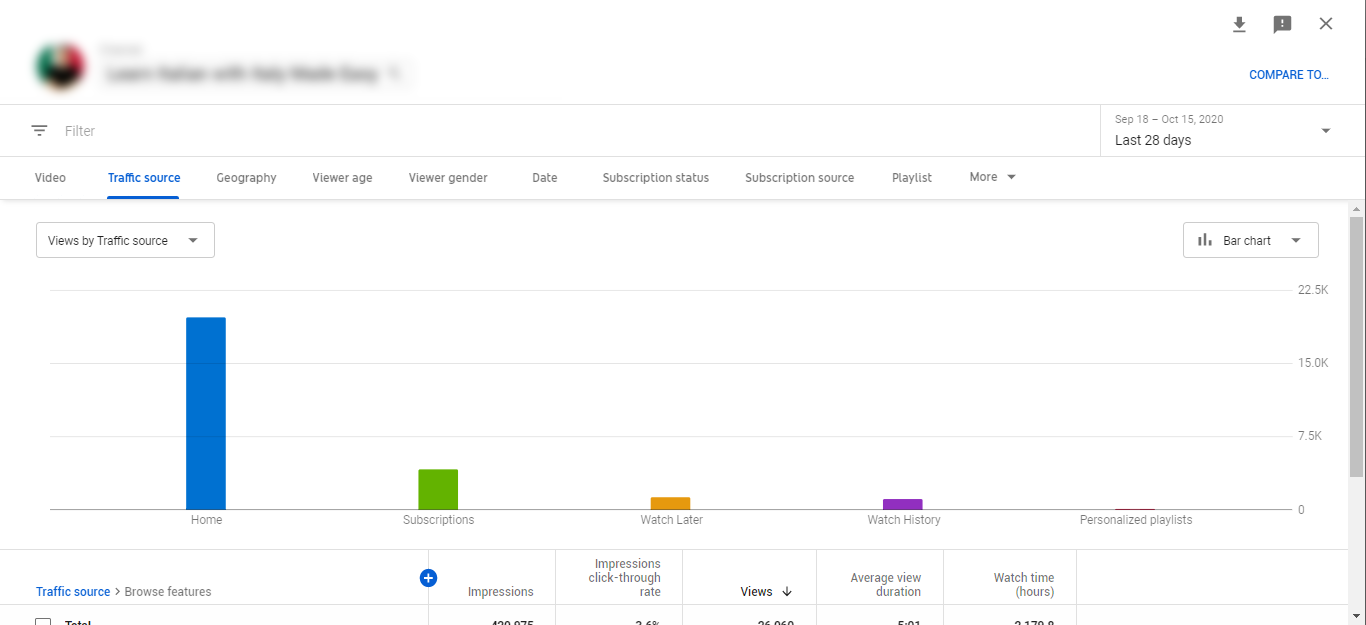
At this point, you might be wondering- how can you see how many of your views you are getting through browse features? Luckily enough for you, YouTube makes all of this data accessible in your channel analytics. Navigating to the correct location in your channel analytics is quick and easy.
Here's how to see your YouTube browse features traffic:
Step 1 - Go to the YouTube Studio
To begin, you will need to go to the YouTube Studio. Navigating your way to the YouTube Studio is a simple and straightforward process. Simply click on your channel icon in the top right corner of your screen while on YouTube. Then, select the "YouTube Studio" item from the menu that pops up.
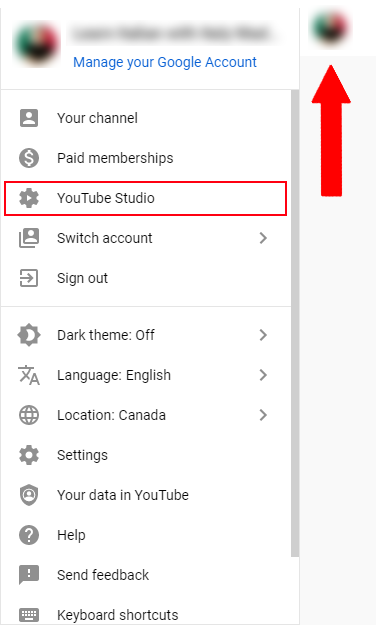
Step 2 - Select the "Analytics" Menu Item
After selecting the "YouTube Studio" menu item, you will be brought to your YouTube Studio dashboard. On this new screen, there should be a menu bar present on the side side of your screen. The item you are looking for is the "Analytics" menu item, and it should be located about halfway down the menu.
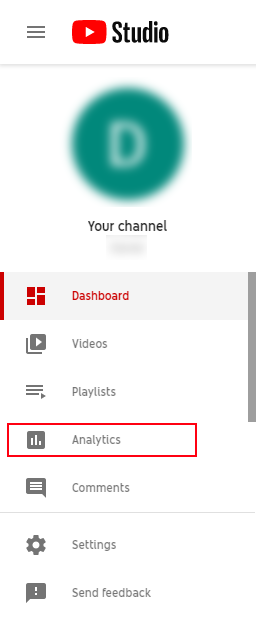
Step 3 - Select the "Reach" Tab
Once you have selected the "Analytics" menu item, you will be brought to your YouTube channel analytics. Here, you can find information about the performance of your channel and individual videos. For this instance, you will need to select the "Reach" tab located near the middle of your screen.
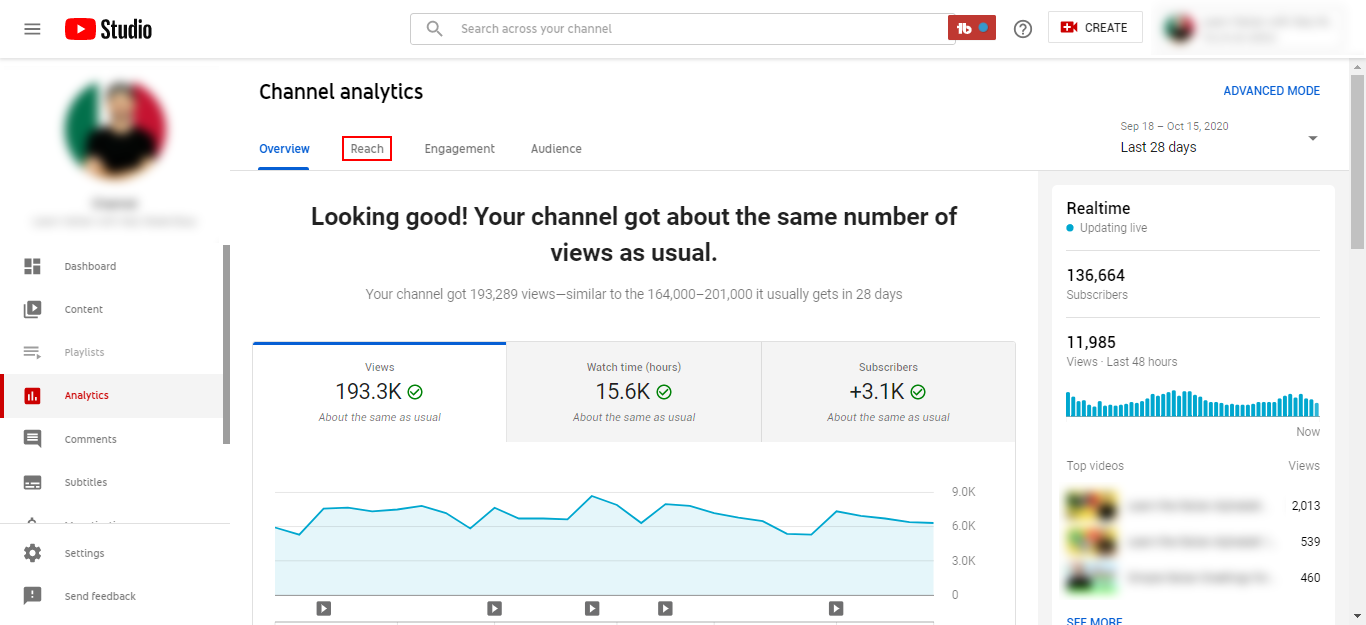
Step 4 - Locate the Traffic Source Types Window and Click "See More"
Finally, once you have selected the "Reach" tab, you will need to find the traffic source types panel. This panel should be located down your page on the left side. After locating the panel, click on the "See More" button so you can view the number of views, watch time, etc. you've gained through each traffic source.
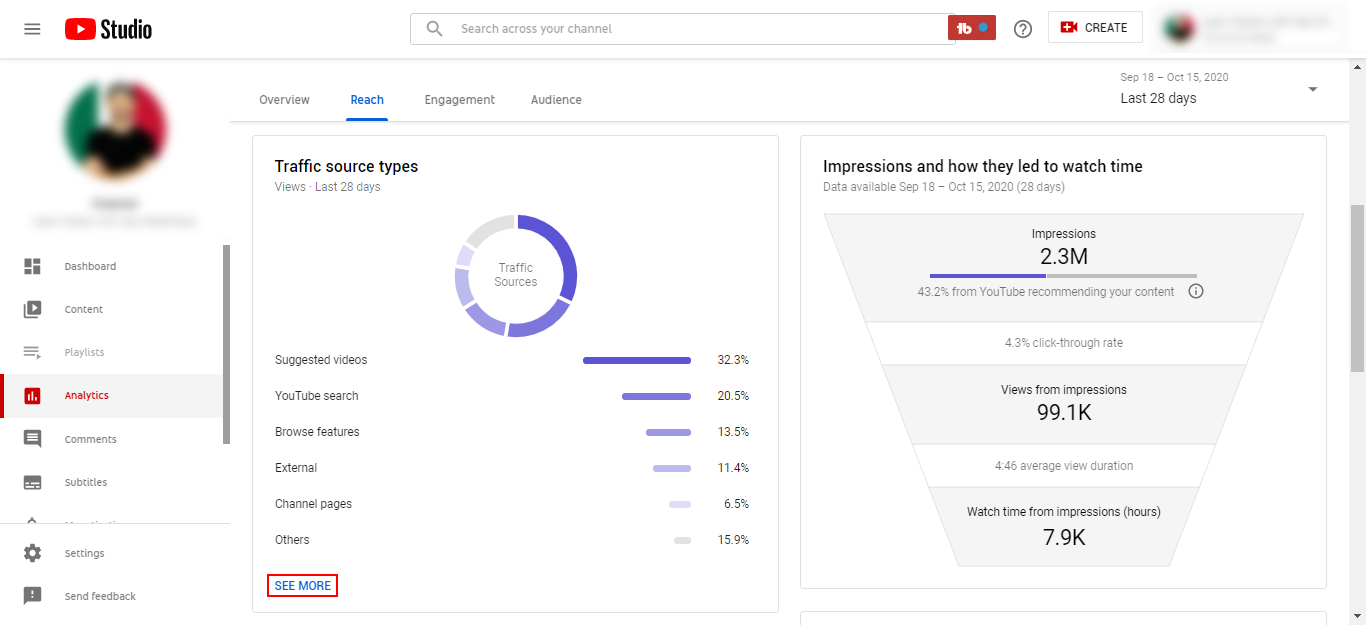
How Long Does It Take to Get More Views From YouTube Browse Features
How long does it take to get more views from YouTube browse features? Do you need a certain number of views or subscribers for this to happen? Unfortunately, there is no direct answer to this question. You see, for a channel to get more views from browse features, it needs to do a few different things which don't technically relate to time.
Authoritative channels tend to receive more views from browse features. For a channel to gain authority, it must gain views, subscribers, watch time, etc. These things all take time to gain. Certain channels, however, gain these things quicker than others, which is why there is no set length of time it takes to get more views from browse features.
If you want to get more views from browse features, you should publish videos consistently and follow best practices. Doing so will put your videos in the best position to gain views and your channel in the best position to gain authority. Eventually, your videos will get more views from browse features due to the increased authority.
Conclusion
Many different traffic sources exist on YouTube. One of the main traffic sources is browse features. Views gained through the home screen, watch later, subscription feed, and other browsing features counts as a view from the browse features traffic source. Maximizing traffic from this traffic source should be a goal of every content creator.


