How Does YouTube Watch Later Work?
Oct 18, 2020
There are a lot of videos on YouTube. Finding a video to watch can be an overwhelming process. However, there are tools available that can make the YouTube viewing experience less overwhelming. One such tool is the Watch Later function. But how does YouTube watch later work?
The Watch Later function on YouTube allows users to save videos to a private playlist to watch in the future. Watch Later does have some advantages over normal playlists, however. Such advantages include the ability to add videos to the playlist with ease, and the ability to remove videos that have been watched with the click of a button.
If you are someone who consumes a lot of content on YouTube regularly, the Watch Later function is something you should take advantage of. Saving a video to your Watch Later playlist is a simple process and it's much easier than trying to remember the name of a video or channel.
What Is Watch Later on YouTube
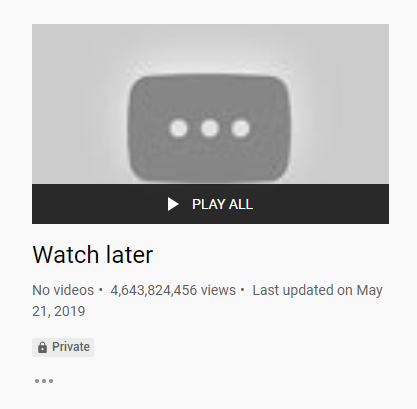
You might be wondering- what is watch later on YouTube? Watch Later is essentially a private playlist that is made available for use for all YouTube accounts. The purpose of this feature is to make it easy for users to create a library of YouTube videos they would like to watch in the future. This way, video titles or channel names don't need to be remembered.
What makes Watch Later better than a regular playlist is the ease of use that is offered. With a regular playlist, more manual work is involved. Whereas with Watch Later, you can save videos much quicker, and you can remove videos from the playlist much easier. The Watch Later function is less time-consuming to use than regular playlists.
Each YouTube channel comes equipped with it's own Watch Later playlist. Since this is the case, if you own multiple channels, you will need to be signed in on your channel with your Watch Later playlist in order to access it. You cannot access the Watch later playlist of another channel from another channel.
Who Can See My Watch Later on YouTube
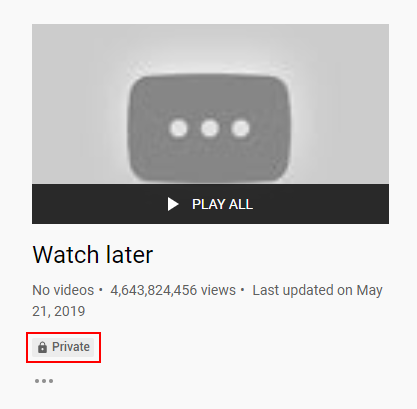
At this point, you might be asking yourself: "Who can see my watch later on YouTube?" After all, if other people can see what videos you are saving to your Watch Later playlist, you might be less inclined to save certain videos. Well, you'll be happy to know that this won't be an issue, as the Watch Later function works the same way as a private playlist.
Private playlists, like private videos, can only be seen by the owner. Meaning, a private playlist or video you create can only be seen by you. Your Watch Later playlist is a private playlist, making it so nobody except for you can see which videos you have saved. Due to this, you can rest assured that you will have complete privacy when saving videos.
Keep in mind, however, that your Watch Later playlist is not password-protected. So, if someone else manages to gain access to your channel, they will be able to access your Watch Later playlist and see what videos you have saved. So, if you live in the same house as another YouTube-user, be sure to sign out of your account if you share a device with them.
Remove Watched Videos From Watch Later
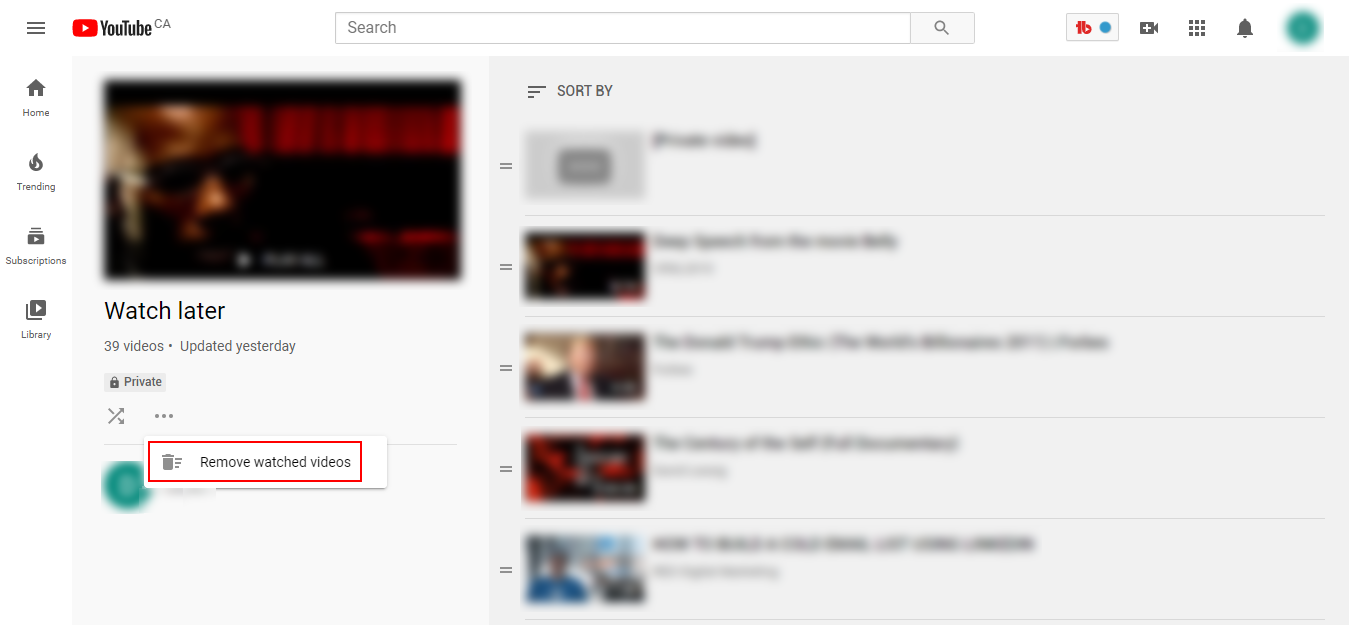
Having the ability to remove watched videos from Watch Later with the click of a button is a big advantage that Watch Later has over standard playlists. While you can remove individual videos manually, being able to remove multiple videos that you have watched is a big time saver and can help you keep your Watch Later playlist organized.
Here's how you can remove watch videos from your Watch Later playlist:
Step 1 - Go to Your Watch Later Playlist
To begin, you will need to go to your Watch Later playlist. To get to your Watch Later playlist, you simply need to select the "Watch Later" menu item located on the left side of your screen while on YouTube. If a menu isn't present on your screen, try clicking on the 3 stacked lines icon in the top left corner of your screen beside the YouTube logo.
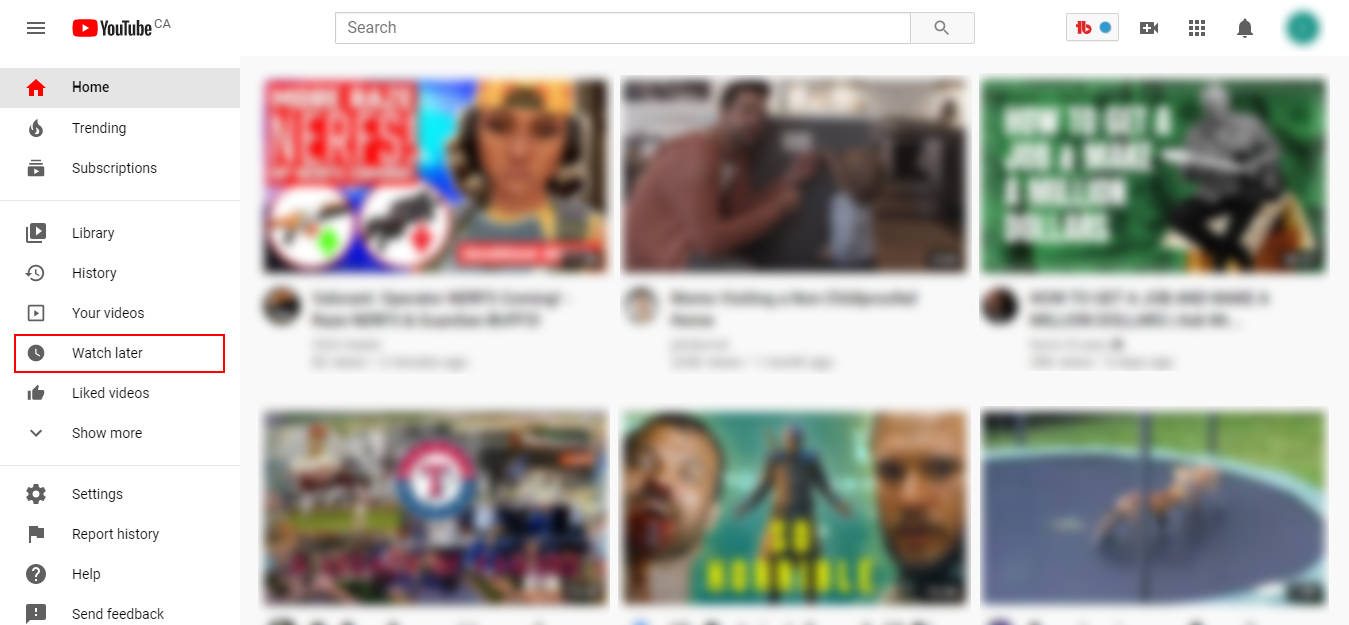
Step 2 - Click the 3-Dot Icon
Once you are on your Watch Later page, you should see all of the videos that you have saved to your playlist. You could potentially have hundreds of videos in your playlist, so being able to remove the videos you haven't watched is a big plus. On this screen, you should see a 3-dot icon above your channel name. Click on this icon.
![]()
Step 3 - Select the "Remove Watched Videos" Option
After you have clicked on the 3-dot icon, a menu option titled "Remove watched videos" should pop up. If you want to remove the videos you have watched from your Watch Later playlist, then all you need to do is click on this menu option. If there is a video you enjoyed and don't want to lose track of, make sure you save the video URL for future use.
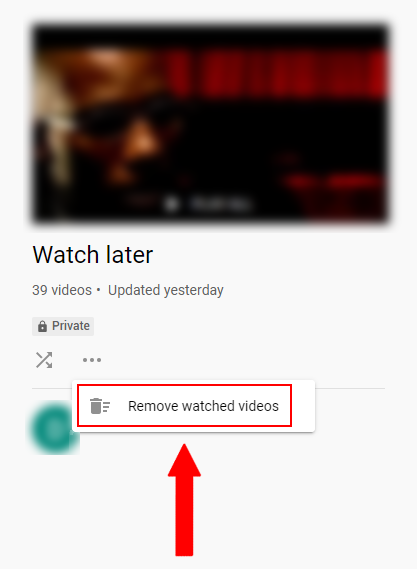
Conclusion
The Watch Later feature is a fantastic feature that makes saving videos to watch in the future an easy process. With the ability to remove videos you've watched with the click on a button, the Watch Later playlist has a big advantage over regular playlists. If you've ever wondered: "How does YouTube watch later work?", this article should have answered your question.


