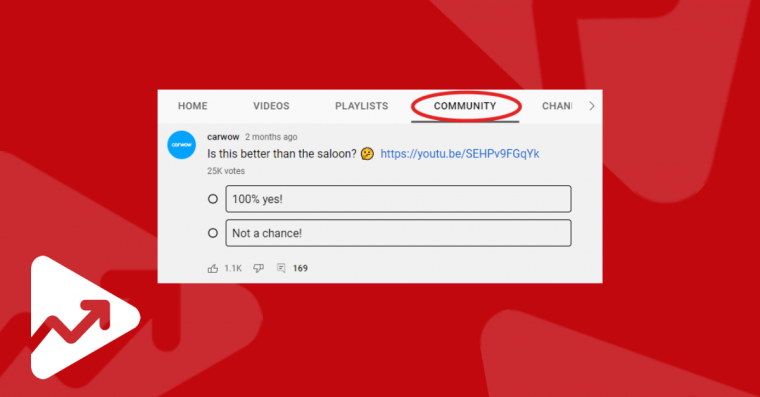How to Make a Post on YouTube [Complete Guide]
Oct 4, 2022Table of Contents
What are YouTube posts?
Why should creators make posts on YouTube
Who can create a post on YouTube?
How to make a post on YouTube on desktop devices
How to make a post on YouTube on mobile devices
How to schedule YouTube posts
Conclusion
Did you know that there are over 1.5 billion active users on YouTube? That's right, billion with a B. And out of those 1.5 billion users, 300 hours of video content is uploaded to the site every minute!
As a channel owner, you need to go above and beyond to get noticed on YouTube. In this blog post, we will outline the steps on how to make a post on YouTube and explain why creating posts on YouTube is beneficial for your channel.
What are YouTube Posts?
YouTube posts are a way for channel owners and creators to interact with their audience outside of videos. Just like any other social media platform, YouTube has a community aspect to it where users can connect with each other.
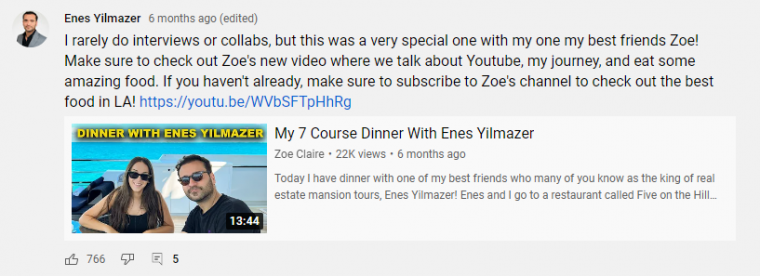
What Kind of Content Can You Upload to a YouTube Post?
There are a few different types of content that you can upload in a YouTube post. This includes text, images, videos, and GIFs.
- Text: When creating a YouTube post, you have the option to add text. You can use this to give a brief description of the image or video you're sharing. You can also use this to ask a question or start a conversation with your audience.
- Images: In addition to text, you can also add images to your YouTube post. This is a great way to show off behind-the-scenes content or give a sneak peek of what's to come.
- Videos: YouTube is all about videos, so it makes sense that you can add videos to your posts as well! This is a great way to repurpose old content or share a clip from a recent live stream.
- GIFs: Who doesn't love a good GIF? You can add GIFs to your YouTube post to add some personality and excitement. Just make sure that the GIF is relevant to the rest of your post.
As you can see, there are a few different types of content that you can add to a YouTube post. But why should you create posts on YouTube in the first place? Keep reading to find out!

Why Should Creators Make Posts on YouTube?
By creating posts, channel owners can start or join conversations, promote their videos, and drive traffic to their YouTube channel.
Here are a few advantages of making posts on YouTube:
- Interact with your audience outside of videos. This is a great way to get to know your audience and build relationships. For example, you can add a poll to your YouTube posts to gather insights into the opinions of your audience.
- Promote your videos. Whenever you upload a new video, you can share it in a post and write a brief description of what it's about.
- Drive traffic to your channel. If you have an existing website or blog, you can share your YouTube channel in a post and include a link. This is a great way to increase subscribers and views.
Who can Create a Post on YouTube?
Not all creators are able to create YouTube posts. In order to be able to create a post, your YouTube channel must have at least 500 subscribers. Once you reach 500 subscribers, you'll see the "Community" tab on your channel.
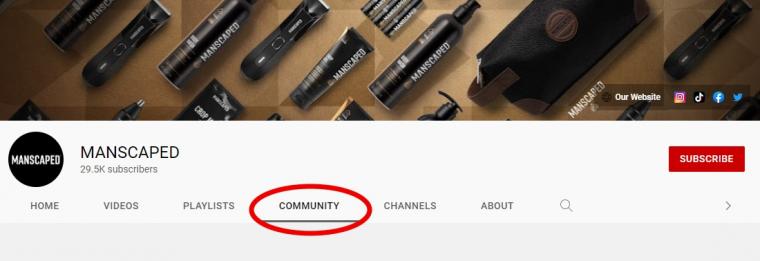
How to Make a Post on YouTube on Desktop Devices
If you're a YouTube creator with over 500 subscribers, congrats! You can now start creating posts on YouTube.
Here's how you can make a post on YouTube using a desktop device:
- Step 1: Log in to your YouTube account and go to your channel.
- Step 2: Click on the "Create" icon in the top right corner of the dashboard.
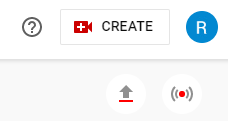
- Step 3: Click on the "Create post" button in the top right corner. If you don't see this option, it means you don't have enough subscribers.
- Step 4: Select the type of post you want to create. You can choose between text, image, video, and GIF.
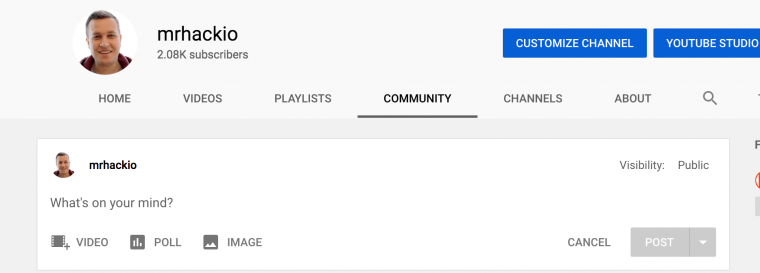
- Step 5: Add your content and hit "Publish."
And that's it! You've now created your first YouTube post. Remember to be creative with your content and engage with your audience frequently to get the most out of this feature.
How to Make a Post on YouTube on Mobile Devices
Creating a post on YouTube using a mobile device is not much different than on a desktop. However, it's still just as easy! Here's how to make a YouTube post using a mobile device:
- Step 1: Open the YouTube app and log in to your account.
- Step 2: Tap on the plus icon in the middle of the screen.
- Step 3: Select "Post."
- Step 4: Choose the type of post you want to create. You can choose between text, image, video, and GIF.
- Step 5: Add your content and hit "Publish".
And that's it! You've now made a YouTube post using your mobile device. Just like on a desktop, remember to be creative with your content.
How to Schedule YouTube Posts
Now that you know how to create a YouTube post, you might be wondering if there's a way to schedule them. The good news is, there is! Here's how:
- Step 1: Log in to your YouTube account and go to your channel.
- Step 2: Click on the "Create" icon in the top right corner.
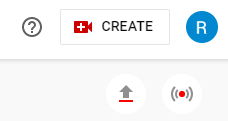
- Step 3: Click on the "Create post" option.
- Step 4: Select the type of post you want to create. You can choose between text, image, video, and GIF.
- Step 5: Add your content and then click on the drop-down arrow next to "Post" and click "Schedule post".
- Step 6: Choose the date and time you want your post to go live.
- Step 7: Click "Schedule".
And that's it! You've now scheduled your first YouTube post. Scheduling posts is a great way to keep your channel active, even when you're busy or don't have time to post. Just make sure to schedule your posts at a time when you know your audience will be online and engaged.
Conclusion
Creating posts on YouTube is a great way to interact with your audience, promote your videos, and drive traffic to your channel. And, now that you know how easy it is to create a post, what are you waiting for? Go out there and start posting!