How Does YouTube Count Watch Hours?
Oct 16, 2020
YouTube watch hours gained an increase in importance when YouTube introduced new channel monetization requirements a few years ago. For a channel to be a member of the YouTube Partner Program, it must have accumulated over 4,000 watch hours. But how does YouTube count watch hours, and how can you see how many you've accumulated?
A watch hour on YouTube is equal to 60 watch time minutes. Knowing this, we can determine that YouTube counts every 60 watch time minutes as a watch hour. For example, if you were to get 6 views at a duration of 10 minutes each, you'd gain a total of 1 watch time hour for your video and your YouTube channel.
As you might know, YouTube values watch time (or watch hours) as a metric. Knowing how YouTube calculates watch hours can help you make decisions that will lead to more watch hours being gained. The more watch time your channel gains, the more YouTube will promote your videos.
What Are YouTube Watch Hours
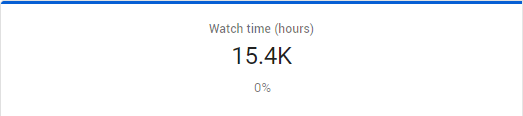
What are YouTube watch hours? YouTube watch hours are essentially a unit of measurement on YouTube. YouTube uses watch time as a replacement for views, as their goal is to keep people on their website for as long as possible. This way, they can show more ads and make more money.
As I mentioned above, every 60 watch time minutes is equal to a watch hour. Knowing this, if you get 6 views at a duration of 10 minutes each, you will gain 1 watch hour. This is why so many videos uploaded to YouTube are over 10 minutes. Longer videos increase the potential number of watch time minutes that can be gained, making it easier to gain watch hours.
Many people tend to use the term "watch time" as opposed to watch hours. Mostly, this is because YouTube never used to count watch hours. The term "watch hours" started to be used when YouTube began requiring watch hours as a monetization requirement, as opposed to watch time minutes.
How Are YouTube Watch Hours Calculated
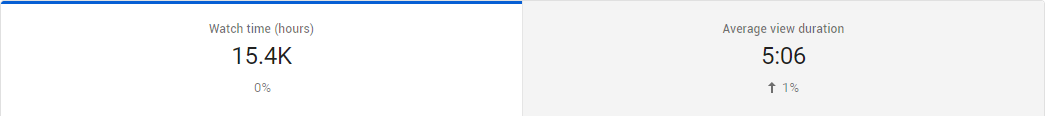
Now that you know what watch hours are, you might be wondering: How are YouTube watch hours calculated? When YouTube states that you must accumulate 4,000 watch hours to become a member of the YouTube Partner Program, what do they mean? Do they mean that 1 video must get this many hours or a channel as a whole?
YouTube watch hours are calculated both at the video level and at the channel level. Meaning, each video accumulates a number of watch time hours. Then, the watch hours of each video a channel has published get added together to determine the total number of watch hours for the channel.
So, when YouTube states that you must have accumulated 4,000 watch hours during the past year, they mean on a channel-wide basis. Are you trying to reach the 4,000 watch hour threshold? Try calculating out how many watch time hours each video you publish will need to get in a year for you to accumulate enough hours.
Where to Check Watch Hours on YouTube
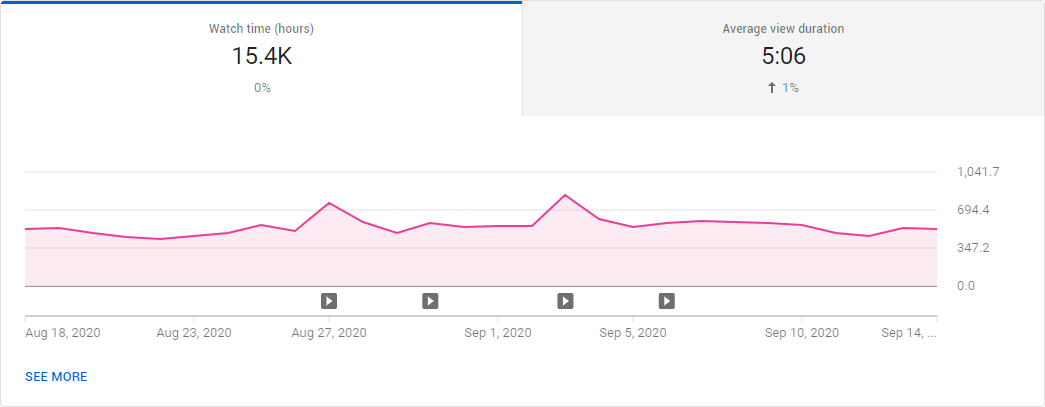
Knowing where to check watch hours on YouTube is beneficial for many reasons. Being able to know how many hours your videos are getting viewed for can help you make adjustments to encourage longer viewing durations. Along with this, you can monitor how far along the path you are to getting 4,000 watch hours (if this is your goal).
To check your watch hours, follow the following process:
Step 1 - Go to the YouTube Studio
To begin, you will need to go to your YouTube Studio. Getting to the YouTube Studio is an easy process. When on YouTube, click on your channel icon in the top right corner of your screen. When the menu pops up after you click your channel icon, select the "YouTube Studio" menu option.
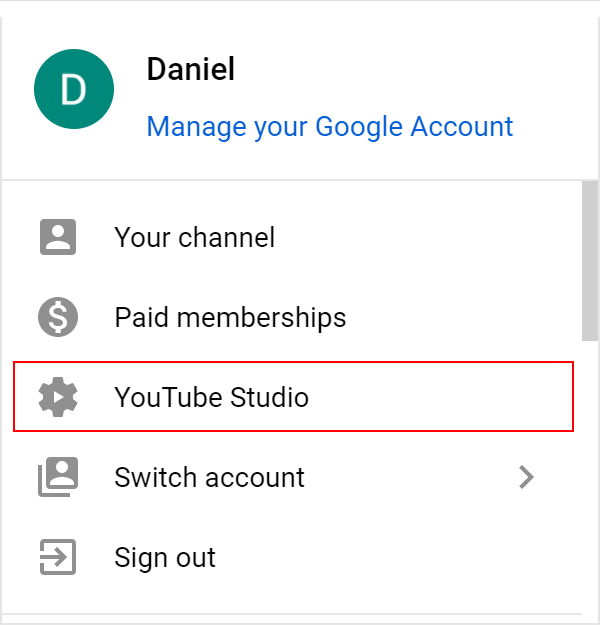
Step 2 - Go to Your Channel Analytics
Once you are in the YouTube Studio, you will need to make your way to your channel analytics. Getting to your analytics is an easy process. Simply select the "Analytics" menu item from the menu located on the left side of your screen. This menu item should be the 4th available option.
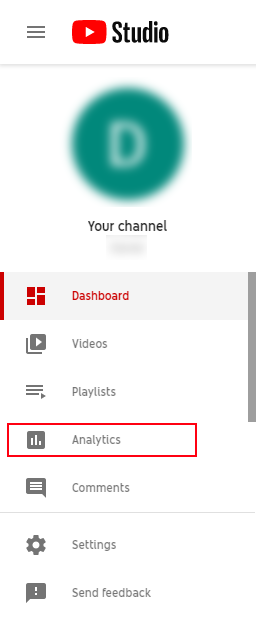
Step 3 - View Your Watch Time
After selecting the "Analytics" menu option, you should be loaded onto a screen containing some numbers and a graph. Here you should be able to locate your watch time sorted in hours. By default, you will be shown information based on the last 28 days, but this can be changed.
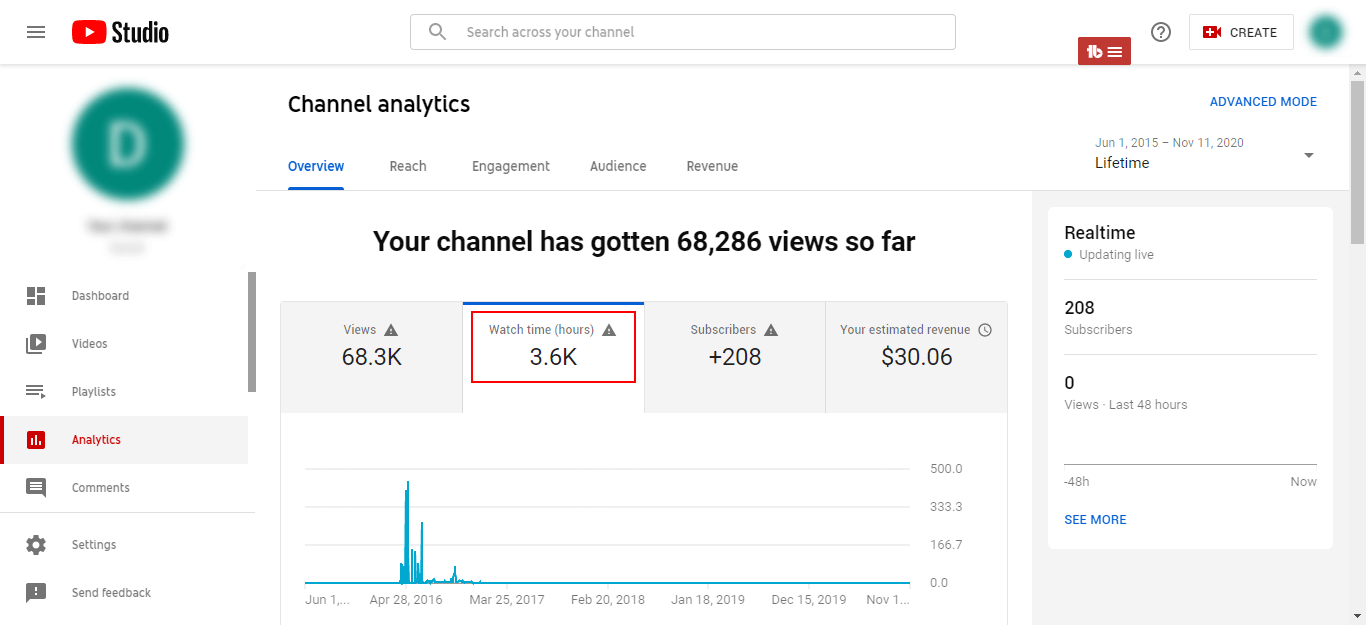
How to Check the Watch Time of a YouTube Video
Now that you know how to check watch hours for your entire channel, you might be wondering how you can check the watch time of individual YouTube videos. You'll be happy to know that the ability to check watch time for individual videos does exist and the process of doing so is quite easy.
Here's how to check the watch time of a YouTube video:
Step 1 - Go to the YouTube Studio
First and foremost, you will need to make your way to the YouTube Studio while signed in to your YouTube account. The process of getting to your YouTube Studio is the same process I mentioned above. Simply click on your channel icon in the top right corner of your screen while on YouTube, and select the "YouTube Studio" menu option.
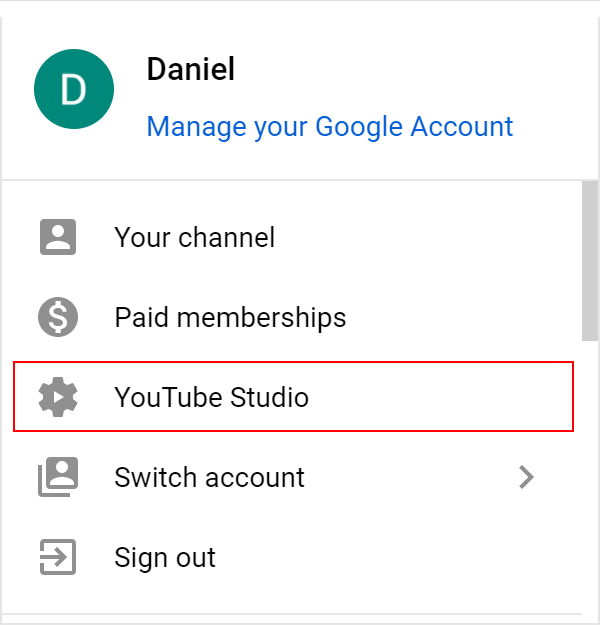
Step 2 - Select the "Videos" Menu Item
After selecting the "YouTube Studio" menu option, you will be brought to your YouTube Studio dashboard. From this screen, you need to navigate your way to your videos. Getting to your videos is as simple as selecting the "Videos" menu option from the menu located on the left side of your screen.
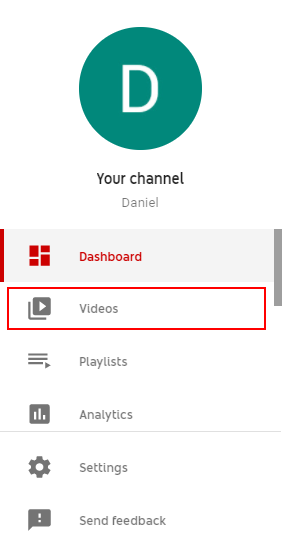
Step 3 - Find Your Video of Choice
Now you should see a list of all of your YouTube videos. From this list of videos, you will need to select the video you wish to view the watch time of. When you have found a video, you will need to hover over the video with your computer cursor and click on the analytics icon that shows up.
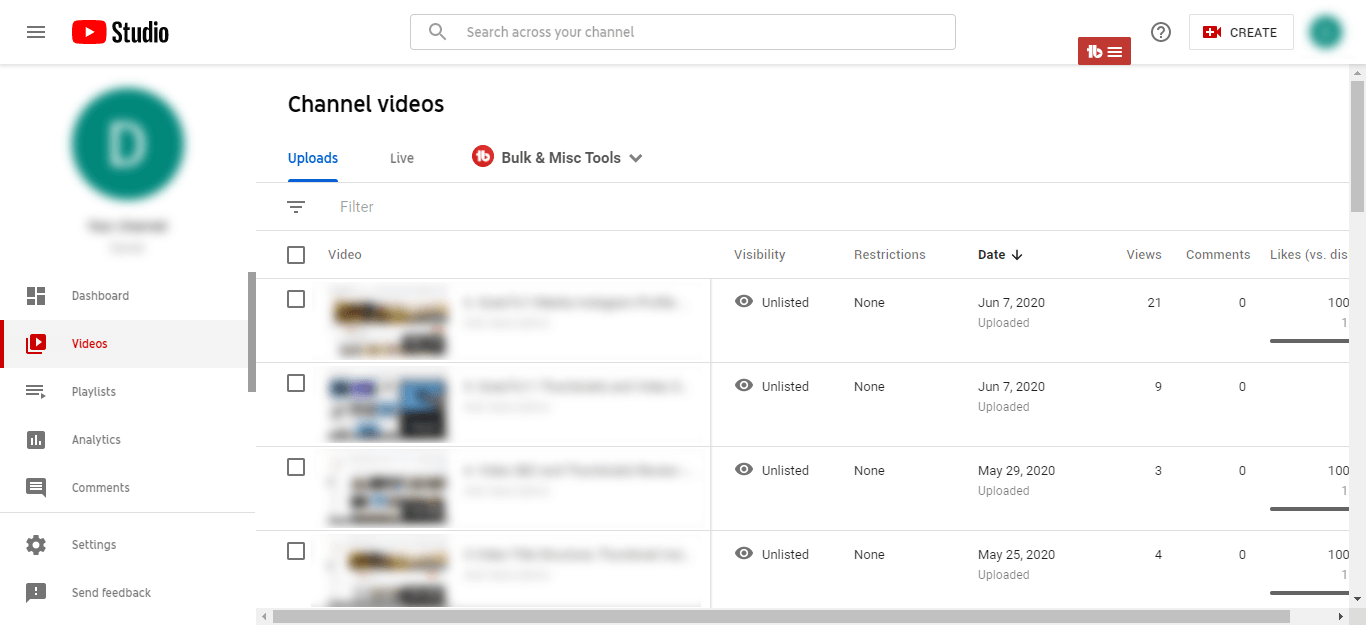
Step 4 - View the Watch Time of the Video
Finally, you will be brought to a screen that looks similar to the screen you saw the watch hours for your entire channel on. In this case, however, you will be looking at the analytics for your selected video- not your entire channel. To see the watch time, simply look at the chart located near the top of your screen.
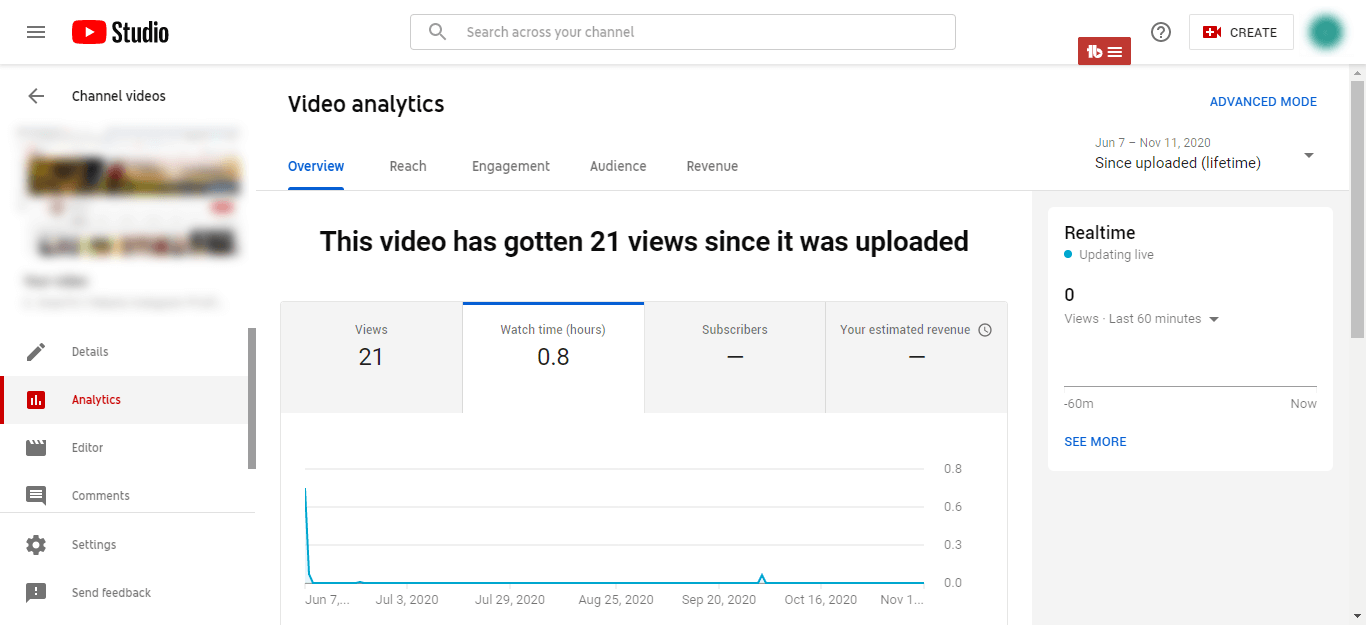
Conclusion
Knowing your watch hours can be beneficial for many different reasons. Watch hours and watch time minutes are essentially the same thing, but watch hours are becoming more commonly referred to. How does YouTube count watch hours? By adding up the total number of watch time minutes from the videos on a channel.


