Can YouTube Subscribers See Unlisted Videos?
Oct 2, 2020
Sometimes when we upload a video to YouTube, we aren't ready for it to be seen. So, we upload it as an unlisted video. Maybe we need to add cards or end screens, for example. But what happens when we have some subscribers? Can YouTube subscribers see unlisted videos? Or, will the video be hidden until it is made public?
The only people able to see unlisted videos are those with the URL to the video. If you do not share the URL of an unlisted video with anyone, nobody will be able to see the video except for you. This way, you can make last-minute changes to the video without affecting the viewing experience of any viewers.
If you're wondering whether or not a subscriber can see an unlisted video, chances are you want to upload a video without it being seen. A great way to do this is to upload a video as unlisted. By doing this, you will be able to make last-minute adjustments like metadata edits or end screen additions without interfering with any viewers.
What Are Unlisted Videos on YouTube
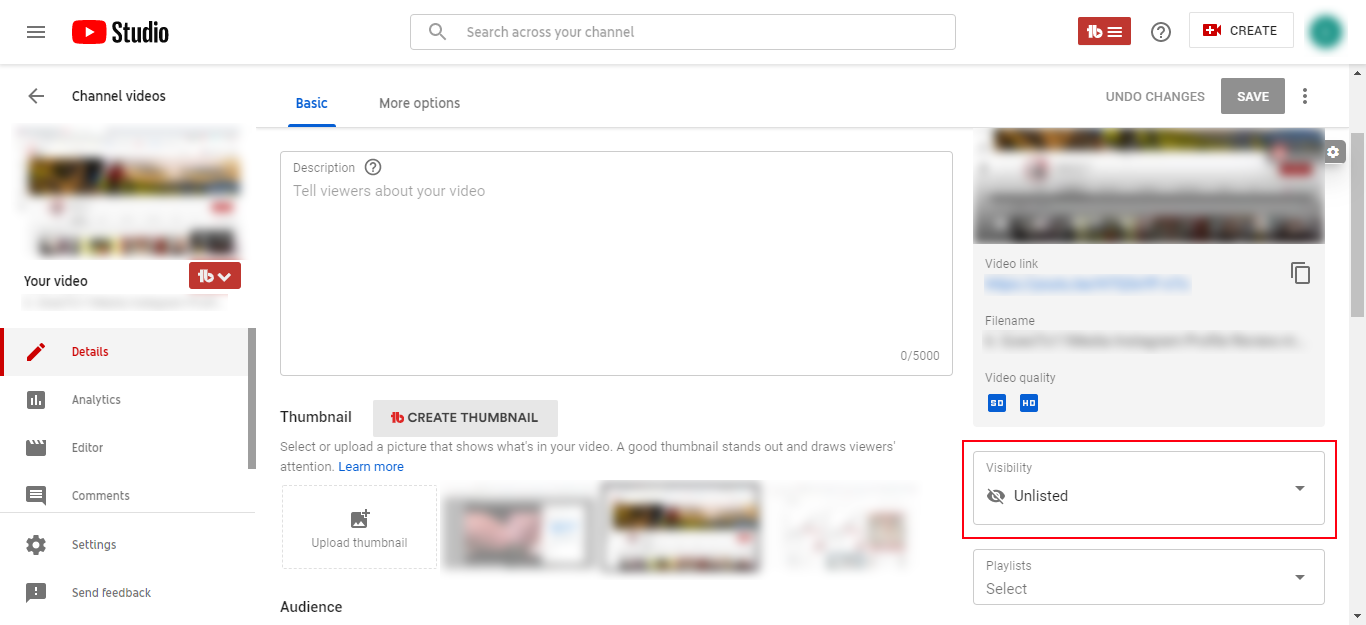
There are a few different privacy options available when uploading a video to YouTube. A video can be uploaded as public, unlisted, or private. Let's focus on unlisted videos at the moment. What are unlisted videos on YouTube and why are videos uploaded in the unlisted mode?
Unlisted videos are videos that cannot be seen publicly. The only way an unlisted video can be seen is if the video URL is known. Uploading videos as unlisted can let you make changes to your videos without any viewers knowing. Typically, content creators upload a video as unlisted so they can double-check their metadata for errors.
Sometimes, content creators upload a video as unlisted so they can share the video with particular people. As I mentioned, only people with the video URL can see the video. So, if you have a video you'd like some specific people to see, you can upload it as unlisted and share the URL with them.
Who Can See Unlisted Videos on YouTube
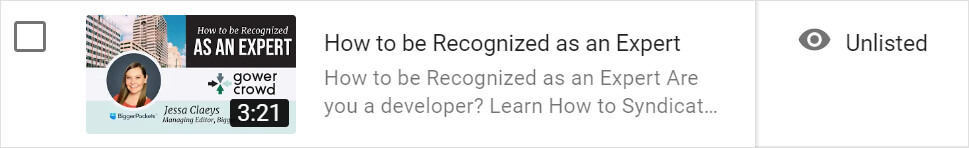
Who can see unlisted videos on YouTube? Only users with the video URL can see an unlisted YouTube video. This allows for a greater level of privacy when uploading a video to YouTube. If there is a video you would like to upload but don't want everybody to see, uploading the video as unlisted is a great option.
As I mentioned above, there are other uploading options aside from unlisted- public and private. Public uploads can be seen by everybody, but what about private uploads? Should you upload videos as private instead of unlisted, or will unlisted work fine? The answer to this depends on your needs.
You see, private videos can only be seen by you. While unlisted videos can be seen by anybody with the video URL, private videos cannot be seen by anyone other than yourself. So, if there is a video you'd like to upload but you only want to be able to see, private might be a good option as opposed to unlisted.
Regardless of whether or not you upload a video as private or unlisted, you will still have a high level of privacy. Remember, the unlisted option for videos is good for sharing a video with a select group of people. The private option for videos is good to use if you don't want anybody to see a video- even if they get the video URL.
Why Are Some YouTube Videos Unlisted
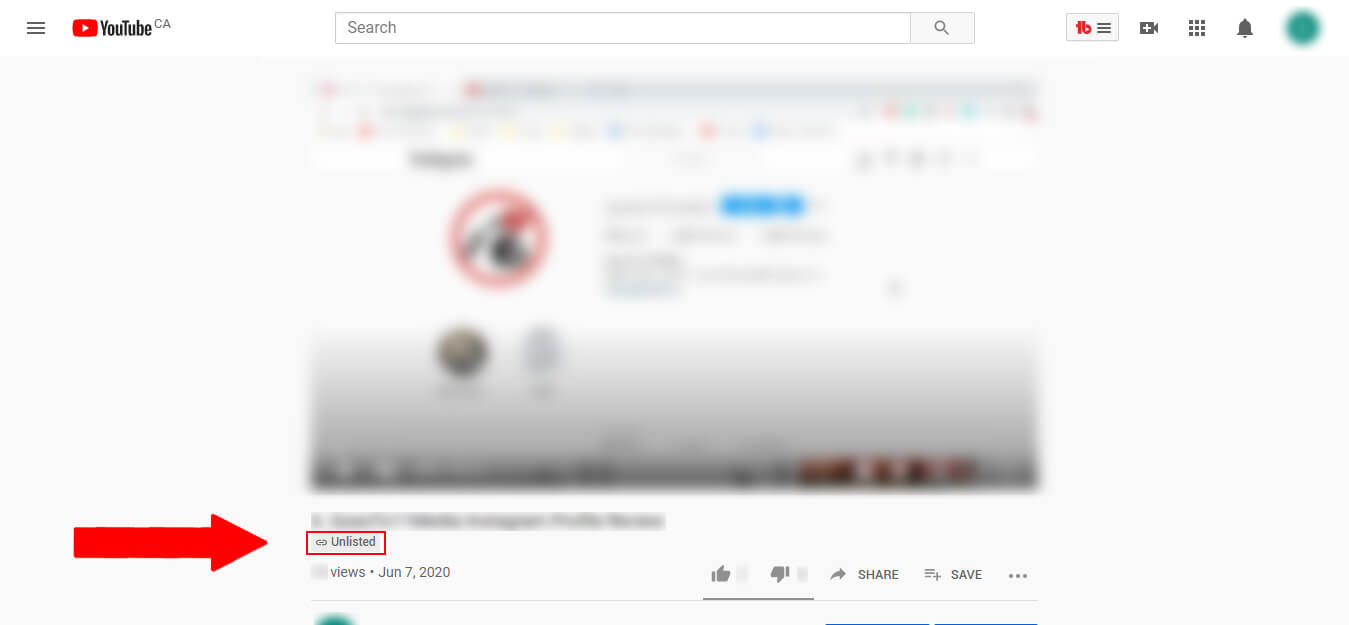
As I touched on above, sometimes videos get uploaded for some different reasons. It can be good for a content creator to know some scenarios when uploading a video to YouTube as unlisted might be a good idea. So, why are some YouTube videos unlisted? Here are some reasons why:
- Increased privacy
- Need to share video with a select group of people
- Last-minute edits need to be made to metadata
- Video hosting for website
Let's discuss each of these things in more detail.
Increased Privacy
When a video is unlisted, it is hidden from the public. This leads to an increased amount of privacy, as only those who have the URL to an unlisted video can access the video. For videos that contain sensitive or private information, this is a big bonus, as the public will not be able to access the information.
Need to Share Video With a Select Group of People
Unlisted videos on YouTube can only be viewed by people who have access to the video URL. Since this is the case, sharing videos with a select group of people can be quite easy. By simply uploading a video as unlisted and sharing the video URL with the selected people, a video can remain private but accessible to the right people.
Last-Minute Edits Need to Be Made to Metadata
Sometimes, we make spelling errors or forget to include things in the metadata of a video. Unfortunately, many of these errors get noticed by viewers, leading to potential conflict. To stop this from happening, a video can be uploaded as unlisted and reviewed before it is made public to the general public.
Video Hosting for Website
Hosting videos natively on a website can take up a lot of space and be a costly experience. Bypassing this issue, however, is quite easy. Many website owners use YouTube as a video hosting service for their website. Being as YouTube is free to publish videos to, a website owner can display as many videos as they would like by hosting them on YouTube.
Conclusion
Uploading a video as an unlisted video to YouTube has many benefits. Whether you only want a select group of users to see your video, or you need to make some last-minute edits to the video, uploading a video as unlisted can be a great idea. Subscribers cannot see unlisted videos, so you will have complete privacy regardless of your channel size.


