Can I Use Someone Else's Video on My YouTube Channel?
Jan 7, 2021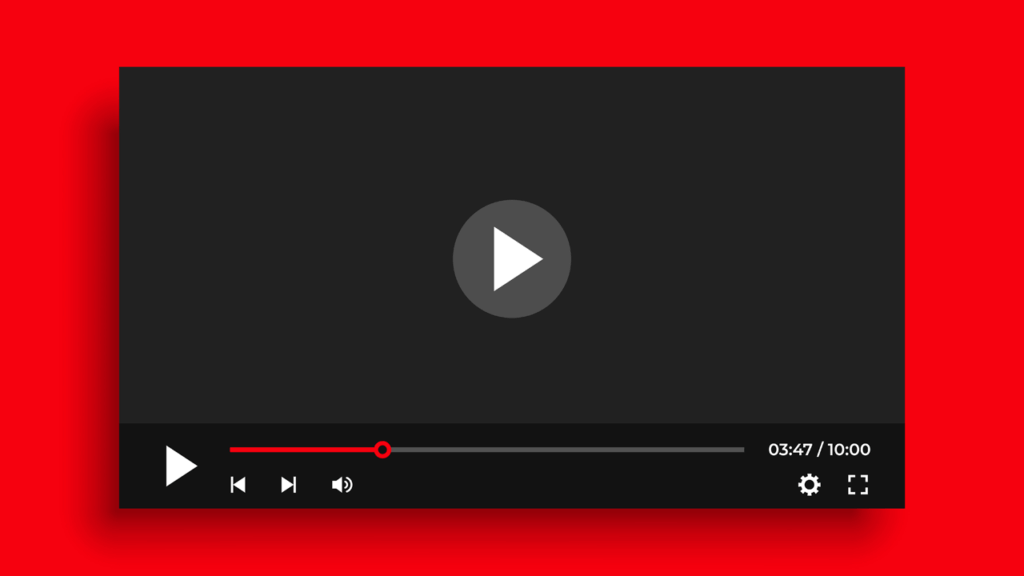
A question I'm often asked by content creators is: "Can I use someone else's video on my YouTube channel?" It's a good question! While YouTube doesn't give a very clear answer to this question, many people have done their own testing over the years to arrive at an answer to this question.
Technically, you can use someone else's video on your YouTube channel, but doing so often leads to a copyright strike. Since this is the case, it's in your best interest not to download and upload another person's video to your channel. You can, however, modify the video in the form of extracting a clip of up to 30 seconds to use in one of your videos.
You need to be very careful when using someone else's content on your channel. YouTube is very strict when it comes to copyright issues. Failure to take the steps necessary to be able to use someone else's content will result in a copyright strike for your channel. If you do things incorrectly, your channel will eventually be banned due to copyright issues.
Can I Use Someone Else's Video on YouTube

Can you use someone else's video on YouTube? Well, as was mentioned above, you cannot upload someone else's video in its entirety to your channel. You can, however, use a clip of up to 30 seconds in length in one of your videos. Failure to modify video footage or use a clip shorter than 30 seconds in a video will increase your chances of getting a copyright strike.
There is, however, a way that you can upload other people's videos to your channel in their entirety. Videos with a Creative Commons license are free to be re-uploaded in their entirety. So, if you find any videos with a Creative Commons license, you can upload them to your channel without doing any editing to the video footage.
Something to keep in mind, however, is that quality is important on YouTube. Just because you find a way to upload someone else's video to your YouTube channel, it doesn't mean that it will get a lot of views. At the end of the day, you must focus on creating high-quality content if you want to grow a channel.
Plenty of people use other people's videos in their videos. They are only able to do this because they modify the video or use videos with a Creative Commons license. Remember, YouTube is very strict when it comes to copyright. You might manage to hide for a while, but you will eventually get caught if you upload other people's videos without modification.
How to Use Someone Else's YouTube Video
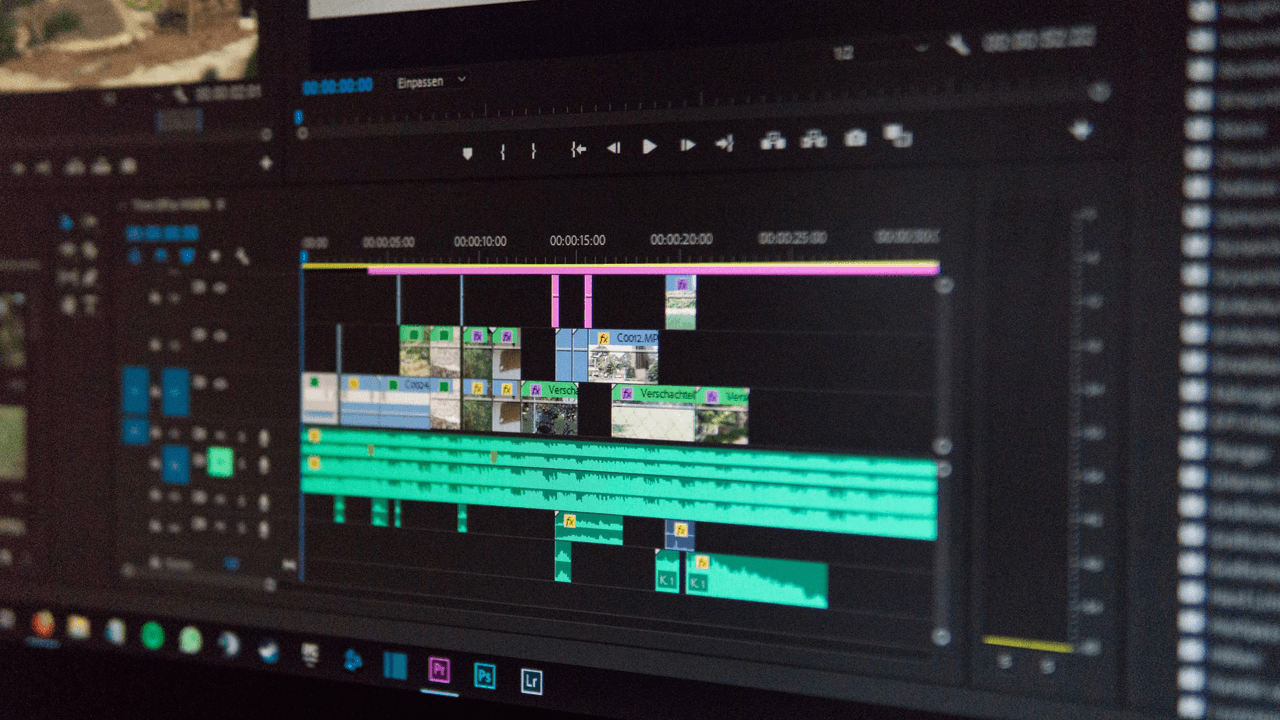
Learning how to use someone else's YouTube video properly is very important. Failure to do so can result in copyright issues, which should be avoided at all costs. Channels get banned on a daily basis for using copyrighted material and re-uploading other people's YouTube videos. So, it's in your best interest to learn how to use someone else's video properly.
In short, you can use someone else's YouTube video by:
- Modifying the video footage
- Using less than 30 seconds of footage
- Finding videos with a Creative Commons license
Let's discuss each of these things in more detail.
Modifying the Video Footage
If you wish to use someone else's video on your YouTube channel, you will need to modify the video footage. Meaning, you cannot upload someone else's video in its entirety to your channel- it must be edited in some way. Usually, people will edit someone else's video by adjusting the cropping or speed of the footage.
Using Less Than 30 Seconds of Footage
You should not use more than 30 seconds of someone else's video footage at a time. Using more than 30 seconds of someone else's video footage at a time will usually cause your video to get flagged as containing copyright material. Try to split footage up by inserting other footage between each 30-second clip.
Finding Videos With a Creative Commons License
The safest way to use other people's videos on your YouTube channel is to find videos that have a Creative Commons license. Videos with a Creative Commons license are free to use and will not result in any copyright strikes for your channel. Many videos uploaded to YouTube have this license, so they can be found by doing some searching around.
Can You Make Money on YouTube by Posting Other People's Videos

At this point, you might be wondering- can you make money on YouTube by posting other people's videos? After all, one of the biggest benefits of uploading videos to YouTube is having the ability to monetize them and make money. But can money be made by posting other people's YouTube videos?
You can make money on YouTube by posting other people's videos, however, making money with AdSense is becoming increasingly difficult. Nowadays, YouTube tends not to monetize channels that upload compilation videos, for example. Since this is the case, it's in the best interest of people that re-upload other people's videos to find other monetization options.
For example, many content creators that use other people's videos to enhance their own videos make money with affiliate marketing. Some channels even make money selling merchandise. There are more ways to make money on YouTube than Google AdSense, and it's necessary for anyone who posts other people's videos to become familiar with them.
Making money on YouTube by posting other people's videos is possible. However, you need to ensure that you are not setting yourself up to receive copyright strikes on your videos. Think about it- you can't make any money if your YouTube channel gets banned! Before getting wrapped up in the monetization side of things, make sure you won't get banned.
Conclusion
There are many content creators on YouTube that upload other people's videos to their channels. While many creators do things incorrectly, there are a few channels that manage to go about the process properly. Making sure that videos do not present copyright issues is essential, as failure to fix these potential issues will lead to disaster.


