YouTube Automation: How to Use It on Your Channel
Sep 27, 2022
Table of Contents
What is YouTube automation?
What are the benefits of YouTube automation?
How to automate your YouTube channel
How to outsource YouTube channel management activities
Conclusion
YouTube automation is essential for any creator who wants to save time and grow their channel. In this article, you will learn what YouTube automation is and how you can use it on your own channel. We'll also cover the benefits of using YouTube automation and share some examples of this in action.
If you're looking to streamline your YouTube content creation process, then YouTube automation is definitely worth exploring.
What is YouTube Automation?
In the simplest terms, YouTube automation is the use of tools, software, and freelancers to automate various tasks related to managing your YouTube channel.
This can include anything from uploading videos and scheduling them for release, to outsourcing the writing of video descriptions.
There are a number of different ways you can automate your YouTube channel. The specific tasks you choose to automate will mostly depend on your individual needs and goals.
However, some of the most common activities where YouTube automation is used include:
- Uploading videos
- Scheduling videos
- Writing video descriptions
- Creating and managing playlists
- Creating thumbnails
- Responding to comments
- Content and keyword research
What are the Benefits of YouTube Automation?
There are a number of benefits that come with automating your YouTube channel.
YouTube Automation Saves Time
For starters, it can help you save a significant amount of time.
If you're currently spending hours every week uploading videos, writing video descriptions, creating thumbnails, and managing your playlists, then using YouTube automation can free up a lot of your time.
This is valuable time that you can then use to create more videos for your channel, engage with your audience, or work on other aspects of expanding your online brand. This includes creating your own line of merchandise, online store, etc.
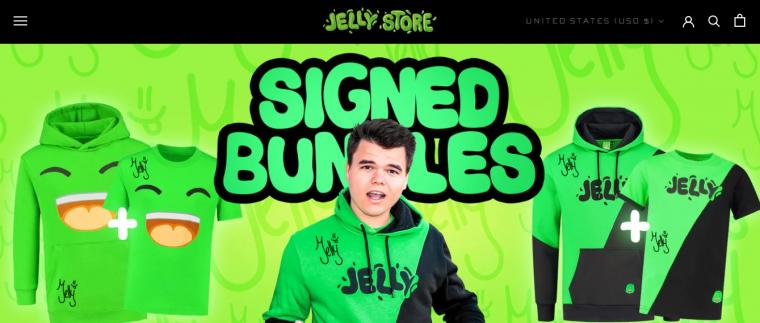
YouTube Automation can Scale Your Channel
In addition to saving time, YouTube automation can also help you grow your channel.
If you're looking to grow your channel and reach a larger audience, automating repetitive tasks can help you free up time to create new content and focus on your YouTube channel and video optimization.
For example, if you're currently only uploading one video per week because of time constraints, you could use automation to free up a lot of your daily tasks so that you can perhaps upload two to three videos per week.
Or, if you're currently writing your own video descriptions, you could use automation to automate or even outsource this task, so that you can focus on creating new video content.
Overall, YouTube automation can help you save time and grow your channel by freeing up your schedule so that you can create new content and focus on more productive tasks.
How to Automate Your YouTube Channel
Now that we've covered the benefits of automating your YouTube channel, let's take a look at how you can implement it on your channel.
There are a number of different ways to automate your YouTube channel, and the specific tools and methods you use will depend on what you intend to automate.
However, some of the most common tasks that can be automated include:
Uploading Videos
You can automate this part of your YouTube channel management by making use of Zapier's YouTube integration feature. Creators can set up different "Zaps" using Zapier, one of them being a YouTube integration that can automate the uploading of YouTube videos.
This Zapier integration makes use of Dropbox or Google Drive, so you'll need to have an account where you can save all your videos after you've finished editing them.
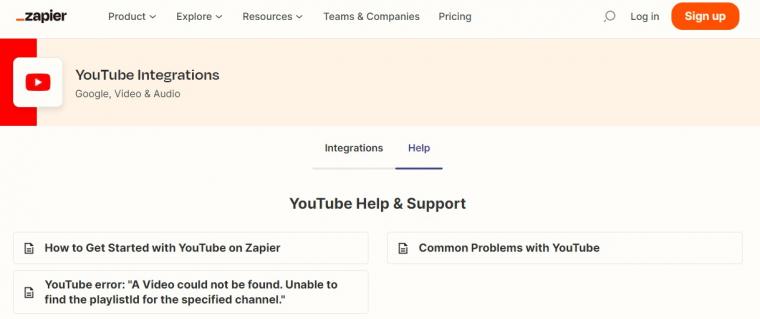
Scheduling Videos
Like with creating a YouTube automation for uploading videos, you can also completely automate the scheduling of videos. For scheduling videos, creators can make use of SocialPilot's YouTube Scheduling tool.
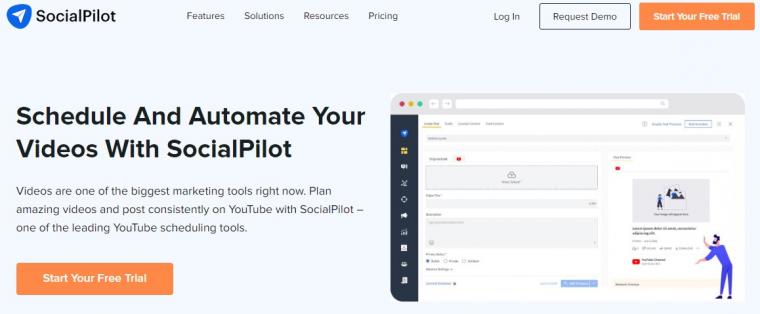
Not only can you schedule when YouTube videos should be published, but you can also adjust other YouTube advanced settings such as content category, embedding, and content rights/licensing from the SocialPilot dashboard.
Writing Video Descriptions
Video descriptions play a vital role in telling the YouTube algorithm and users what your video is about. Because of this, video descriptions are essential to boosting video SEO and rankings. Video descriptions should include your target keyword and a brief summary of what viewers can expect to find by watching your content.
Additionally, it's one of the YouTube SEO best practices to include elements such as timestamps, links to other videos or playlists, an "About" section of your channel, and links to your website or social media profiles.
Writing all of this information can be time-consuming and repetitive. For this reason, YouTube creators should strongly consider using a YouTube video description generator tool to help automate the creation of video descriptions.
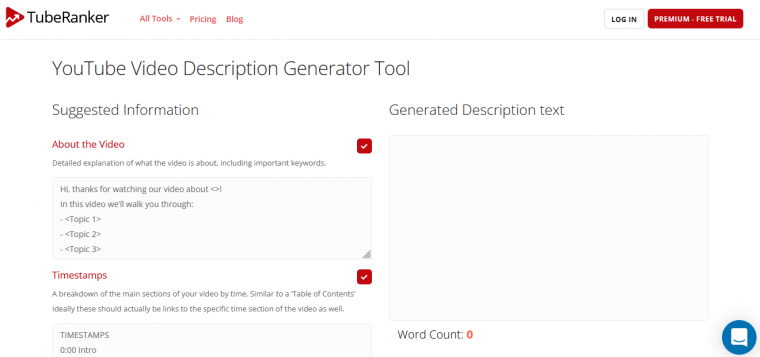
The TubeRanker video description generator tool helps you to quickly and very easily create SEO-optimized video descriptions. With this tool, you can create the following sections:
- A summary of the video
- Timestamps
- "About the channel" section
- Other recommended playlists or videos
- Website links
- Contact information and social media profile links
Creating Thumbnails
While there is currently no software or tool that can be used to automate the thumbnail creation process, you can still use tools to make the process easier and faster. As a rule of thumb, try to create three to four YouTube thumbnail templates that you can reuse each time you upload a new video.
The tools or software you use don't really matter, as long as you don't spend too much time having to create thumbnails from scratch. We've found that Canva is a great tool to use for creating YouTube thumbnails. You can easily create a set of templates and then just upload different graphics, unique fonts, colors, etc. when creating video thumbnails.
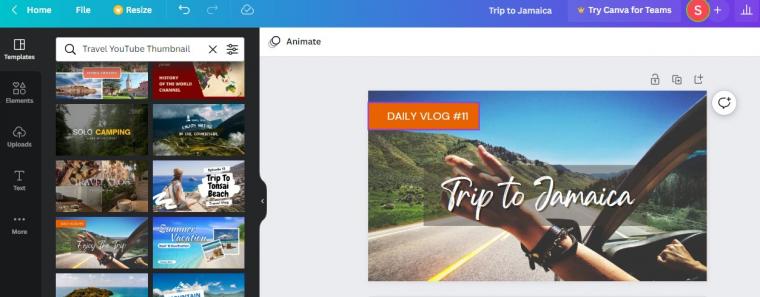
Write Video Titles
Thinking of unique video titles is a complex task and requires a lot of time to come up with great titles. To make the process easier, you should use a YouTube video title generator tool to help brainstorm the best ideas.
This tool has an ever-expanding database of all the keywords that are used in the most popular YouTube videos. You can use this database of keywords as a starting point to think of catchy video titles.
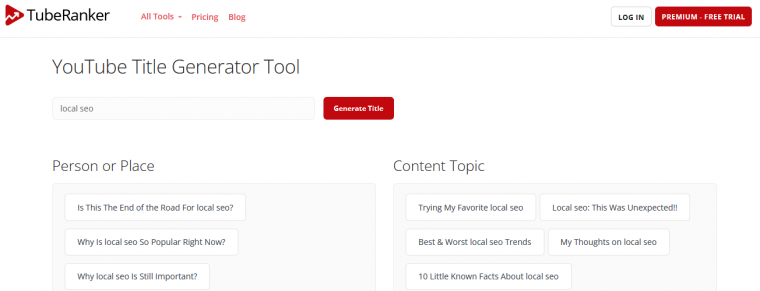
Each of these tools can help you automate different aspects of your YouTube channel management.
To get started with YouTube automation, simply choose the tools and methods that make the most sense for your needs.
Then, start implementing them into your workflow.
Once you've selected the right tools for your needs, automating your YouTube channel is simply a matter of following the instructions for each tool.
In some cases, you'll simply need to connect your YouTube account to the automation tool and then configure the settings for how you want the tool to work.
For example, if you're using an automated video scheduler, you'll need to specify which videos you want to schedule and when you want the scheduler to check for new videos.
Once you've configured the settings, the tool will handle the rest. Automating your YouTube channel can save you a significant amount of time and help you grow your channel.
How to Outsource YouTube Channel Management Activities
Another element of YouTube automation is outsourcing common activities associated with managing a YouTube channel.
There are a number of different tasks that you can outsource, including:
- Responding to comments
- Creating video thumbnails
- Researching keywords to find new content ideas
- Optimizing videos for SEO
- Uploading videos
Outsourcing these tasks can save you a significant amount of time. And, in some cases, it can also help improve the quality of your channel.
For example, if you outsource video editing or thumbnail creation to a professional, you can generally expect to receive better results than if you were to try to do these things yourself.
To get started with outsourcing, simply identify the tasks that you want to outsource.
Then, find someone who can help you with those tasks.
There are a number of different ways to find someone to outsource your YouTube channel tasks to.
For example, you can use a freelancer marketplace like Upwork or Fiverr. Or, you can post a job listing on a site like Craigslist.
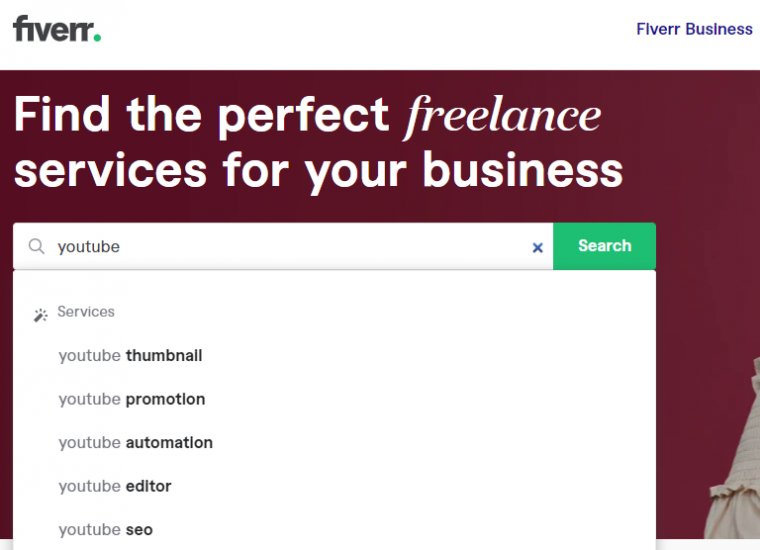
Once you've found someone to outsource your tasks to, simply provide them with the instructions for how you want the task to be completed.
In most cases, you'll also need to give the person access to your YouTube account so that they can complete the task. This is especially applicable if you want them to respond to comments.
Outsourcing common YouTube channel activities is a great way to save time and improve the quality of your channel.
Conclusion
Both outsourcing and using automation tools can help you save time and grow your channel more quickly. When it comes to automation, simply choose the tools that make the most sense for your needs and then follow the instructions for each tool.
For outsourcing, identify the tasks you want to outsource and then find someone to help you with those tasks.
By using these YouTube automation strategies, you can focus on other aspects of your channel and business.


