Why Is My YouTube Video Blurry When I Upload It?
Nov 13, 2020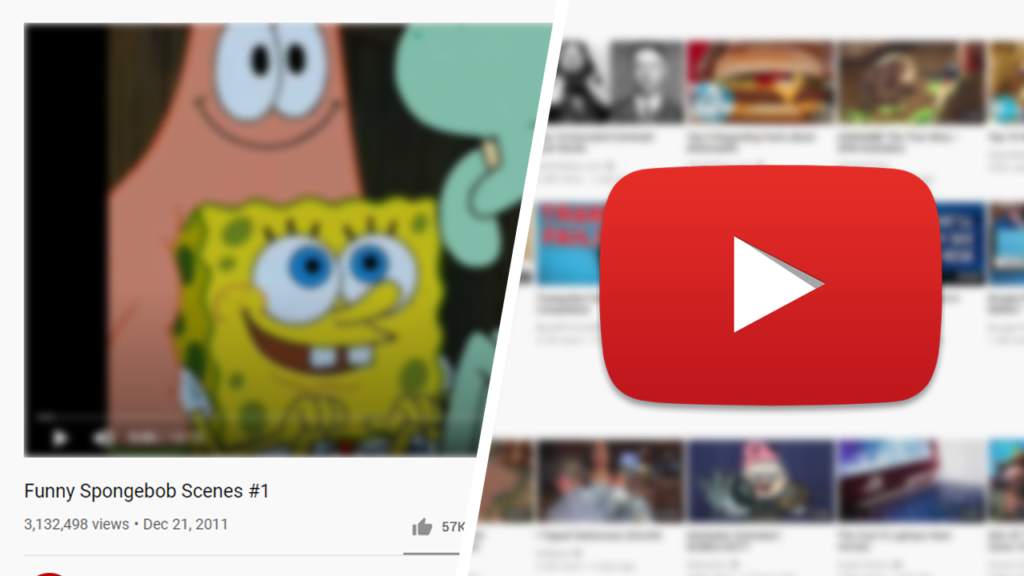
It takes a significant amount of time to create a YouTube video. Due to this, it's frustrating whenever the video appears to be blurry once it is uploaded to YouTube. But why does this happen? Why is your YouTube video blurry when you upload it? Is the issue on your end, or is it on YouTube's end?
It's normal for YouTube videos to appear blurry once they are uploaded. Often, videos appear blurry when they are still being processed, are rendered in low video quality, or are played on a slow internet connection. While these issues are annoying to deal with, they are often fixed by being patient or rendering videos in a higher quality.
For viewers to have a good viewing experience, a video needs to be of relatively high quality. Since this is the case, it's in your best interest to fix the issue of videos being blurry as soon as possible. Fixing this issue can be done by addressing the factors that contribute to a video being blurry.
Why Is My Uploaded Video on YouTube Blurry

If you've ever asked yourself: "Why is my uploaded video on YouTube blurry?" then you aren't alone. Many content creators run into the issue of having their videos be blurry when they are uploaded. This is an issue, as viewers expect a high-quality viewing experience, and video quality plays a huge role in the viewing experience of a viewer.
There are a few common reasons why uploaded videos on YouTube end up being blurry. Your video might be blurry due to:
- Video processing
- Low rendering quality
- Slow internet connection
Let's break down each of these things in more detail.
Video Processing
When videos are uploaded to YouTube, they are processed upon the completion of the upload. During the processing period, videos will appear to be blurry and will not be able to be played in high definition. As you might imagine, this will cause videos to be processed to appear blurry and low-quality.
Low Rendering Quality
After a video is edited, it needs to be rendered. Videos can be rendered in different video qualities, ranging from standard definition to high definition. Standard definition videos are of lower quality than high definition videos. So, if your video has been rendered in standard definition quality, it may appear to be blurry on YouTube.
Slow Internet Connection
Slow internet connections tend to only be able to handle certain video qualities. As a video is playing, the playback quality might automatically be lowered if the internet connection of the viewer is slow. This is done to help avoid buffering. An adjustment in the playback quality of a video will make the video appear blurry depending on the quality setting.
How Do You Fix a Blurry Video on YouTube
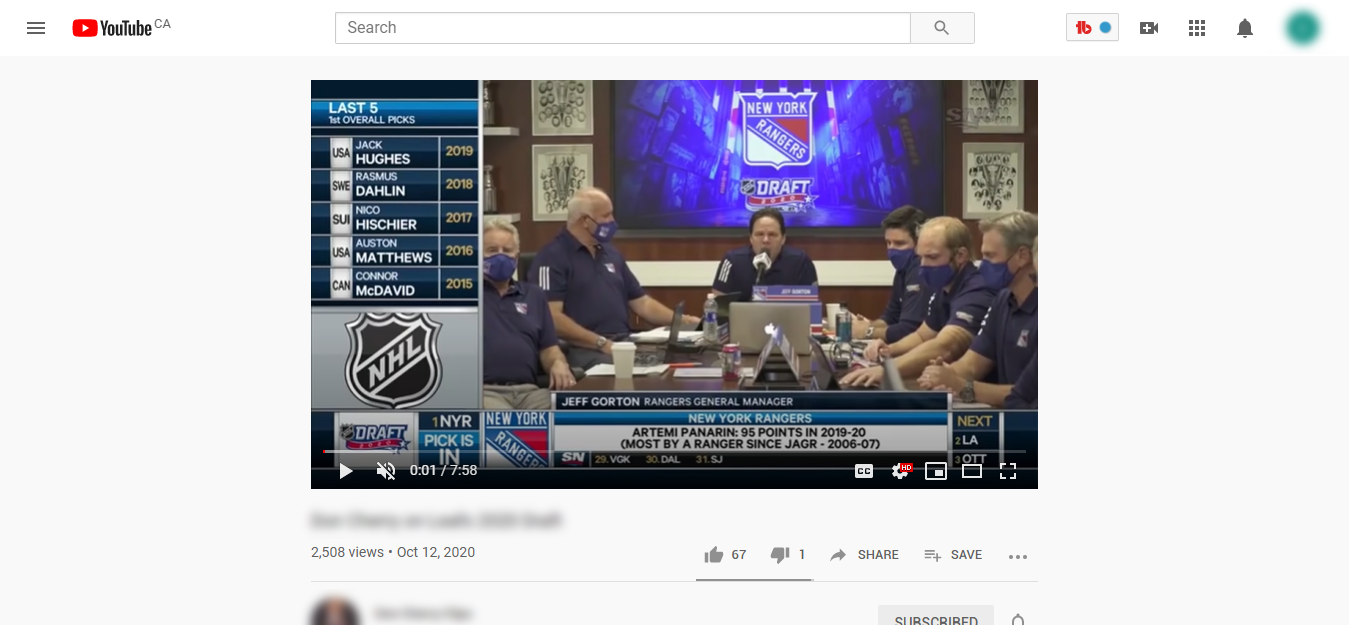
At this point, you might be wondering- how do you fix a blurry video on YouTube? Well, you'll be happy to know that fixing this issue is quite an easy process. One thing that is important to remember, however, is that your video might appear blurry to different viewers depending on their internet connection, for example.
To fix a blurry YouTube video, you first must determine what the issue is that is causing the video to be blurry. Is the video still processing? Maybe it was rendered in a standard definition video quality? Or, maybe the problem is that your internet connection speed is too low to handle high definition video playback.
A slow internet connection is out of your control as a YouTube content creator. Meaning, if a viewer has a slow internet connection, you can't make it better for them. Along with this, you cannot control the speed at which a video is processed. The only thing you can control is the quality that your video is recorded and rendered in.
You should always render your videos in high definition- preferably in 1080p HD. By doing this, you will help your video appear in the highest-quality that it possibly can. Keep in mind, increasing the quality that your videos are rendered in will cause the rendering process to take a longer time. So, plan accordingly so you're able to publish videos on time.
Does Video Quality Affect YouTube Views
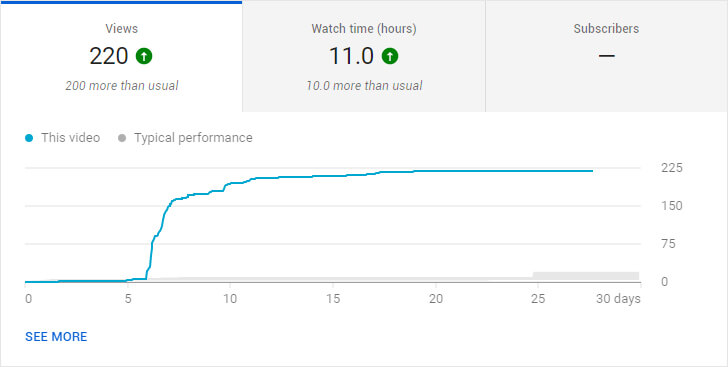
Chances are, you're concerned about your video being blurry when it is uploaded because you want your videos to get as many YouTube views as possible. But does video quality affect YouTube views? Or, does video quality not play a direct role in the number of views a YouTube video receives?
Technically, video quality does not affect YouTube views directly. However, the quality of a video will indirectly affect the number of views it receives. You see, high-quality videos are more likely to have a better average view duration than low-quality videos. This will lead to more promotion for high-quality videos, which will lead to more views.
As a content creator on YouTube, you should try your hardest to make sure the quality of your videos is as good as it can possibly be. Sometimes, this might mean purchasing a new microphone or camera, or learning how to utilize video and audio editing software in a more advanced way. There are things that can be done to improve video quality.
Keep in mind, this doesn't mean that you should purchase an $800 camera or a $300 microphone. Try to maximize what you have available to you, and upgrade your equipment at a future time if your channel sees some initial success. Don't allow yourself to create the excuse of not having good equipment to stop you from creating content.
Conclusion
Uploading a YouTube video and discovering that it is blurry can be an annoying experience. However, this experience does not need to be replicated frequently. By waiting for your videos to process, improving the quality your videos are rendered in, and possibly speeding up your internet connection, you can help your videos appear clear and high-quality.


