Why Can't I Comment on YouTube? (Complete Explanation)
Nov 3, 2021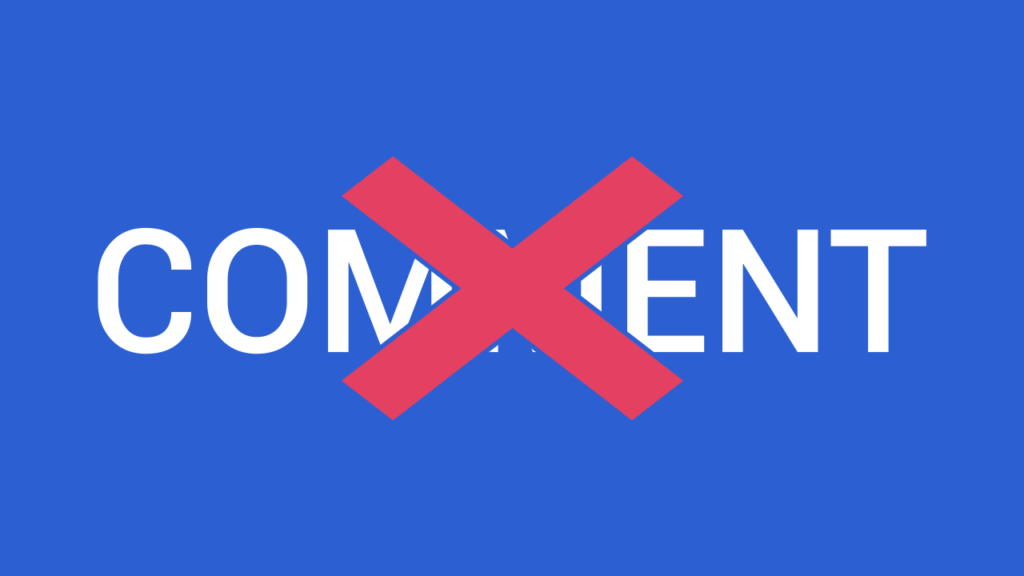
One of the questions YouTube experts are asked often is, "why can't I comment on YouTube?" If you've ever asked this question before, you'll want to read this article.
Being able to comment on videos is one of the best parts of YouTube. So, when you cannot leave a comment all of a sudden, it can be frustrating. Luckily enough, there are potential reasons for this problem and also solutions.
In this article, you will learn:
Why Can't I Comment on YouTube Videos?
Why Can't I Reply to Comments on YouTube?
What to Do if You Can't Comment on YouTube
Read on and learn why you can't post comments on YouTube and what to do about it.
Why Can't I Comment on YouTube Videos?
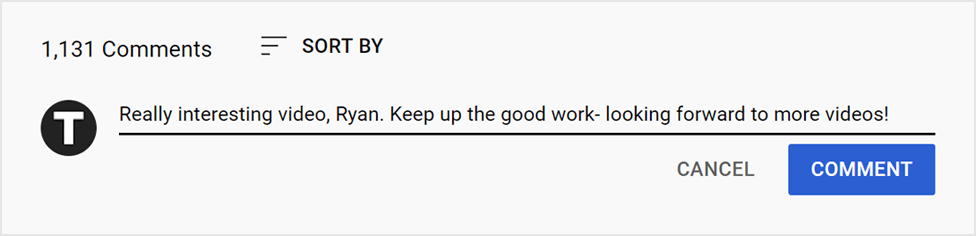
If you've ever asked yourself, "why can't I comment on YouTube videos?" then you aren't alone. Many users over the years have had issues with being able to comment on videos. But why does this happen?
The most common reason why users can't comment on YouTube videos is that the uploader has disabled comments. Typically, comments are disabled or need to be approved on videos that contain polarizing content.
Also, some accounts lose their commenting privileges when they post spam comments. Spam comments are comments that provide no substance and often contain links to external websites promoting scams.
So, before you lose sleep over not being able to leave comments on videos, assess the situation. Are you commenting on a video that could have disabled comments? Could your comments be interpreted as spam? Your answers to these questions might point to the issue.
Why Can't I Reply to Comments on YouTube?
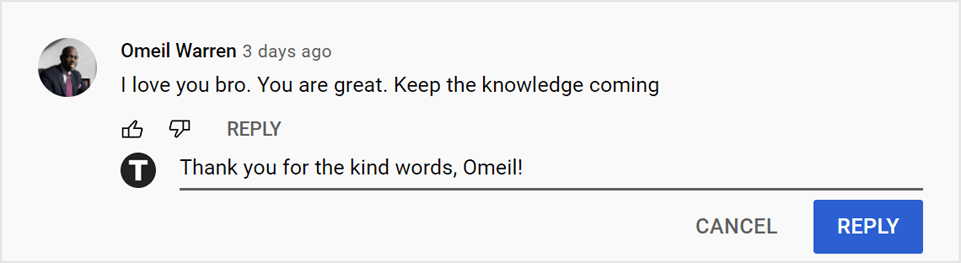
Not only do experts get asked by people why they can't comment on videos, but they get asked, "why can't I reply to comments on YouTube?" as well. It's understandable why this would be the case- not being able to reply to comments is an annoying problem.
If you can't reply to comments on YouTube, it means the original commentator blocked you or your response has been flagged as spam. Also, if YouTube has flagged your account for commenting too much, this will make it impossible to respond to any comments.
Something else that can happen is that the comment you're trying to respond to can get removed between page loads. When this happens, you'll get an error when you try to publish your response.
When you try to respond to comments but can't, try to determine what the issue could be before getting frustrated. Do you comment on a lot of videos each day? Maybe your account has been sentenced to a cool-down period. Or, maybe the original comment was removed.
What to Do if You Can't Comment on YouTube
Chances are, there's a reason why you're unable to publish any comments on YouTube. Regardless of what the reason might be, however, your actions should be the same if you wish to give yourself the best chance of remedying the situation.
Here's what to do if you can't comment on YouTube:
- Edit your comment
- Refresh your browser
- Take a break
- Reset your internet router
Let's go over these things in more detail.
1. Edit Your Comment
The first thing you should do if you're unable to post any comments on videos is edit your comment. Try changing around some words or phrasing. Also, consider removing any links if there are any present in your comments.
Remember, comments on YouTube are filtered automatically. Sometimes, they can be marked as spam when they shouldn't be as a security measure. Editing the contents of accidentally flagged comments can help bypass overly-sensitive spam filters.
2. Refresh Your Browser
YouTube moves fast. Since this is the case, before you're able to post your response to a comment, the comment might have been removed. So, if you're getting an error when trying to post a comment, try refreshing your browser so you can get a fresh version of the page.
3. Take a Break
Sometimes, we comment too much. When this happens, YouTube tends to put our accounts on time-out. Meaning, we're not able to post any comments until the time-out period is over. Knowing this, it might be worth taking a break if your comments aren't posting.
Start by not commenting on any videos for 24 hours. Then, try publishing new comments slowly. Consider waiting for 48 hours or longer if you're unable to publish any comments after waiting for 24 hours.
4. Reset Your Internet Router
Every internet router comes equipped with an IP address. On occasion, YouTube will interpret an IP address as being a spam address. When this happens, the accounts associated with the address will be flagged and limited.
This is a rare occurrence, but it can sometimes be worth resetting your internet router. Doing so can give you a fresh IP address to use. The fresh IP will most likely not be flagged, which will fix any IP-related issues on YouTube.
Conclusion
You now know why you can't post comments on YouTube. While this problem is an annoying one to have to deal with, there are solutions to the problem. Often, editing your comment, refreshing your browser, or taking a break will fix the issue.


