How to Set a Default Description on all Uploaded YouTube Videos
Oct 22, 2021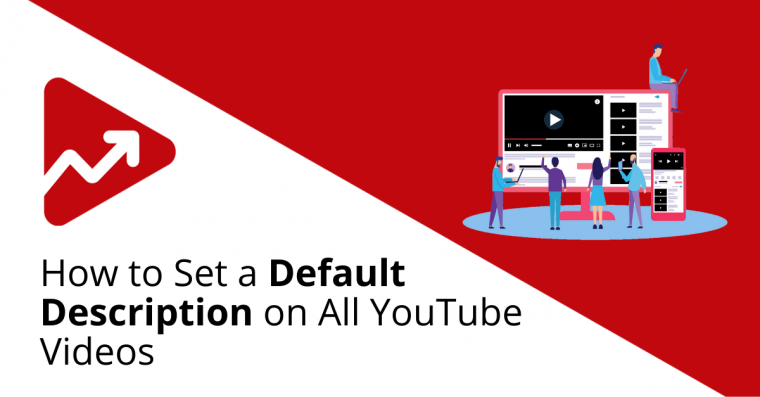
Are you spending a lot of time typing out the same elements of your YouTube description every time you upload a new video? Well, not anymore. In this blog post, you will learn how to set a default description on all your uploaded video content.
What are YouTube Upload Defaults?
YouTube upload defaults have been around since 2012 when YouTube announced that creators can set default information for future video uploads.
These default settings can be modified to automatically populate certain sections such as titles, tags and descriptions when uploading a new YouTube video.
As an example, whenever you upload a new video you can have links to your social media profiles pre-filled in your YouTube description without having to retype it again from scratch.
Here's an example of how Foundr uses this in their YouTube video descriptions:
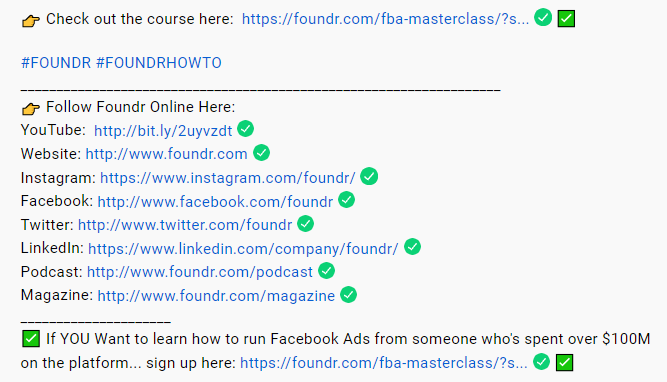
These are 2 different videos, but they are using the same default descriptions that contain links to their various social media profiles:
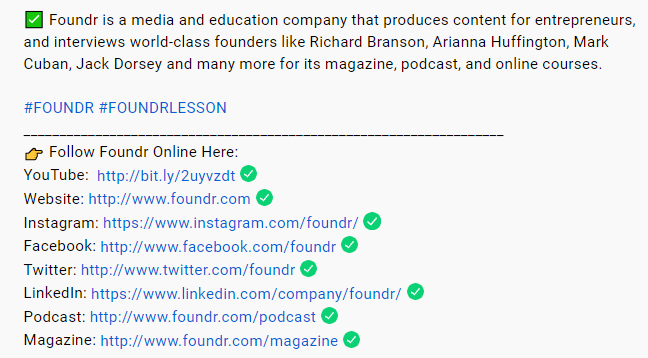
How to Set Default YouTube Description
Setting a default description for your YouTube videos is very easy to do and can be done with ease.
Step 1: Go to Your Channel
The first step is to go to Your channel when you've signed in to YouTube:
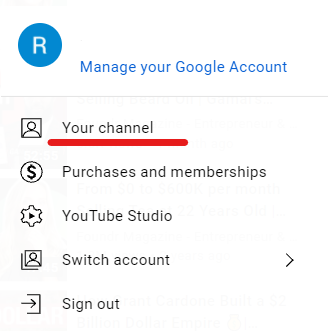
Then go to Customize Channel:
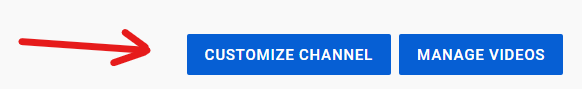
Click on Settings:
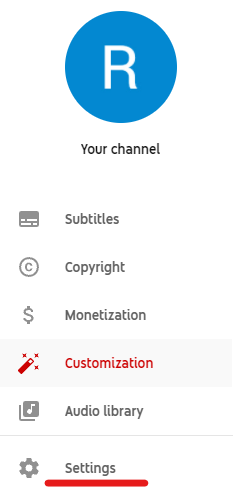
Step 2: Choose your Upload Defaults
Once you've clicked on Settings, you will see a pop-up dialogue with different options to choose from on the left. Since we want to set a default description for YouTube videos, we've got to choose Upload defaults.
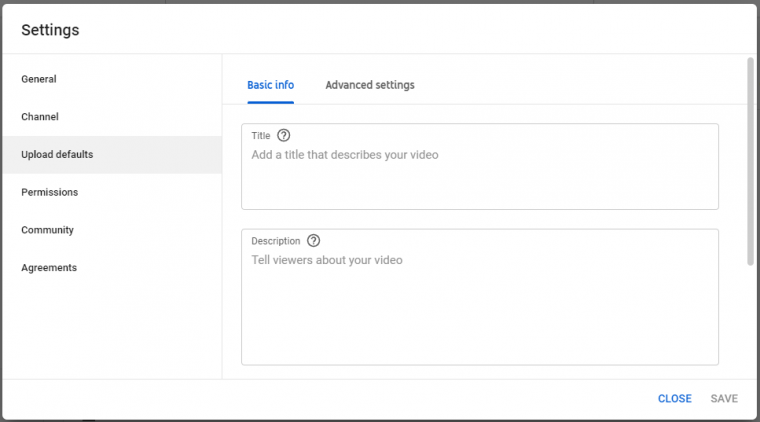
Under Basic Info, you can set upload defaults for 4 sections:
- Video title
- Video description
- Visibility
- Video tags
Let's add some text that will pre-populate our YouTube video descriptions for future video uploads:
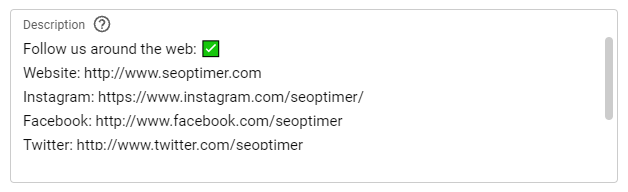
Whenever we upload a new YouTube video, the video description will be filled with this text. Of course, you can add more text to the description to make it unique to that specific video.
You should add information to the default description that doesn't change frequently. Here are a few things that you can add to your YouTube default description:
- Link to your social media profiles
- Donation links
- Contact information
- Links to important website pages
- Affiliate links
Adding a default YouTube description will save you time and effort when creating new YouTube video descriptions. Give it a shot and see how this feature helps you out.

