How to See What Tags a YouTube Video Has (Step-By-Step Guide)
Dec 8, 2021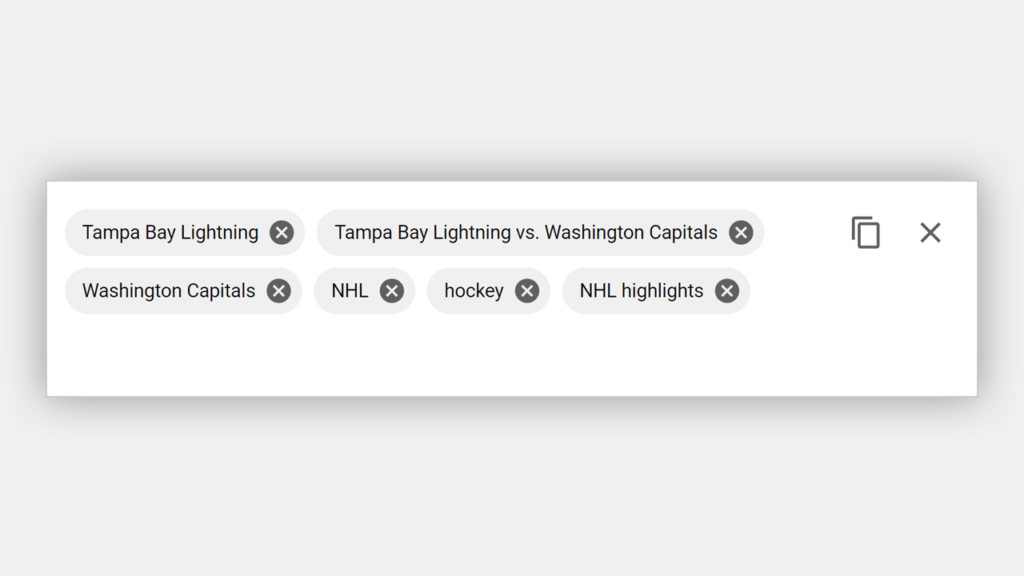
Want to know how to see what tags a YouTube video has? If so, you've come to the right place.
Something a lot of content creators struggle to do is select tags for their videos. Since this is the case, many find it valuable to see what tags other creators use for inspiration. While YouTube doesn't show video tags publicly, there are ways to see them.
In this article, you will learn:
How to See YouTube Tags
How to Find Out What Tags a YouTube Video Has
Read on and learn how to see tags on YouTube quickly and easily.
How to See YouTube Tags
The process of seeing what tags a video is using is simple. With just a few clicks of your mouse, you'll be able to find the tags for any video you please. Just remember, this can only be done on a computer- not a mobile device.
Here's how to see YouTube tags:
- Go to the watch page of a video
- Right-click your mouse and view the page source
- Hit CTRL + F on your keyboard and search for keywords
- View the tags used for the video
Let's go over this process in more detail.
1. Go to the Watch Page of a Video
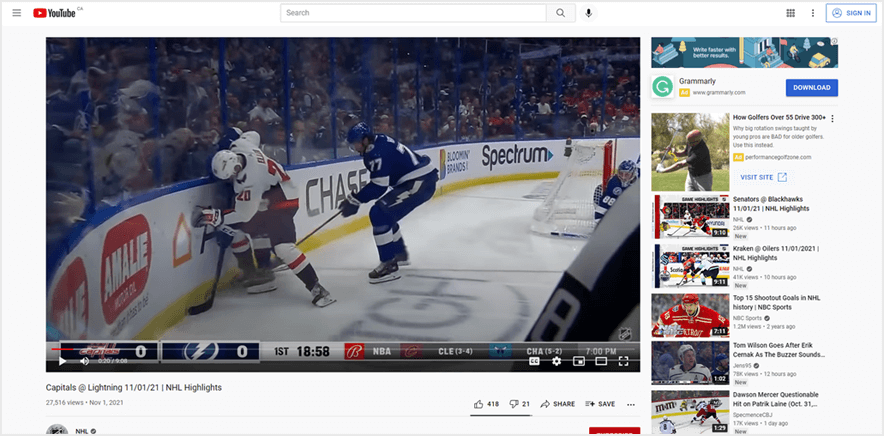
To begin, you must go to the watch page of a video. Getting to this page is as simple as finding a video to watch on YouTube, or clicking on a video URL directly, and going to the watch page.
2. Right-Click Your Mouse and View the Page Source
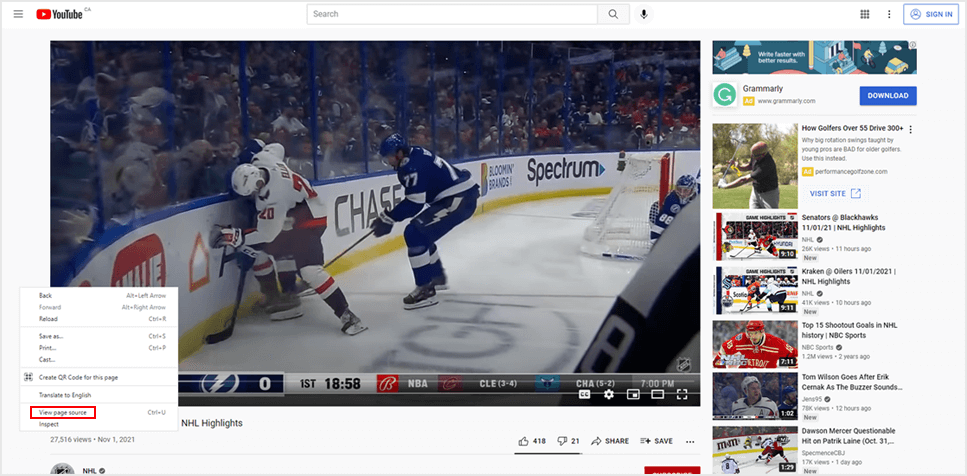
Once you are on the watch page for the video you'd like to see the tags of, you need to navigate to the source code for the page. This can be done by right-clicking your mouse and selecting the "View page source" option.
3. Hit CTRL + F on Your Keyboard and Search for Keywords
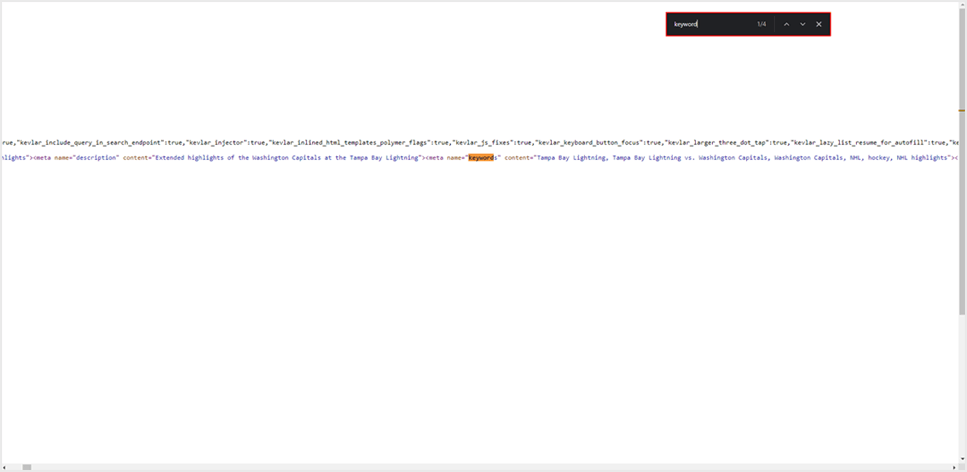
After clicking the "View page source" option, you should be brought to a page containing lines of code. Luckily, you won't need to scroll through this code to find what you're looking for. Hit CTRL + F on your keyword and type "keywords" into the bar that pops up.
4. View the Tags Used for the Video
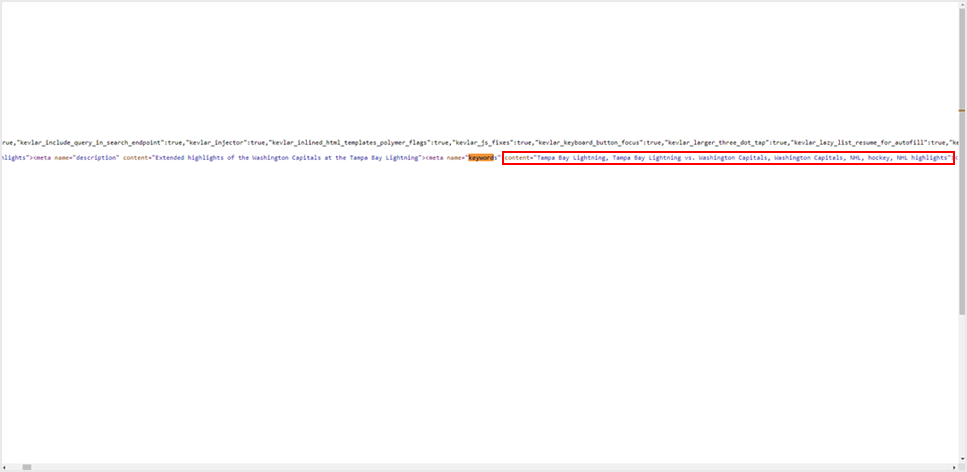
Upon typing the word "keywords" into the search bar, you should be brought to the keywords section of the code. Here, you will be able to see the tags that were used for the YouTube video you selected.
How to Find Out What Tags a YouTube Video Has
While browsing the source code of watch pages is a good way to find tags, there are other ways to do so as well. Through the use of browser extensions and 3rd-party websites, you can find out what tags a YouTube video has.
Browser Extensions
With the help of a browser extension like TubeBuddy, you can see the tags of every video on the watch page. Tags are shown above the recommended videos sidebar, meaning you don't have to view the source code to see what tags are being used.
3rd-Party Websites
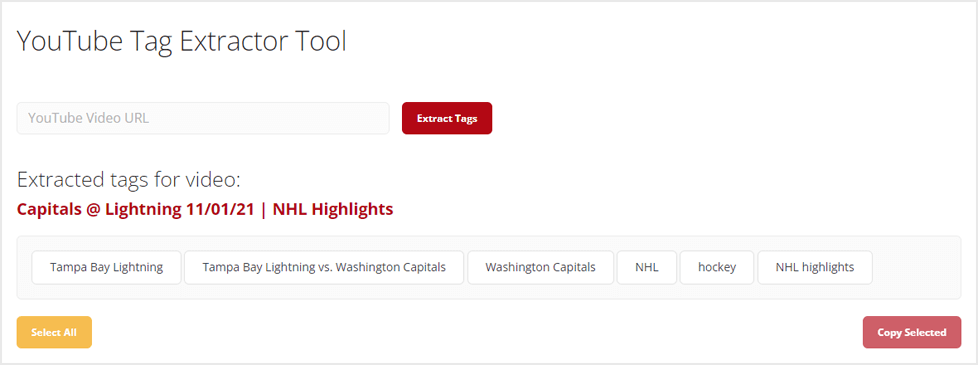
Another way to see the tags of a video is to use a 3rd-party website such as this YouTube tag extractor tool website. Typically, these websites allow you to input a video URL and grab the tags of the selected video.
Conclusion
You now know how to see what tags a YouTube video has. While you should never outright copy the tags from a video and use them for yours, viewing the tags of other videos can help inspire you. Choose whichever viewing method is easy for you, and start gathering tags for your videos!


