How to See How Many Videos a YouTube Channel Has (Step-By-Step)
Mar 13, 2022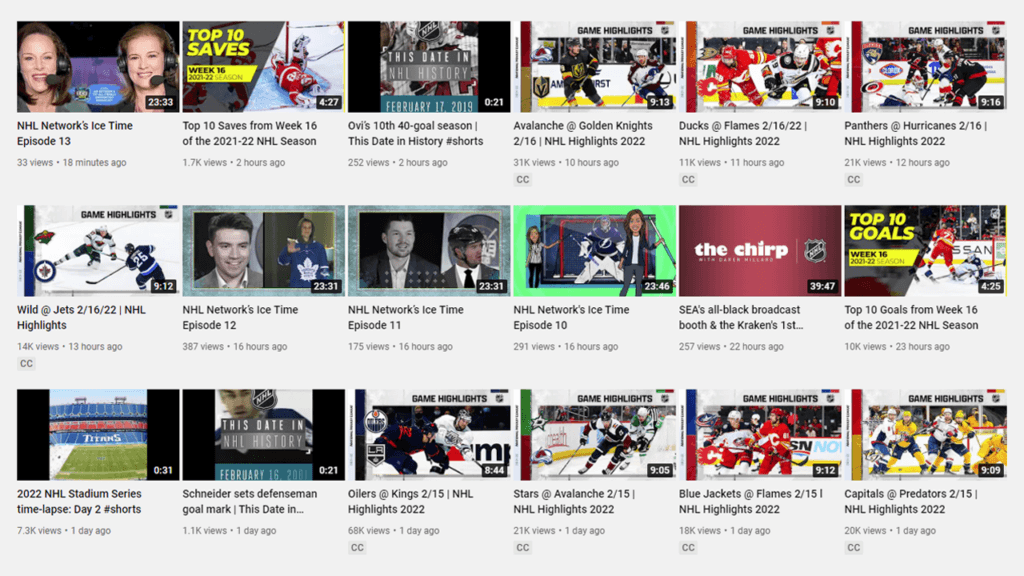
Wondering how to see how many videos a YouTube channel has? If so, you've come to the right place.
Knowing how to tell how many videos a YouTube channel has is an important skill for YouTubers to possess. Luckily, the process of doing so is very easy to perform and requires no external browser extensions or plugins.
In this article, you will learn:
How to See How Many Videos a Channel Has
Read on and learn how to check how many videos a channel has.
How to See How Many Videos a Channel Has
YouTube has changed layouts multiple times over the years. This has changed the way that certain information is found. For example, the number of videos a channel has. Fortunately, through the use of filters, most information can still be found, even with a new layout.
Here's how to see how many videos a channel has:
- Search for a YouTube channel
- Select the filters menu
- Choose the Channel filter
- See the total videos on the channel
Let's go over this process in more detail.
1. Search for a YouTube Channel

To begin this process, you must first search for a YouTube channel. So, go to the YouTube search bar and enter the name of the channel you'd like to know the total uploaded videos count of.
2. Select the Filters Menu
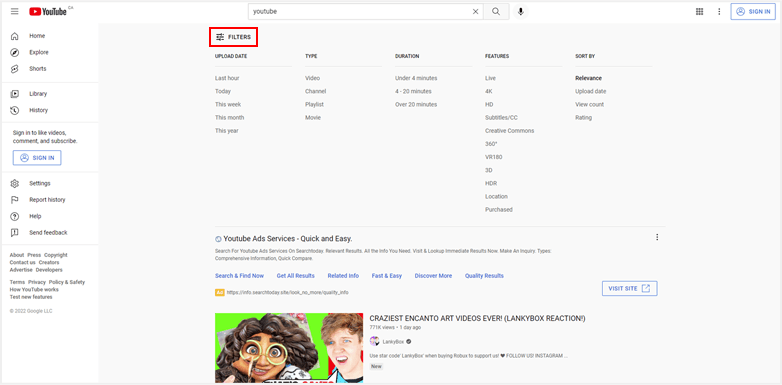
After searching for your selected channel, you'll notice that many videos show up. What you need to do is get rid of the videos and only show channels. To start this process, select the filters menu.
3. Choose the Channel Filter

Once you have selected the filters menu, you'll notice that there are a lot of ways to filter the search results. In this instance, you need to select the Channel filter. This filter will remove videos from the results and only show channels.
4. See the Total Videos on the Channel
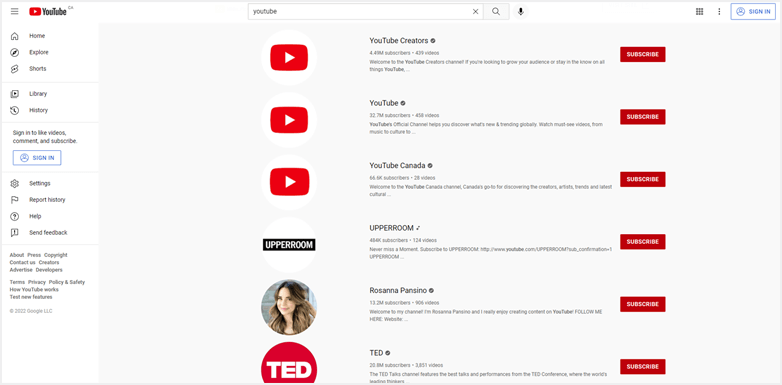
Upon selecting the Channel filter, all of the videos in the search results will disappear. All that will be visible will be channels. Once you've found the channel you've been looking for, you will see how many videos they've uploaded next to their subscriber count.
Conclusion
You now know how to see how many videos a YouTube channel has. While the process might seem complicated at first, after you go through it a few times, you will find that it is very easy to perform.


