How to Remove YouTube End Cards (Get Rid Of Them for Good)
Oct 9, 2021
Wondering how to remove YouTube end cards? You've come to the right place.
YouTube is adjusts and adds new features to its platform all the time. While many changes are great for improving the experience of users, some changes make the experience worse for some users. YouTube end cards are one particular area of issue for many users.
In this article, you will learn:
How to Get Rid Of YouTube End Cards
Plugins to Remove YouTube End Cards
Read on and learn how to turn off YouTube end cards quickly and easily.
How to Get Rid Of YouTube End Cards
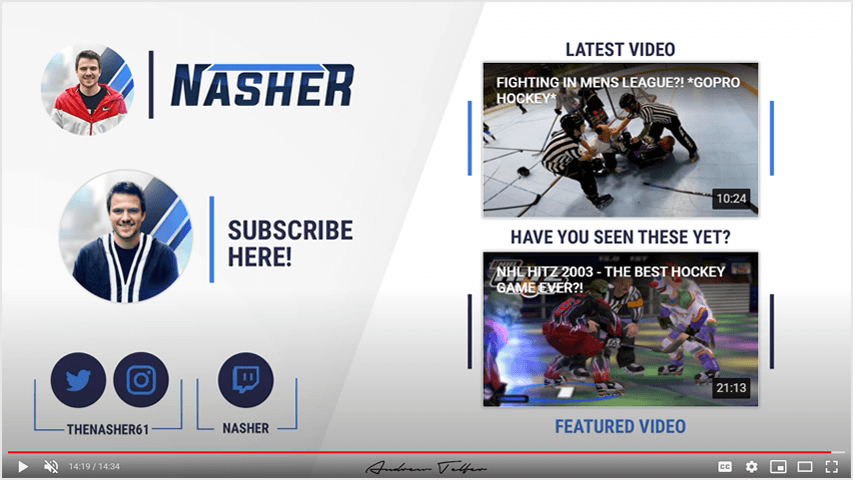
Unfortunately, YouTube does not give users the ability to turn off end cards. Since this is the case, plugins must be utilized. Luckily enough, many plugins are available, and they are all easy to use.
Here's how to get rid of YouTube end cards:
- Install the Unhook YouTube plugin
- Activate the plugin
- Click the plugin icon
- Enable the Hide End Screen Cards option
- Refresh your browser
Let's go over the process in more detail.
1. Install the Unhook YouTube Plugin
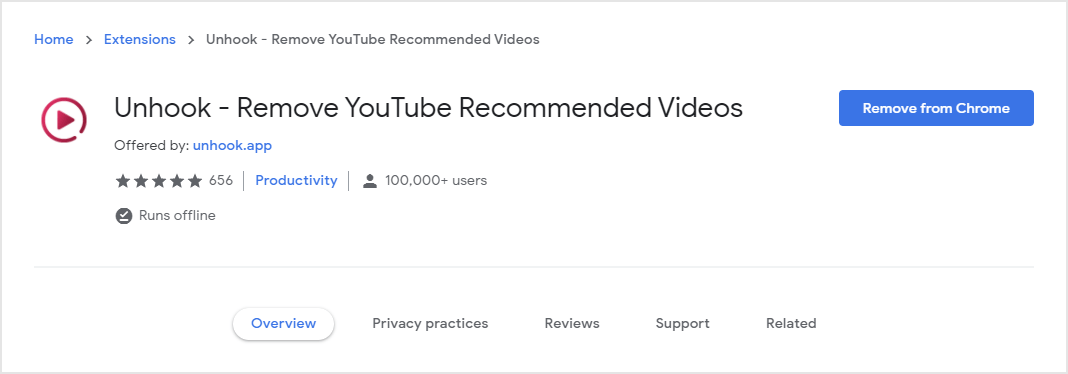
While there are many plugins available, the Unhook YouTube plugin has proven to be a good one based on user reviews (and my testing). So, to begin the process of removing end cards, install this plugin for your desired browser.
2. Activate the Plugin
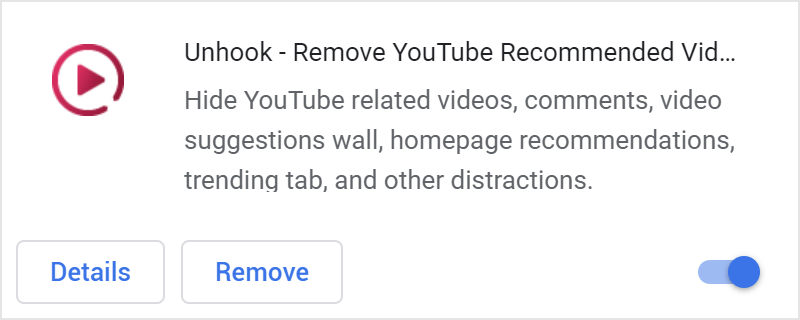
Once you have installed the plugin to your desired browser, your next objective should be to activate it. Chances are, you've installed a plugin to your browser before, so you should have no issues activating this one.
3. Click the Plugin Icon
![]()
Upon activating the plugin, a new icon should appear on the taskbar in your browser. To activate the settings needed to hide end screen cards, you'll need to click on the plugin icon so the settings menu can appear.
4. Enable the Hide End Screen Cards Option
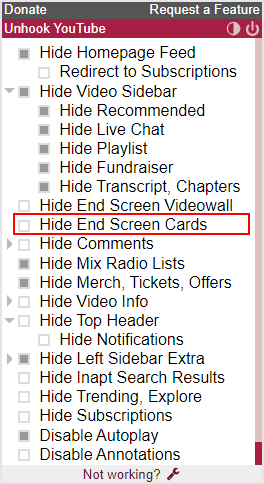
When the settings menu for the plugin appears, you'll notice that there are many options available for modifying what shows and doesn't show on YouTube. In this instance, you'll want to enable the Hide End Screen Cards option.
5. Refresh Your Browser
Upon activating the Hide End Screen Cards option in the plugin menu, you may notice that end screens disappear from videos. To make the changes permanent, however, it's a good idea to refresh your browser before watching any videos.
Plugins to Remove YouTube End Cards
Over the years, many browser plugins have been developed and released to the public to modify the YouTube experience. Unhook YouTube is one of the most popular plugins, but others are popular as well.
Aside from Unhook YouTube, here are some other popular plugins to remove YouTube end cards:
- Hide Labels and End Cards on YouTube
- uBlock Origin
- Disable YouTube Cards
Let's go over these plugins in more detail.
Hide Labels and End Cards on YouTube
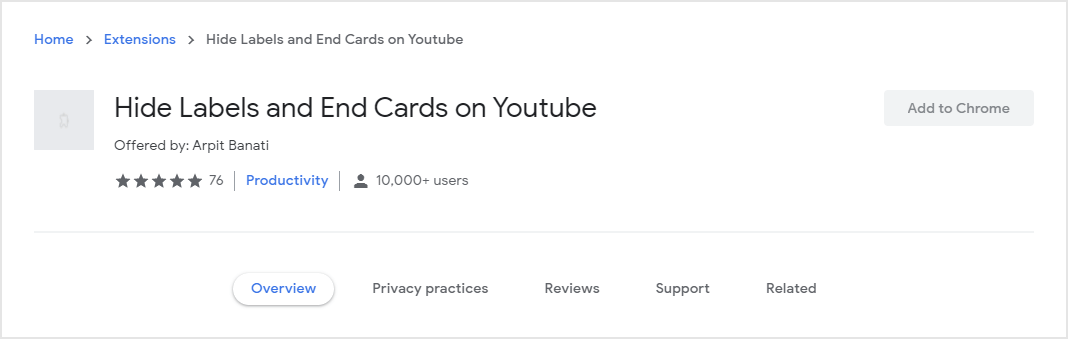
Hide Labels and End Cards on YouTube is a browser plugin offered by Arpit Banati. It has been installed by over 10,000+ users and receives updates whenever YouTube makes major changes to its platform.
This plugin does exactly what it states- hides labels and end cards. It doesn't not present as many options or features as other plugins, but it gets the job done. If just blocking labels and end screen cards are enough for you, consider taking a look at this plugin.
uBlock Origin
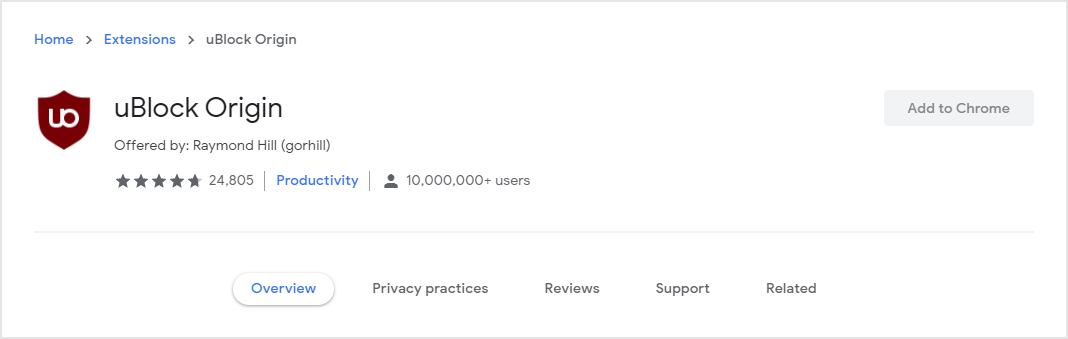
uBlock Origin is one of the most customizable plugins available for not just YouTube users, but internet users as a whole. It is offered by Raymond Hill and has been installed by over 10,000,000+ users.
In regards to YouTube-specific features, this plugin closely aligns with the Unhook YouTube plugin. However, it is more complicated to use and tends to be overwhelming for most users. So, depending on your technical knowledge, this plugin might be worth avoiding.
Disable YouTube Cards
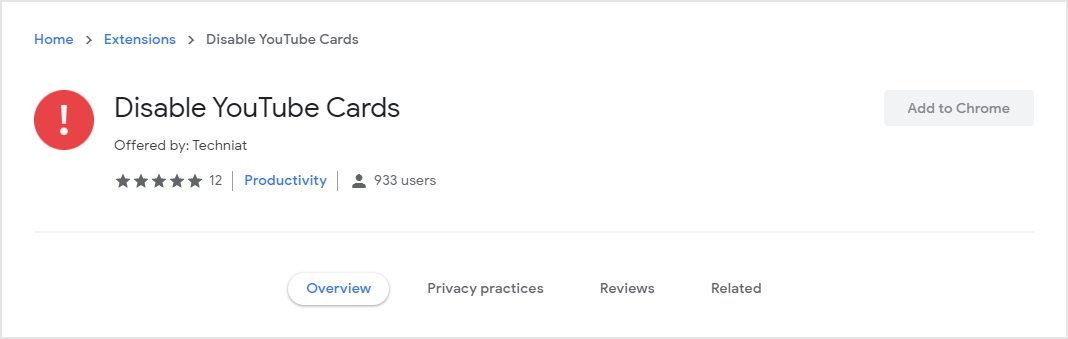
Disable YouTube Cards is a simple plugin that is very similar to Hide Labels and End Cards on YouTube. What makes this plugin different, however, is the fact that it is lesser-known. This is proven by the fact that it has only been installed by around 1,000 users.
There's not much to say about this plugin- it does what it says it does. With this said, this plugin does give users the ability to also disable cards and the channel icon which both appear on the screen while watching a video.
Conclusion
You now know how to remove YouTube end cards. YouTube doesn't give users the ability to remove end cards directly (which is unfortunate) but there are many plugins available that get the job done just fine.


