How to Post a YouTube Video on Reddit (Link and Embed Videos)
Oct 1, 2021
Want to learn how to post a YouTube video on Reddit? If so, you've come to the right place.
Reddit can be a great platform for promoting YouTube videos. However, the platform is known as being a hostile environment. To ensure that you do not upset the hostile crowd that resides on Reddit, you must post your videos in a certain manner.
In this article, you will learn:
How to Post YouTube Videos on Reddit
How to Link a Video on Reddit
How to Embed a YouTube Video on Reddit
Where to Post YouTube Videos on Reddit
Read on and learn everything you need to know about posting YouTube videos on Reddit.
How to Post YouTube Videos on Reddit
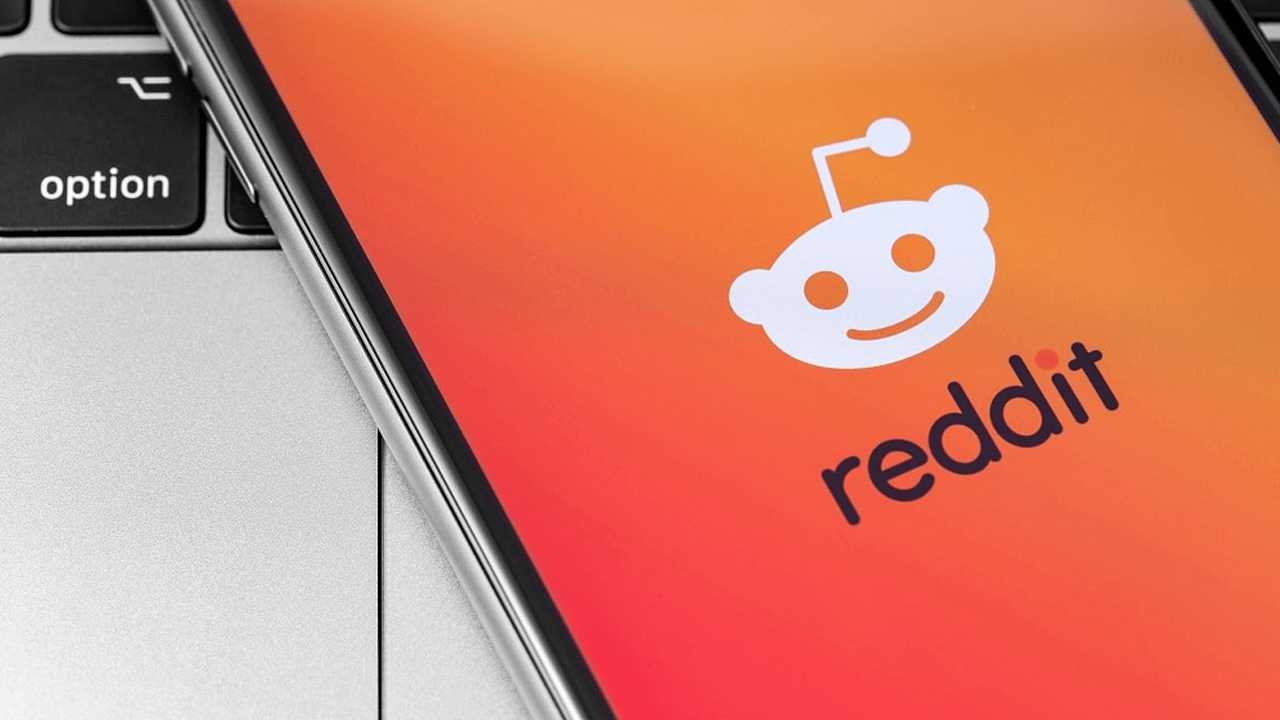
Chances are, you think that posting YouTube videos to Reddit is a simple task. After all, all you technically need to do is post a link to your video and be on your way, right? Wrong. Users on this platform demand things are done in a certain way, and it's in your best interest to follow their rules.
There are two ways that a YouTube video can be posted on Reddit:
Both of these methods present different advantages and disadvantages. Along with this, certain communities will allow and/or welcome the promotion of a linked video over an embedded video.
Let's go over these two posting methods in more detail.
How to Link a Video on Reddit
The process of linking a video on Reddit is straightforward. While this is the case, however, there are things you can do that will lead to more attention and engagement on your linked video.
Here's how to link a video on Reddit:
- Find your ideal subreddit
- View the subreddit rules
- Create a post
- Link to your video
- Publish your post
Let's go over this process in more detail.
1. Find Your Ideal Subreddit
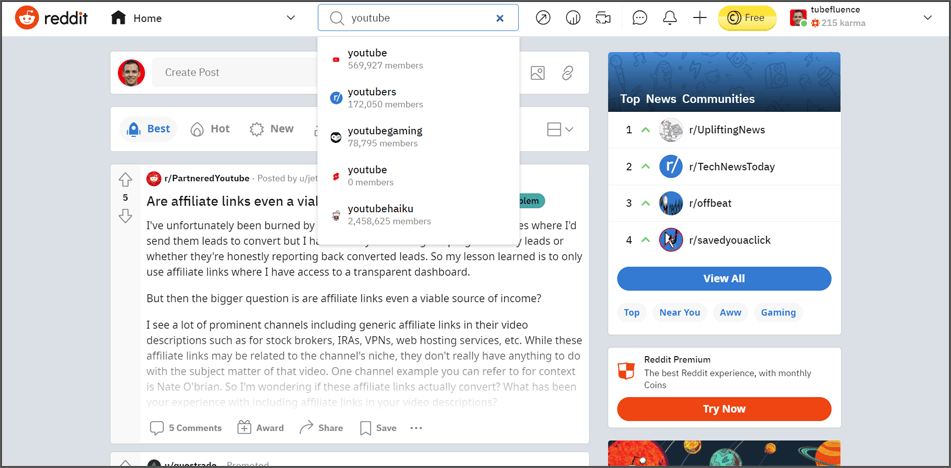
To begin, you need to find your ideal subreddit. Your ideal subreddit will be a community full of members of your target audience. This is an important step, as the community you post your video to will have either a positive or negative reaction to your video.
2. View the Subreddit Rules
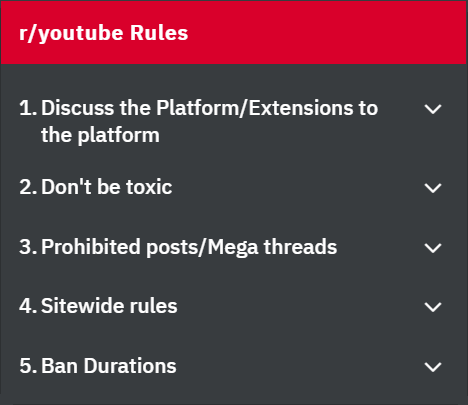
Once you've found a subreddit you'd like to post your video to, you need to view the rules. Some communities do not allow video posts or require you to have published a certain number of non-promotional posts before you can post a video.
3. Create a Post
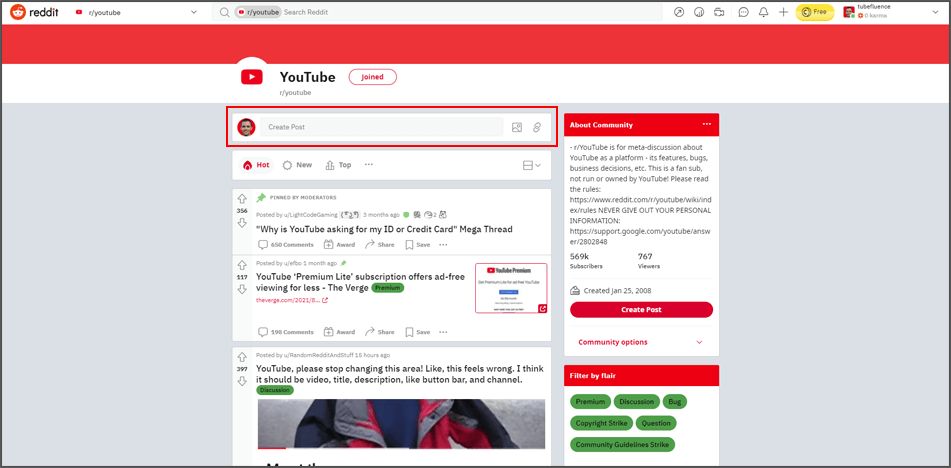
After reading the rules and ensuring you'll be able to share a video on your desired subreddit, your next objective should be to create a post. To create a post, simply scroll to the top of the subreddit and find the new post text bar.
4. Link to Your Video
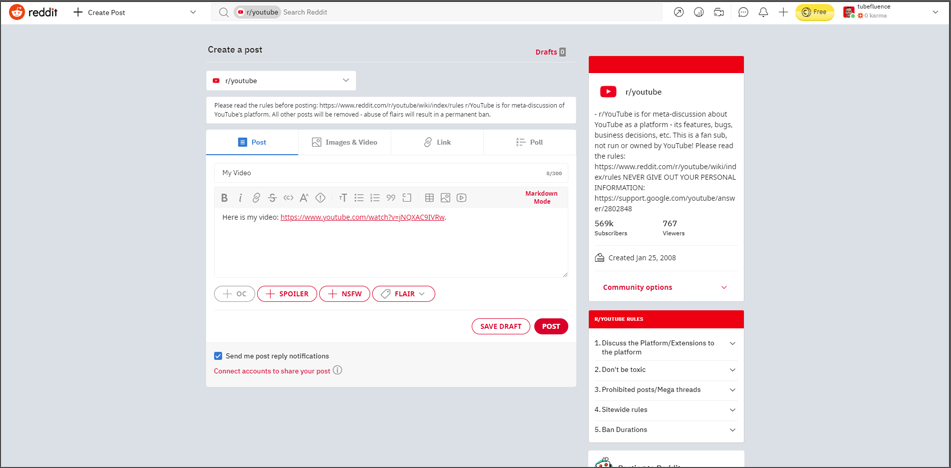
Here's where things get a bit more complicated. When linking to your video, you must do so in a way that is natural and organic. If you try to sell people on watching a video too much, they'll begin to suspect you of self-promotion, which is something Reddit users dislike.
5. Publish Your Post
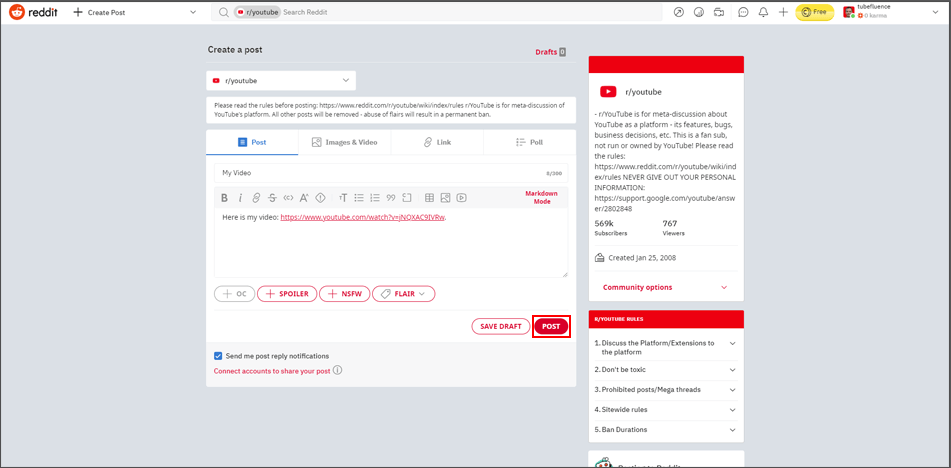
Upon completing your post, your next objective should be to ensure there are no spelling or grammar issues present. After all, you want to make a good first impression. Following your review of your post, if there are no mistakes, you can publish your post.
How to Embed a YouTube Video on Reddit
Linking a video is a great way to share a video on Reddit, however, embedding a video can be even better. Embedded videos are easier for Reddit users to access, which can lead to more views and engagements.
Here's how to embed a YouTube video on Reddit:
- Find a good subreddit
- View the subreddit rules
- Create a new post
- Click the Link tab
- Publish your post
Let's dive deeper into the process.
1. Find a Good Subreddit
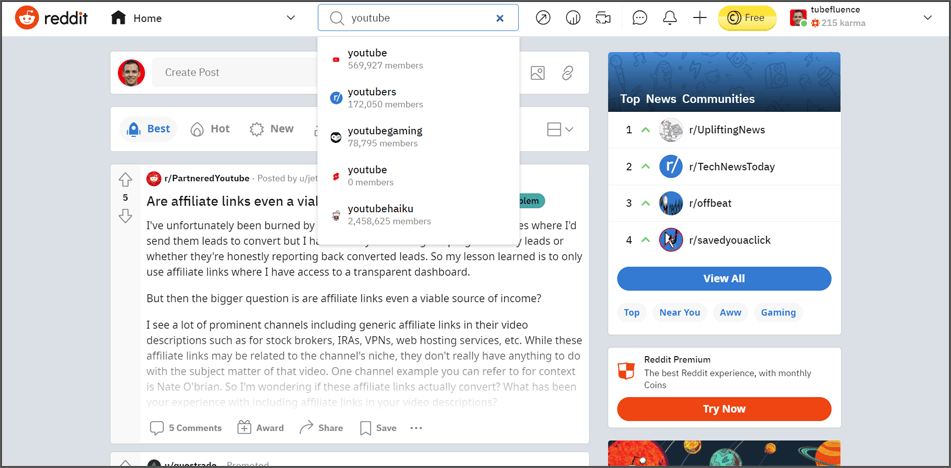
Similar to linking to a video, your first objective when attempting to embed a video should be to find a good subreddit. Some communities do not allow videos to be embedded, so make sure your selected community does.
2. View the Subreddit Rules
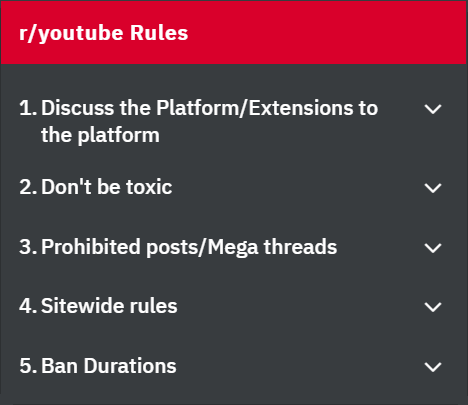
Again, you need to view the rules of the subreddit you're considering embedding a video in. The last thing you want to do is get your account banned for not following the rules created by the moderators.
3. Create a New Post
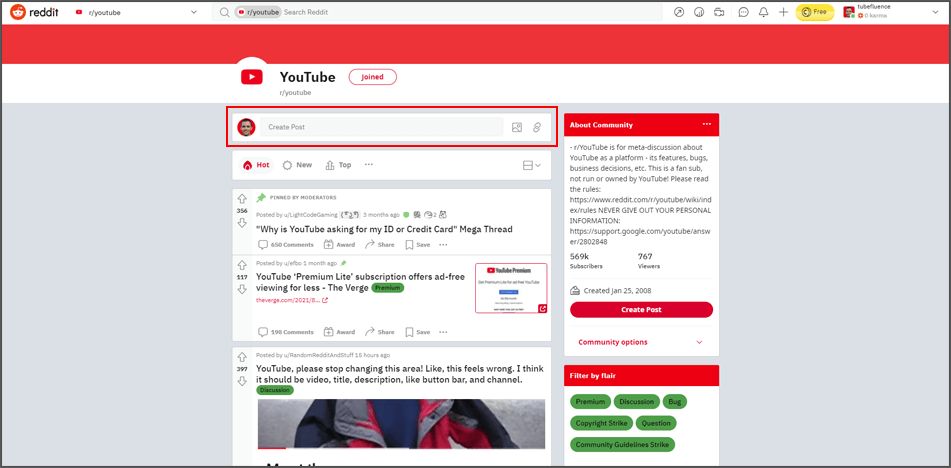
Upon finding a good community that allows video embeds, your next objective should be to create a new post. This can be done in the same way you would create a new post for a text post. Click the new post text box at the top of the page and you'll be able to create a post.
4. Click the Link Tab

Unlike publishing a text post, to embed a video to Reddit, you must link to it directly by creating a link-based post. To do this, all you need to do is click the Link tab when creating a new post.
5. Publish Your Post
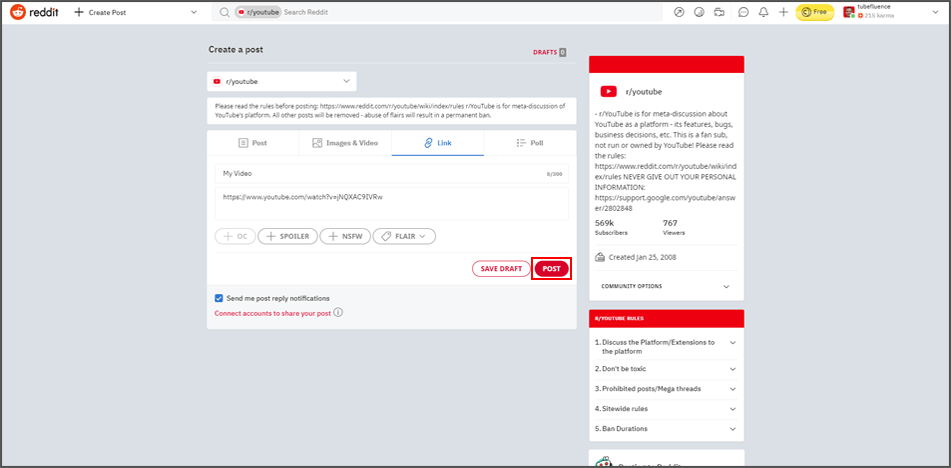
After you have created a title for your post and inserted the URL to the video you'd like to share, you can publish your post. Remember to double-check your post before publishing it to ensure your title contains no errors and your video URL is correct.
Where to Post YouTube Videos on Reddit
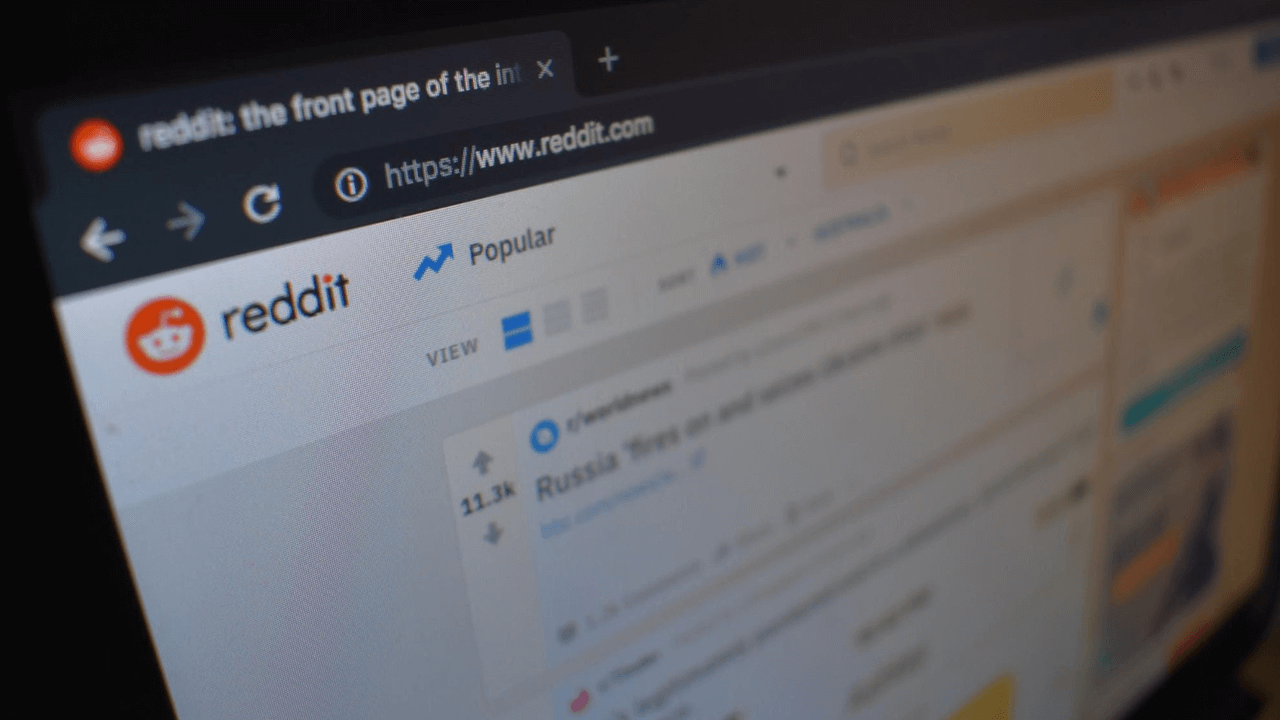
Something many people struggle with is knowing where to post YouTube videos on Reddit. As you can probably imagine, not knowing where to post videos can lead to poor results and a lot of frustration. Luckily enough, finding good places to post videos is possible!
Certain audiences are more likely to enjoy a certain kind of video than others. Knowing this, it's in your best interest to find the audience most likely to respond positively to the videos you'd like to share and promote.
Finding subreddits where your ideal target audience resides is as simple as utilizing the search bar at the top of the Reddit website. Simply type in a general term related to your niche and look at the suggested communities that appear.
Once you have found a few relevant communities, you must ensure they allow video sharing and are active. Don't shy away from communities with a small number of members- the activity level of the subreddit and the ability to post videos are what matters.
Conclusion
You now know how to post a YouTube video on Reddit. Whether you choose to link to or embed a video, ensure that you share videos in the correct communities and follow the rules set by the moderators. As always, make sure the videos you're sharing provide value to the community members!


