How to Go Frame by Frame on YouTube - The Complete Guide
Dec 10, 2021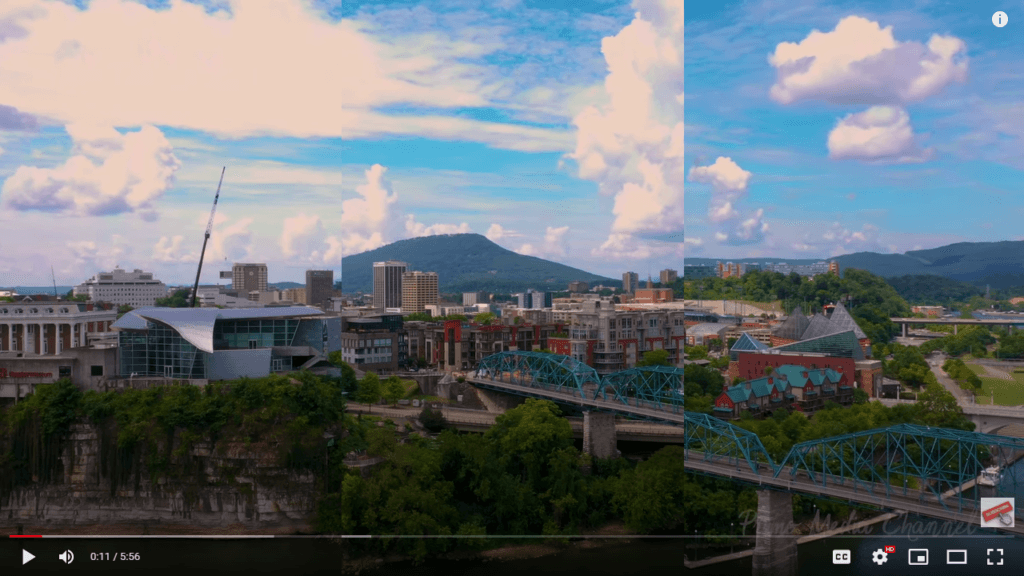
Have you ever wanted to know how to go frame by frame on YouTube? If you have, you've come to the right place.
Sometimes, videos are so good that they make us want to watch them frame by frame. While it isn't well known publicly, it's possible to move frame by frame on YouTube by clicking certain keys on a keyboard.
In this article, you will learn:
How to Skip Frame by Frame on YouTube
Plugins to Go Frame by Frame on YouTube
Read on and learn how to move a YouTube video frame by frame.
How to Skip Frame by Frame on YouTube
There are a lot of features on YouTube that the majority of users don't know about. This isn't their fault, however, as YouTube doesn't bring awareness to these features publicly. One such feature is the ability to move one frame at a time while viewing videos.
Here's how to skip frame by frame on YouTube:
- Go to YouTube
- Find a video to watch
- Pause the video
- Press the period key to move forward a frame
- Press the comma key to move back a frame
Let's go over this process in more detail.
1. Go to YouTube
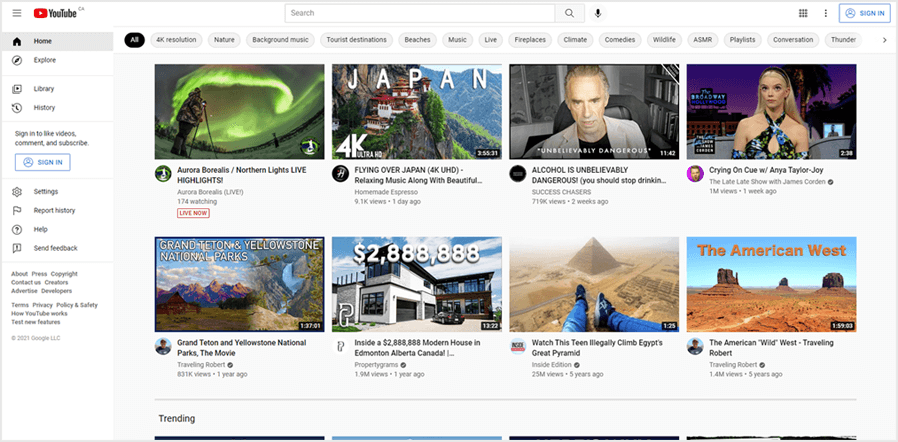
The easiest way to begin this process is to go to YouTube. Being on YouTube will make it easier for you to find a video to watch. Chances are, you might even have the video you want to watch frame by frame saved to your watch later playlist.
2. Find a Video to Watch
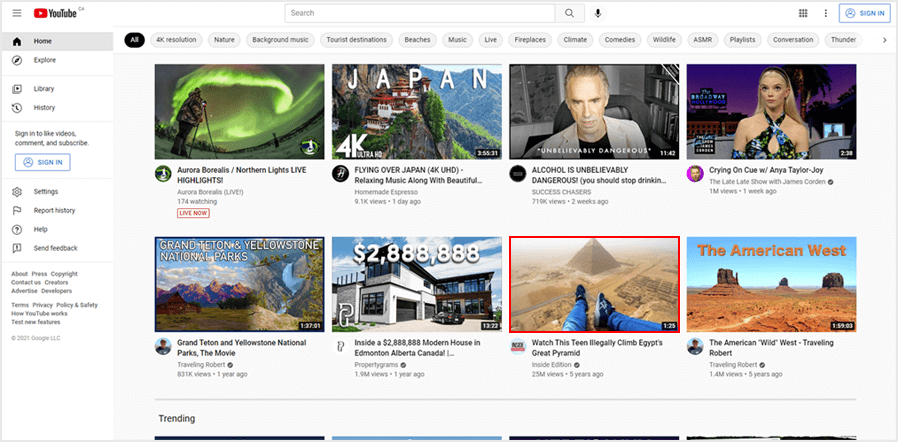
If you don't already have a video you'd like to watch, find one! As a YouTube user, you'll know that finding videos to view is easy. Search for something in the search bar, view your subscriptions or see what is recommended to you on the home screen.
3. Pause the Video
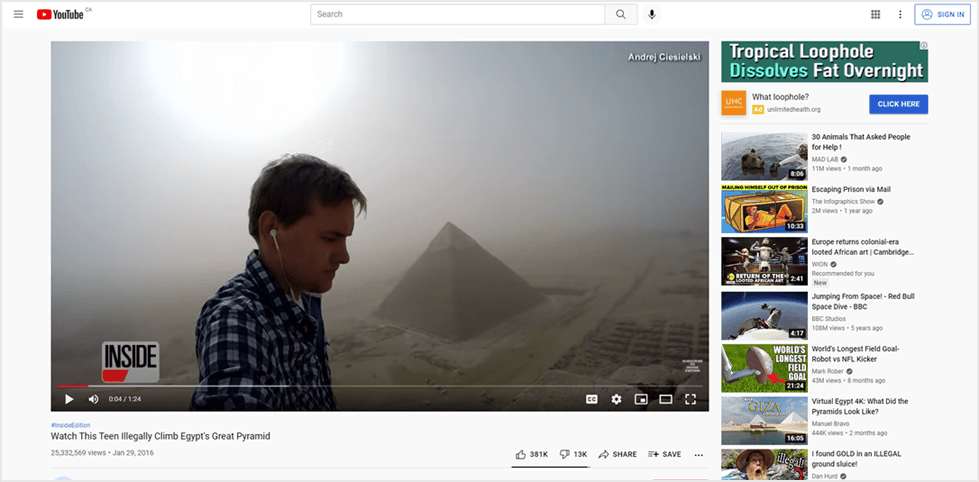
Once the advertisements have finished and your selected video has started playing, you must pause the video. Try to pause it around the time that you'd like to begin skipping around frame by frame.
4. Press the Period Key to Move Forward a Frame
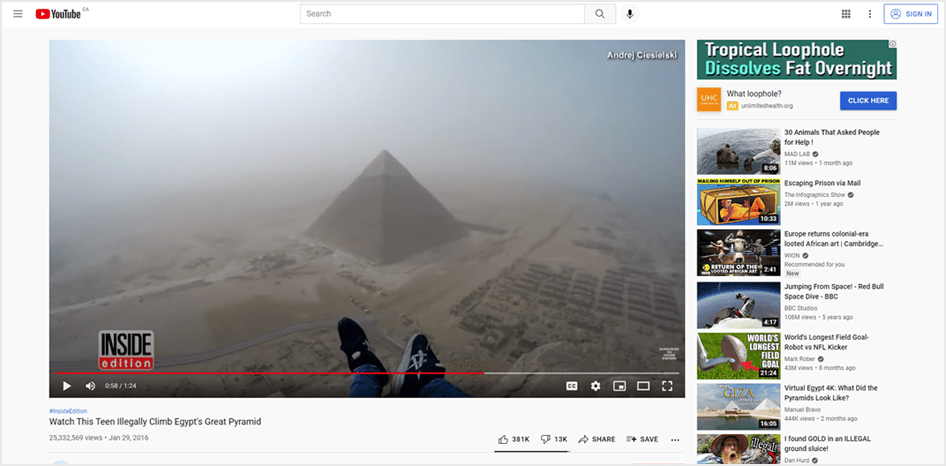
To move forward a frame, all you need to do is press the period key on your keyboard. At first, you'll find it hard to see the difference between two different frames. If you skip forward multiple frames, however, you'll see noticeable changes reflected on your screen.
5. Press the Comma Key to Move Back a Frame
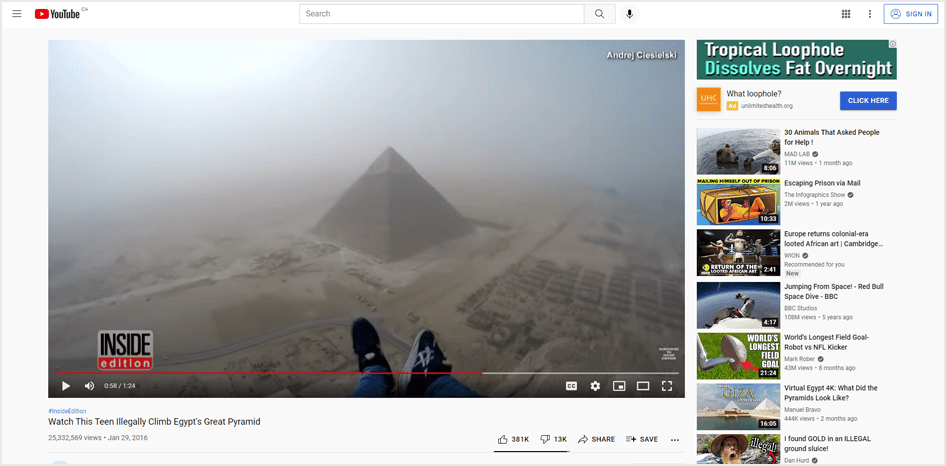
Not only can you move forward frame by frame, but you can move backward as well. To move back a frame, press the comma key on your keyboard. Again, you'll have to move back several frames to see major differences reflected in the video you're watching.
Extensions and Websites to Go Frame by Frame on YouTube
While YouTube's functionality is easy to use once you get used to it, you might find it easier to use a browser extension or third-party website to view videos frame by frame. Luckily, there are some options available for you if you fall into this camp.
Frame By Frame
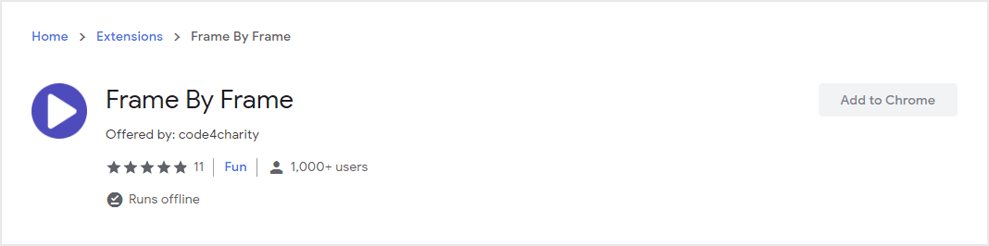
Frame By Frame is a browser extension that allows users to skip frame by frame while watching a YouTube video. Many users find this extension easier to use than YouTube's built-in functionality because it uses arrow keys to skip frames- not period or comma keys.
Watch Frame By Frame
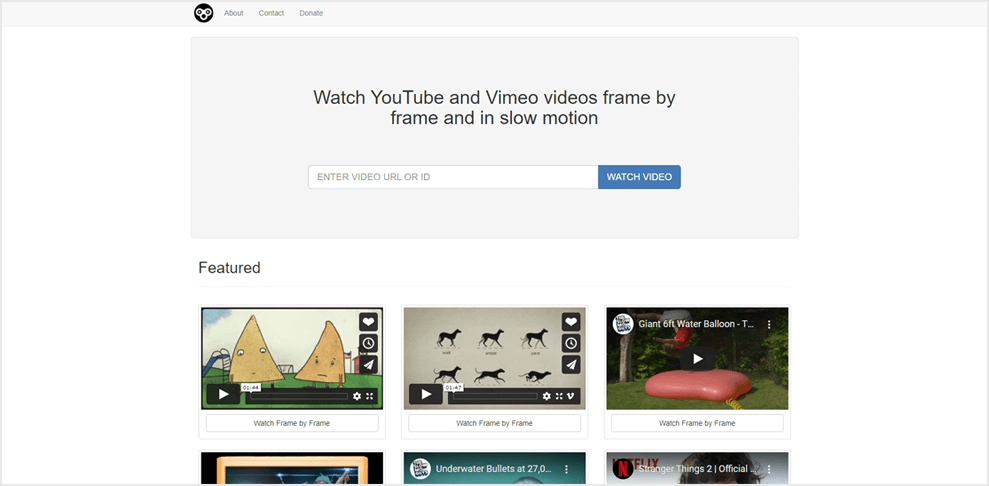
Watch Frame By Frame, or watchframebyframe.com is a website that allows users to input a video URL and view each frame of the video. This website has built-in buttons for advancing frames, so many users find it an easy website to use.
Conclusion
You now know how to go frame by frame on YouTube. While doing so might not be the best way to view videos, having the ability to view each frame will allow you to get a closer look at what's happening on your screen.


