How to Find Long Tail Keywords for YouTube
Oct 14, 2020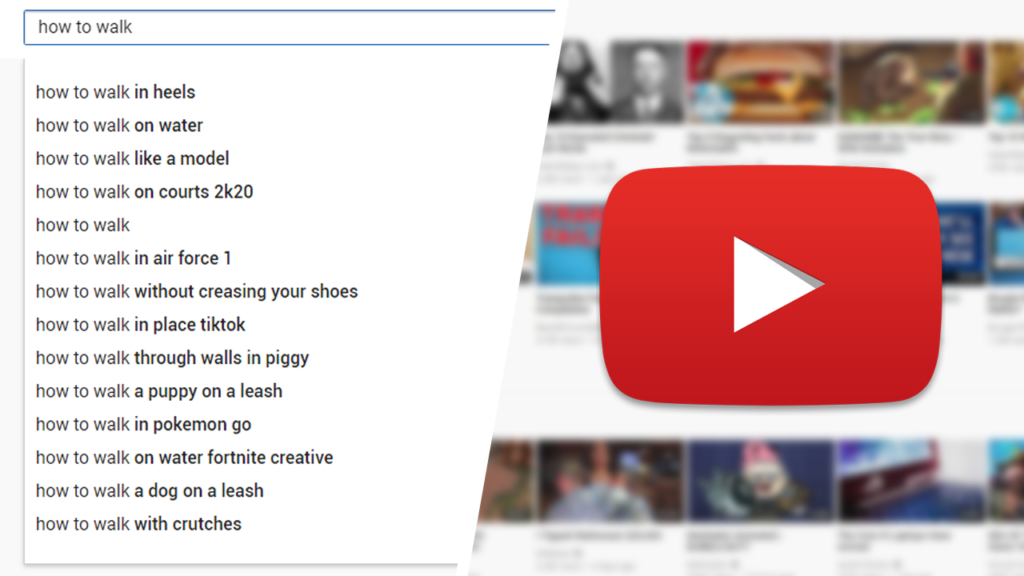
Ranking videos in the YouTube search results can be a difficult process. Many content creators attempt to follow YouTube SEO best practices, but their videos still struggle to rank. Why is this? Most of the time, what stops a video from ranking is the keywords that are targeted. Learning how to find long-tail keywords for YouTube can help with this issue.
Finding long-tail keywords for YouTube videos is a simple process. By utilizing the auto-suggest feature and testing keyword competitiveness using a helpful plugin, you can find a large number of low competition keywords to target. Targeting these keywords will make it easier for your videos to rank in the YouTube search results, leading to more views over time.
Many creators shy away from targeting long-tail keywords. Long-tail keywords tend to get fewer views than short-tail keywords, and many content creators want to go "viral" fast. However, it's much better for a small channel to target less competitive keywords, as ranking for a large number of specific search terms is easier than ranking for competitive keywords.
How Many Keywords Can You Use on YouTube

Before we go any further, I should answer the question: How many keywords can you use on YouTube? You see, many content creators get keywords and tags mixed up. As I've explained in the past, tags and keywords are different. Knowing this is important, as getting these two things mixed up tends to lead to too many keywords being used.
Each YouTube video should target 1 specific keyword. That's right, 1 primary target keyword for each video. When you attempt to target multiple keywords, video metadata tends to get messy and less optimized for the YouTube search engine algorithm. Keeping things simple and targeting 1 keyword helps keep video metadata more specific and relevant.
For example, you should not target two keywords like "dog walking tutorial" and "dog grooming tutorial" at the same time. Sure, you can fit both keywords into your title, description, and tags, but this isn't ideal. Both of these keywords revolve around different topics. If you target both of them, YouTube won't know what your video is about.
When you optimize your videos, you will end up targeting multiple keywords. However, the keywords will be related to each other. Meaning, long-tail keywords contain short-tail keywords. So, by optimizing a video around a long-tail keyword, you will also optimize a video around a short tail keyword.
How Long Should Keywords Be

Long-tail keywords are keywords that are longer. In other words, long-tail keywords are made up of multiple words- usually more than 3. But how long exactly should keywords be? Is longer better, or is there a point where keywords get to be too much of a long tail keyword?
As a small channel, it's in your best interest to target the longest long-tail keyword available. The longer a keyword is, the less competitive it will be. This means, if a keyword is made up of 8 words, you should target it as a small channel. Any keyword shorter than 3 words should be considered a short tail keyword. Small channels should avoid these short-tail keywords.
Just remember, long-tail keywords do not get as many searches every month as short-tail keywords. Since this is the case, you must recognize that videos targeting long-tail keywords probably won't go "viral" or anything of the sort. However, this doesn't mean the videos won't get any views- they'll just be gained slowly over time.
Finding Long Tail Keywords for YouTube

Finding long-tail keywords for YouTube is a simple process. Using a combination of the auto-suggest feature present on YouTube and a plugin called TubeBuddy, you can discover a large number of low competition, long-tail keywords. As a bonus, the process I'm going to show you can (and should) be used to find video topics.
Here's how you can find long-tail keywords with low competition for YouTube:
Step 1 - Install TubeBuddy
To begin, you will first need to install the TubeBuddy browser plugin. Doing this is extremely easy and safe. Simply go here and install the browser plugin. Make sure you authorize access to your YouTube channel for TubeBuddy (it's 100% safe) so you can use the plugin to its full ability.
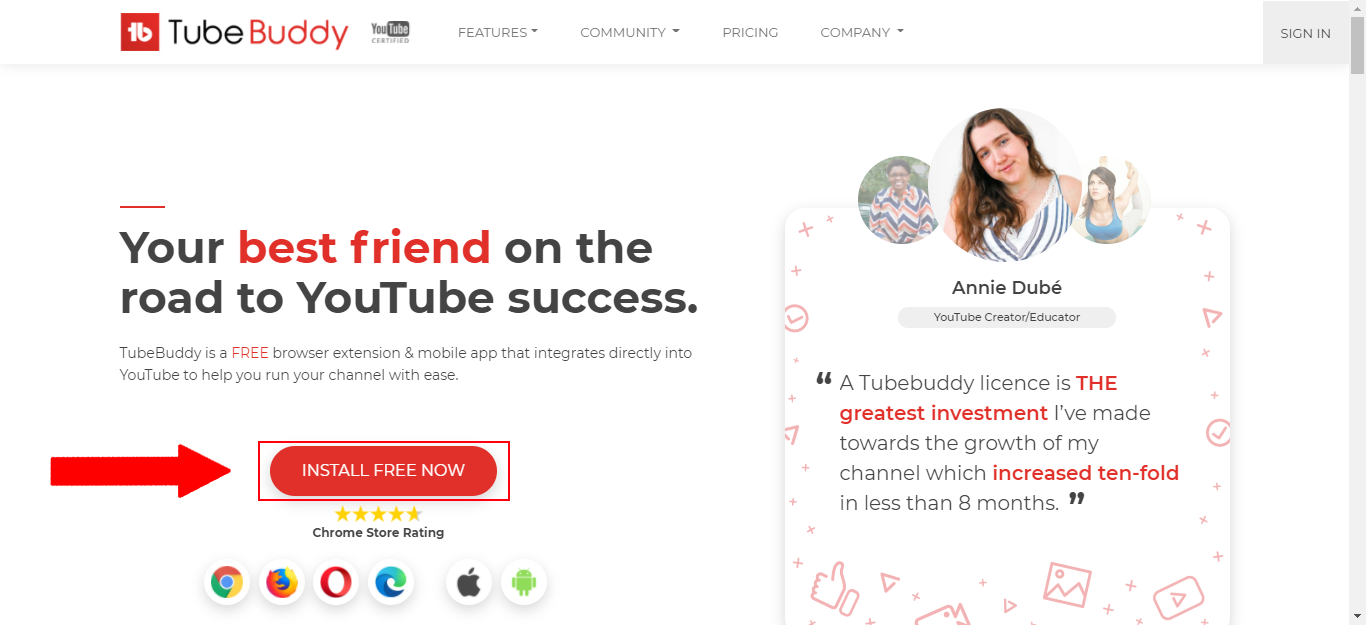
Step 2 - Type Your Topic in the YouTube Search Bar
After installing TubeBuddy, it's time to begin searching for a long-tail keyword in the YouTube search bar. Start this process by typing in the topic of the video you're trying to find a keyword for. When you do this, be specific. Also, try typing in your video topic in a few different ways, re-ordering words, etc.
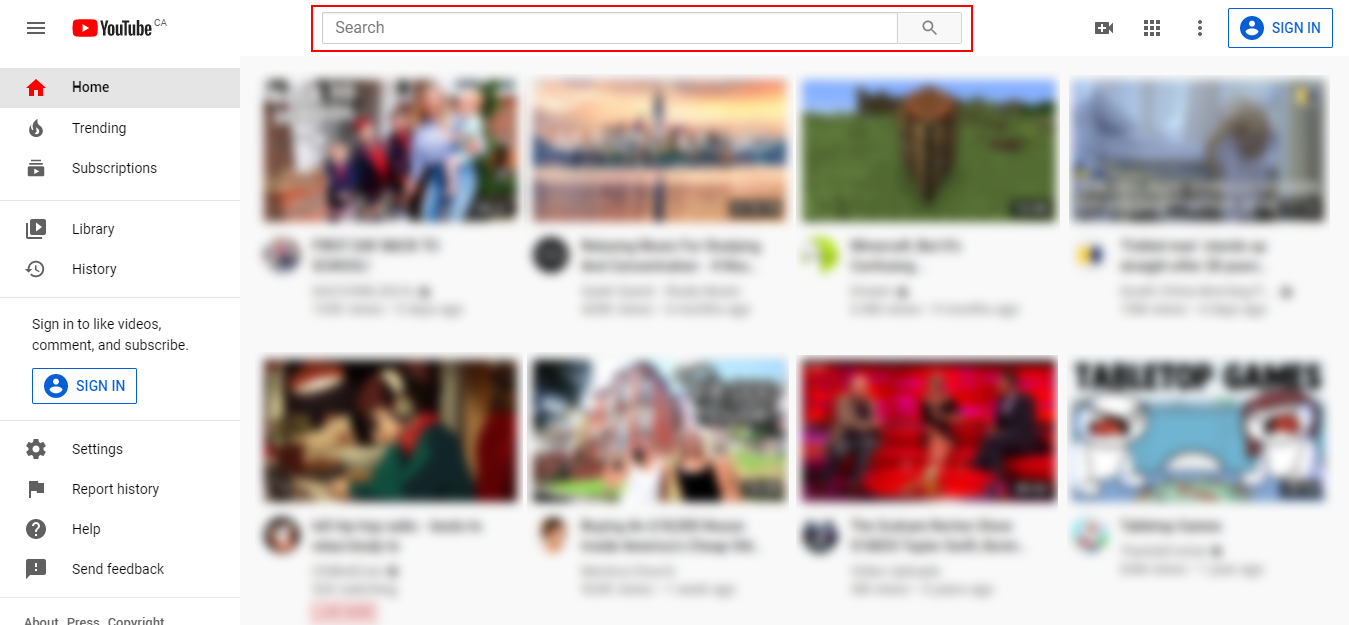
Step 3 - Search for a Relevant Long Tail Keyword
Once you've entered your topic into the search bar, some keyword suggestions should pop up. These suggestions are all terms viewers have typed into the search bar to find videos to watch. Knowing this, it's safe to assume that if you optimize a video around one of these search terms, viewers will search and discover your video as well.
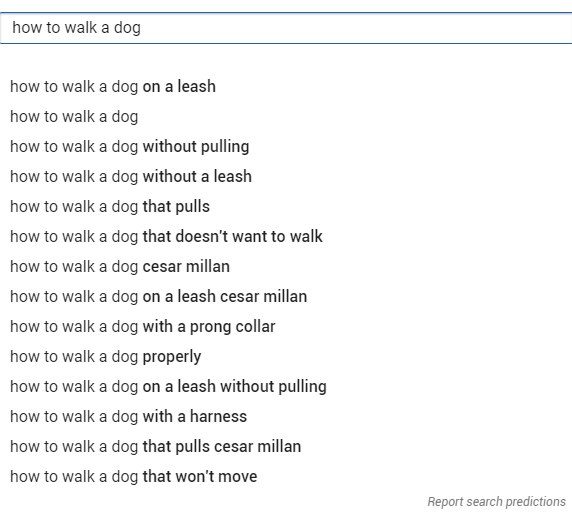
Step 4 - Open the TubeBuddy Keyword Explorer
Following the selection of the most relevant long-tail keyword for your video, you will need to open the TubeBuddy keyword explorer. Doing this is a straight forward process. Simply click on the icon beside your channel profile picture and then select the "Keyword Explorer" option from the menu that pops up.
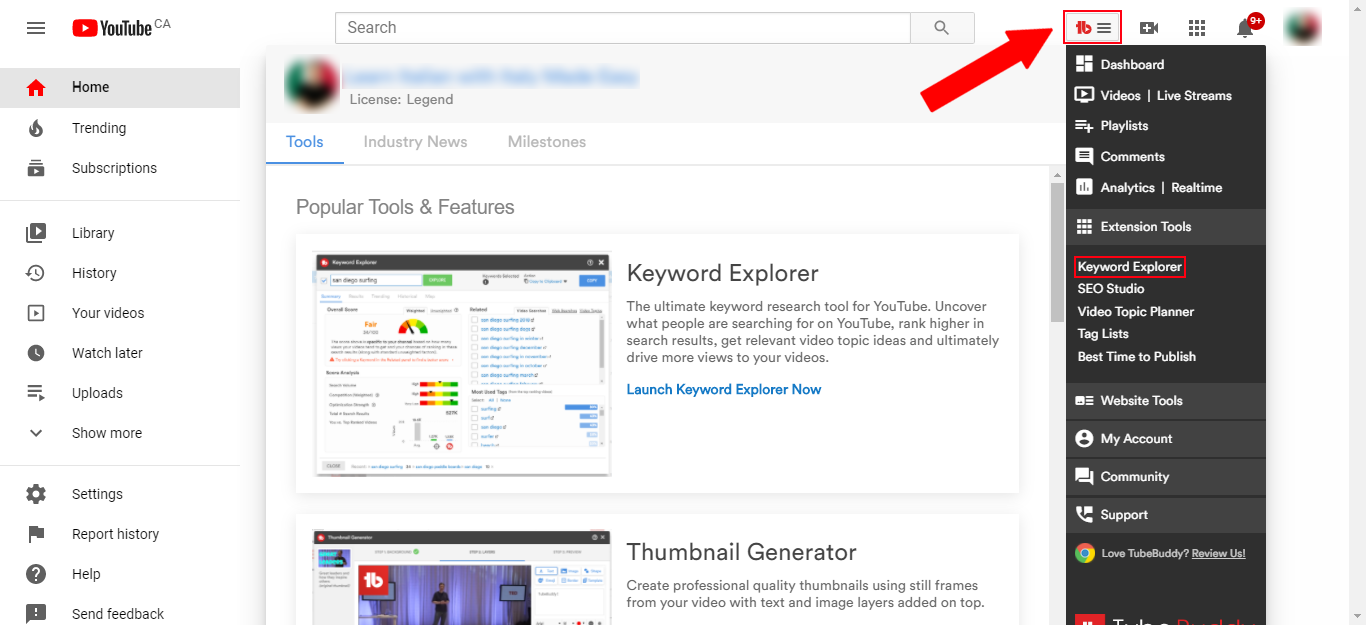
Step 5 - Insert Your Keyword
At this point, the TubeBuddy Keyword Explorer window should be open on your screen. You should also have a relevant long-tail keyword ready to check the competitiveness of. All you need to do now is insert your selected keyword (or keywords) into the search bar in the TubeBuddy window.
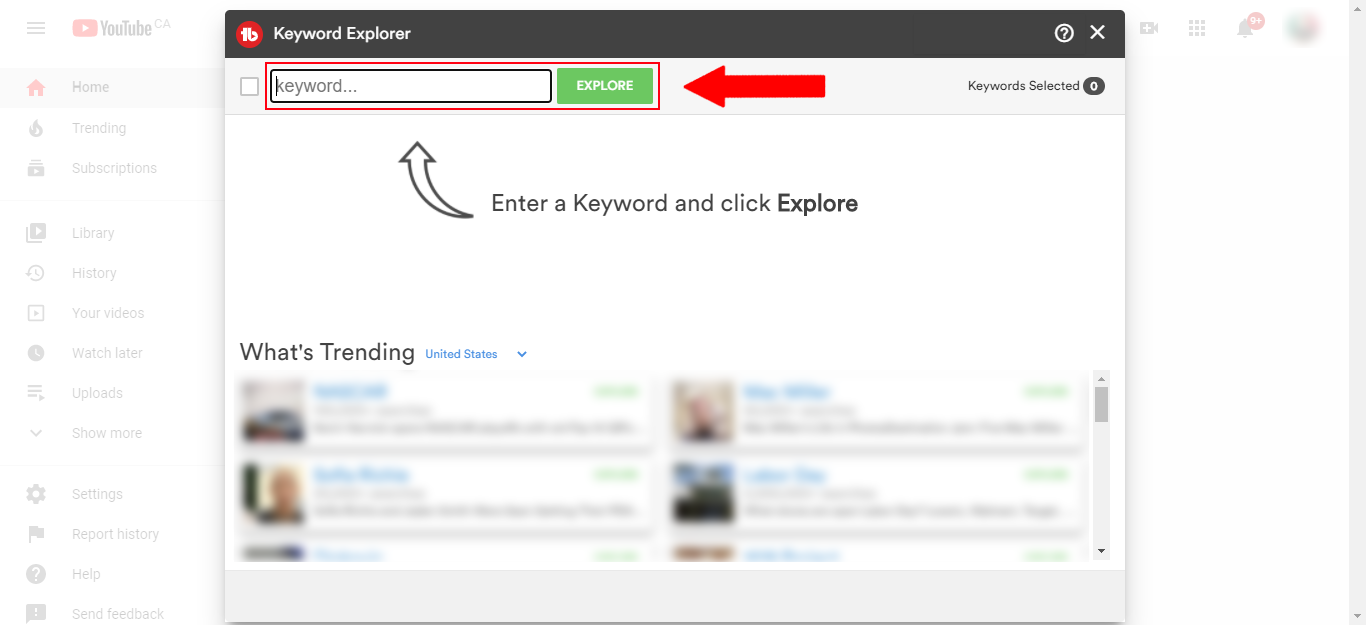
Step 6 - Check the Score of Your Keyword
Finally, you are at the point where you can decide if your keyword is worth targeting. After entering your keyword into the search bar, you should be greeted by a lot of numbers. Pay attention to the overall score number in the top left corner. If this score is above the "Fair" rating or 40/100, it's worth using. Anything lower and a different keyword should be used.
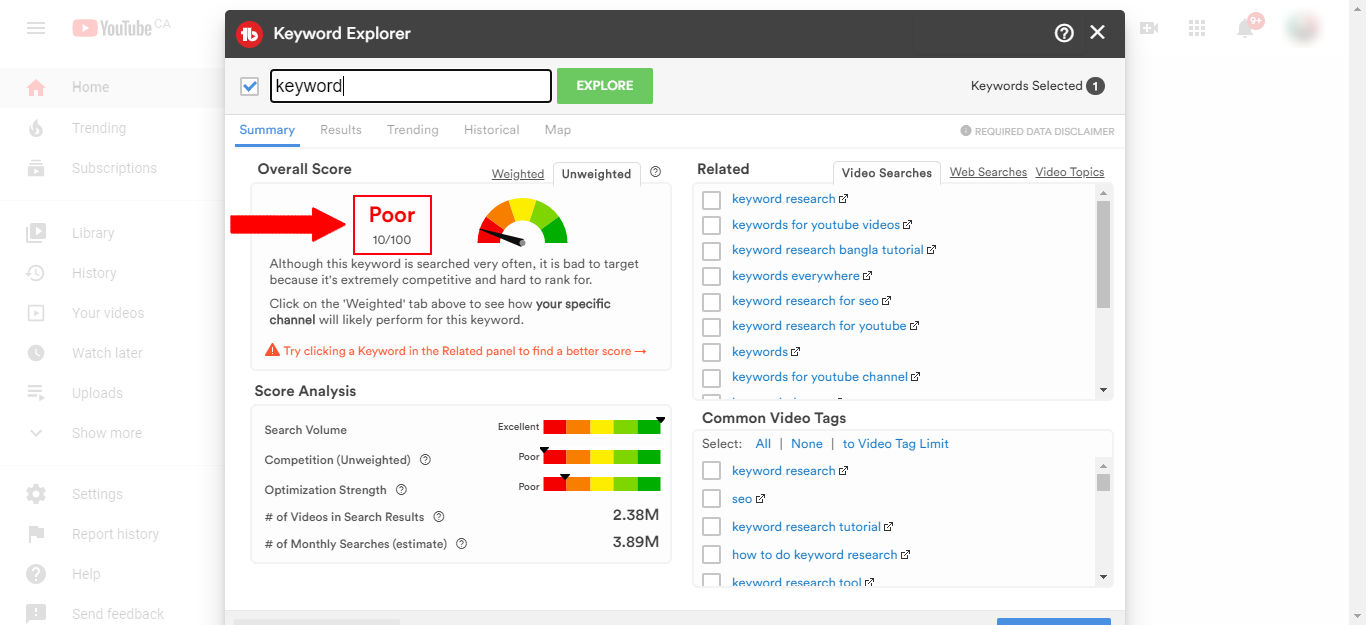
Conclusion
Long-tail keywords are some of the best keywords, as they typically have a low level of competitiveness. Since this is the case, small channels with low authority should target these terms, as their videos will be more likely to rank for them. Now that you know how to find long-tail keywords for YouTube, you should have no problems ranking some of your videos.


