How to Disable YouTube Shorts (Step-By-Step Guide)
Feb 10, 2022
Wondering how to disable YouTube Shorts? If so, this an article you'll want to read.
While Shorts on YouTube are loved by many, some prefer not to have them featured on their channel. Luckily there is a way to turn off YouTube Shorts so they no longer appear on your channel page.
In this article, you will learn:
Read on and learn how to get rid of YouTube Shorts.
How to Remove YouTube Shorts
Luckily, it is easy to remove YouTube Shorts from your channel. With just a few clicks of your mouse, you'll have those pesky Shorts gone forever. Just remember, Shorts from other channels will still appear on YouTube- this is to remove them from your channel.
Here's how to remove YouTube Shorts:
- Go to the YouTube Studio
- Select the Customization tab
- Locate the Short Videos section
- Remove the section
- Publish your changes
Let's go over this process in more detail.
1. Go to the YouTube Studio
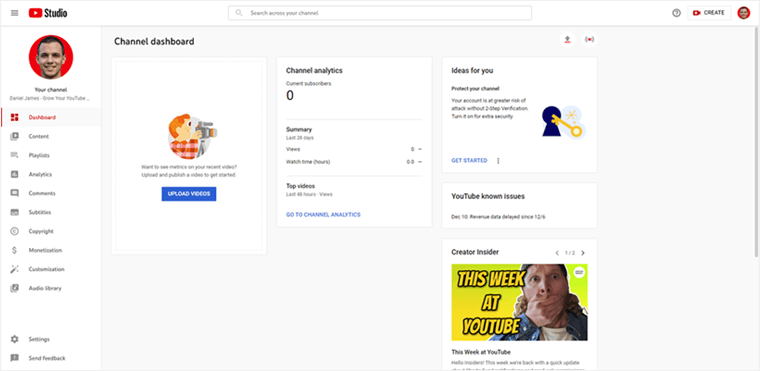
To begin this process, you must first go to the YouTube Studio. Getting to the YouTube Studio is as simple as clicking your profile icon on YouTube and selecting the correct menu option from the menu that appears.
2. Select the Customization Tab
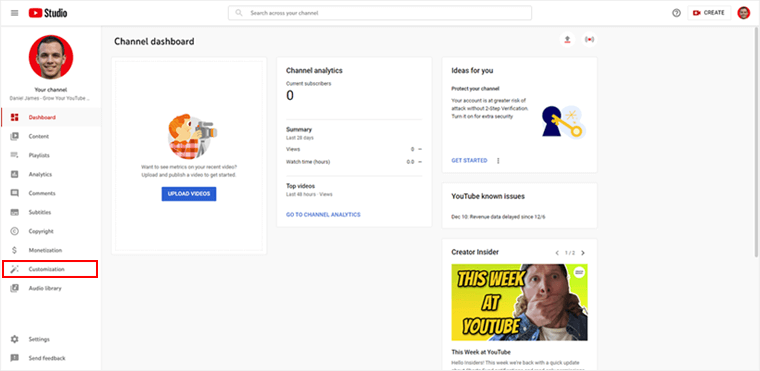
After selecting the correct option from the menu, you should be brought to the YouTube Studio screen. From this screen, you must navigate to the Customization tab, which can be found on the menu on the side of the screen.
3. Locate the Short Videos Section
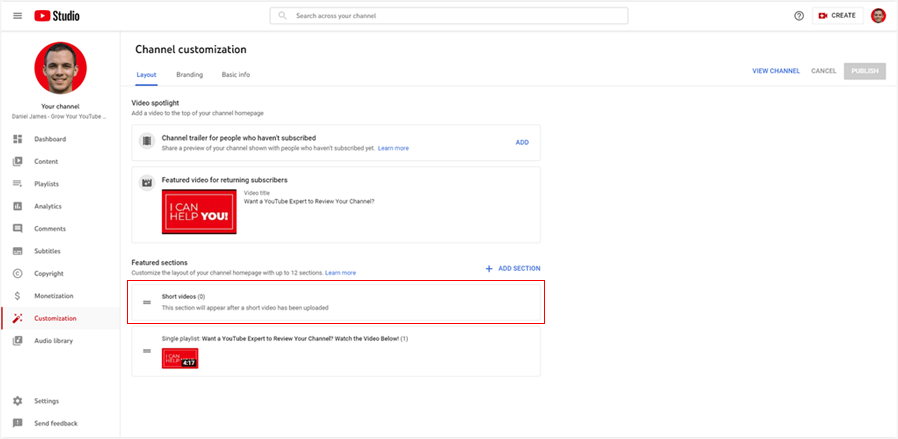
Upon selecting the Customization tab, you should be brought to a new screen. On this screen, you will find different video sections that are currently being displayed on your channel. The section you need to locate is the Short videos section.
4. Remove the Section
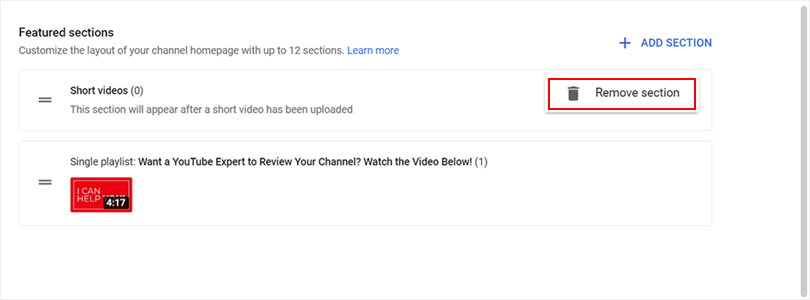
Once you have located the Short videos section, you will need to remove it. This can be done by clicking the 3-dot icon and selecting the Remove section option. When you select this option, the section will be removed instantly.
5. Publish Your Changes
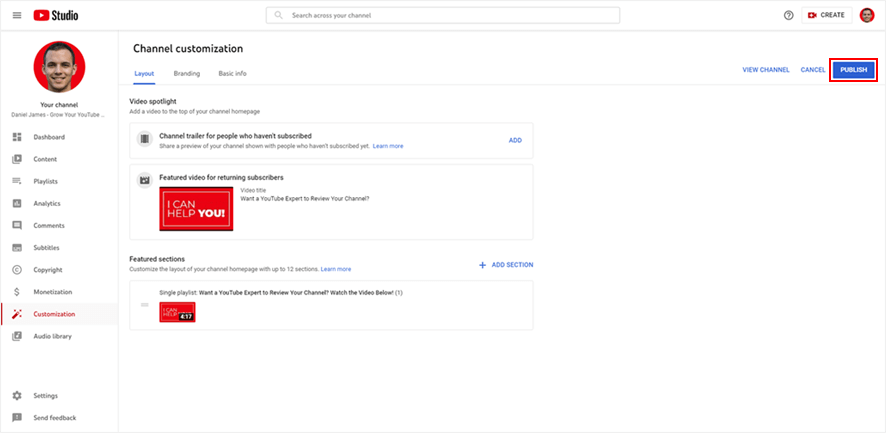
None of the changes you make will save unless you publish them. So, after you remove the Short videos section, be sure to click the blue button in the top right corner of your screen to ensure your changes get saved.
Conclusion
You now know how to disable YouTube Shorts on your channel. While you cannot stop Shorts from being suggested to you without the use of 3rd-party extensions or applications, you can remove your Shorts from your channel page.


