How to Contact a YouTuber - The Definitive Guide
Aug 4, 2021
Want to learn how to contact a YouTuber? If so, you've come to the right place.
Over the years, I've contacted many creators for a variety of different reasons. Some creators were small and some were large. Sometimes, I reached out simply to but rapport, and other times I reached out with a business proposition- often receiving replies in both instances.
In this article, you will learn:
How to Contact YouTubers
How to Find a YouTubers Email
How to Email a YouTuber
How to Send a Message to a YouTuber
Read on and learn everything you need to know about contacting YouTubers.
How to Contact YouTubers

Knowing how to contact YouTubers properly is important for any business, brand, or individual that wishes to collaborate with content creators. Failing to learn how to do so properly will lead to a poor response rate, making the outreach process ineffective.
When it comes to contacting YouTubers, the two main options available are email and direct messaging on social media. Depending on the reason why you're contacting a content creator, one option might be better than the other.
For example, if you're reaching out to a creator with a business proposition (brand deal, sponsorship, etc) you should reach out via email. Often, creators (typically large) will have a dedicated company or personal assistant whose job it is to monitor their email inbox for business emails.
With this said, you can try direct messaging content creators to try and build rapport before contacting them via email to collaborate. Smaller YouTubers in particular will be much easier to reach through direct messages than large YouTubers, so keep this in mind when selecting your contact method.
How to Find a YouTubers Email
Believe it or not, finding the email address of a YouTuber is an easy process! With just a few clicks of your mouse, you can find an email that you can use to reach out to a content creator with a request to collaborate or with a business proposition.
This is how to find a YouTubers email:
- Visit their YouTube channel
- Navigate to the About tab
- Click the View Email Address button
- Submit the reCAPTCHA
- Access their email address
Let's take a closer look at this process.
1. Visit Their YouTube Channel
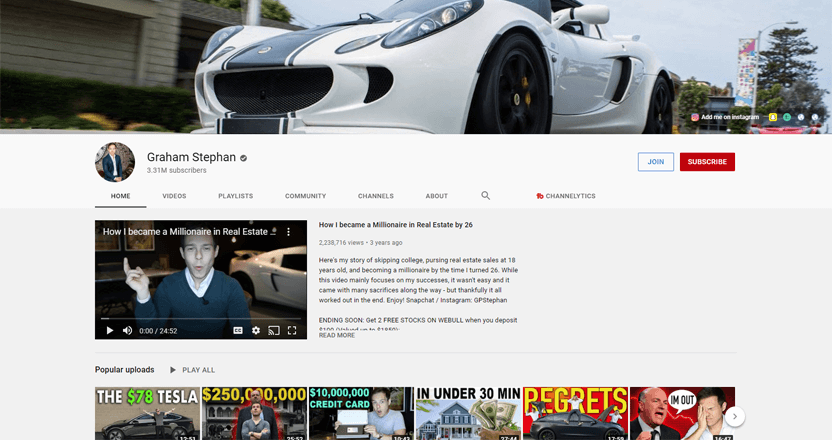
To begin, you need to visit the YouTube channel page of the YouTuber whose email you'd like to find. Simply run a search for their channel on YouTube and click on the result for their channel page.
2. Navigate to the About Tab
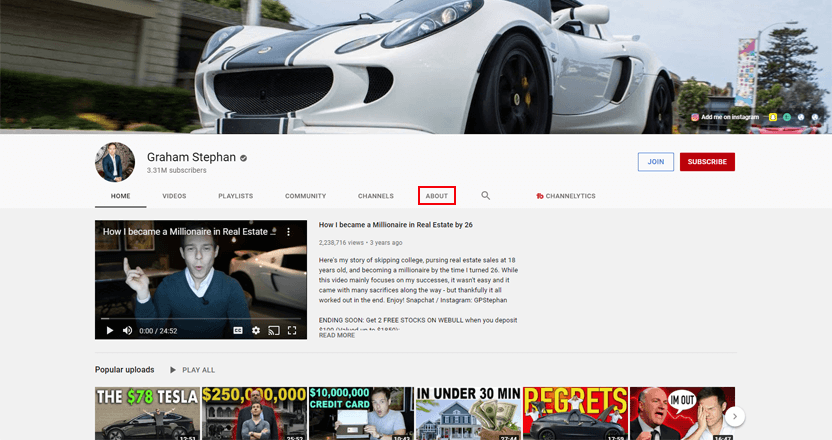
After landing on the channel page of the creator whose email you wish to find, you need to navigate to the About tab. You can access this tab by clicking the corresponding menu item located underneath their channel banner.
3. Click the View Email Address Button
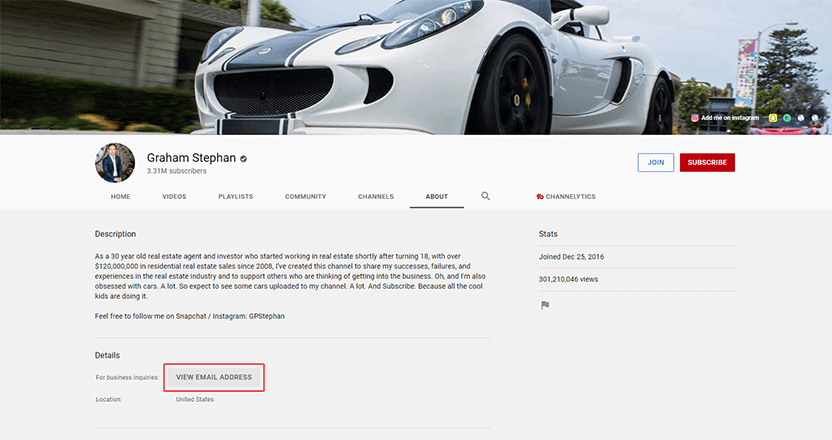
Once you've gotten onto the About tab of your desired channel, you'll need to click on the View Email Address button located underneath their channel description. If this button does not appear, this means that this content creator wishes to keep their email address private and does not want to be contacted via email.
4. Submit the reCAPTCHA
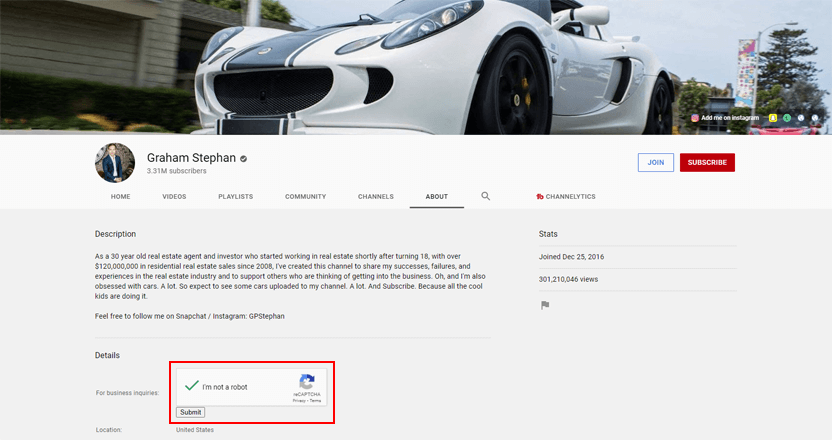
Upon clicking the View Email Address button, you will be required to solve a reCAPTCHA puzzle. Simply click the check box to signal that you are not a robot and then click the submit button.
5. Access Their Email Address
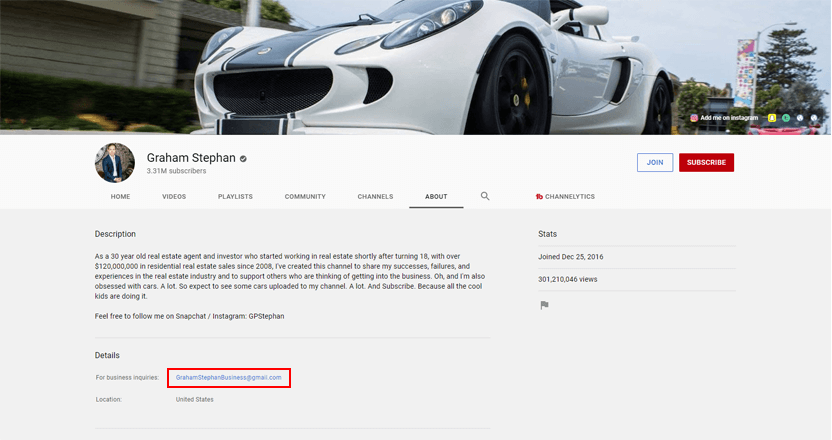
Submitting the reCAPTCHA should reveal the email address of the YouTuber you wish to contact. Keep in mind, many email addresses for large channels will be those of managers or personal assistants.
How to Email a YouTuber
There's a right way and a wrong way to email a YouTuber. Unfortunately, many individuals and brands email creators the wrong way, and they receive poor results from their outreach efforts.
Luckily enough, there is a simple email template (or formula) that you can use to help your emails stand out from the rest. This template will help you attract the attention of the creator you're contacting and also encourage them to respond to your inquiry.
Here's how to email a YouTuber:
- Enter a subject line
- Create a personalized first line
- Introduce yourself
- Ask your question
- Invite a response
Let's go over this process in more detail.
1. Enter a Subject Line
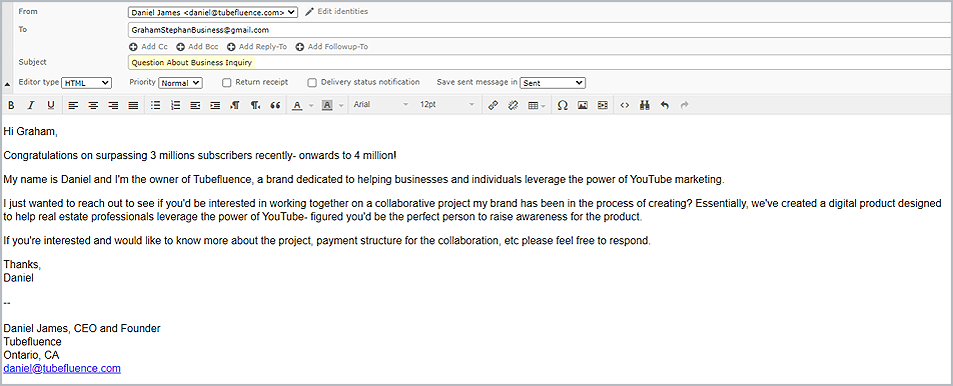
The first thing that someone will see while looking at an email in their inbox is the subject line. Think of a subject line like a title. Typically, when a subject line isn't personalized or appealing, people will skip over the email.
If you're emailing a YouTuber with a business proposition, state this in your subject line. For non-business propositions, such as collaboration requests or relationship-building emails, try something a bit more casual like, "Just Saw Your Video About Dogs" or even "Quick Question" etc.
2. Create a Personalized First Line
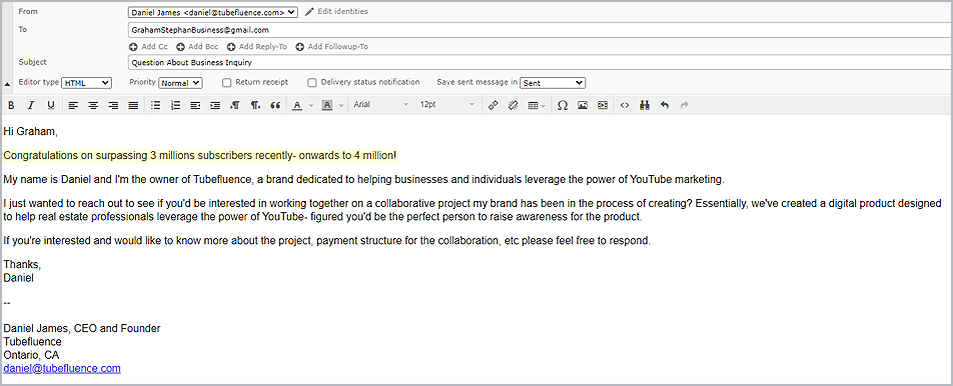
Once someone has opened your email, it's your job to keep them from immediately exiting out and deleting your message. One of the best ways to stop this from happening is to input a personalized compliment into the first line of your emails.
For example, you could compliment the recent video a content creator just uploaded to their channel and mention which part in particular you enjoyed. Essentially, you want to show this creator that you are not sending the same email to hundreds of other creators- make them feel special!
3. Introduce Yourself
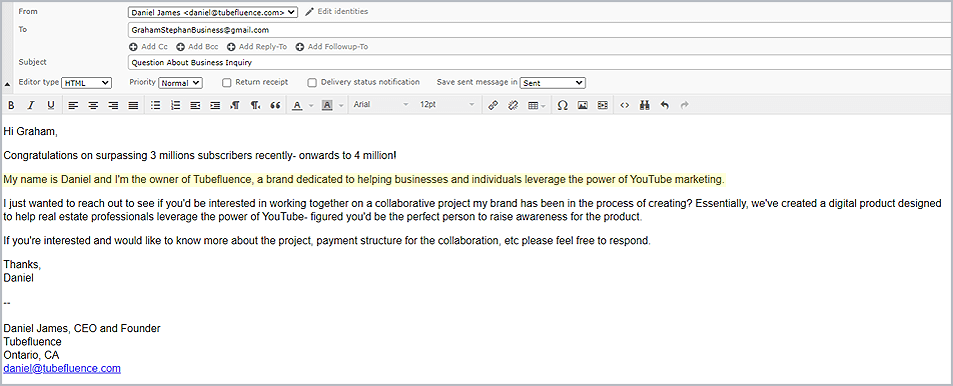
At this point, you will have gained the reader's attention. Since this is the case, you can now afford to be more straightforward and boring. Introduce yourself by stating your name, position, and company or brand.
4. Ask Your Question
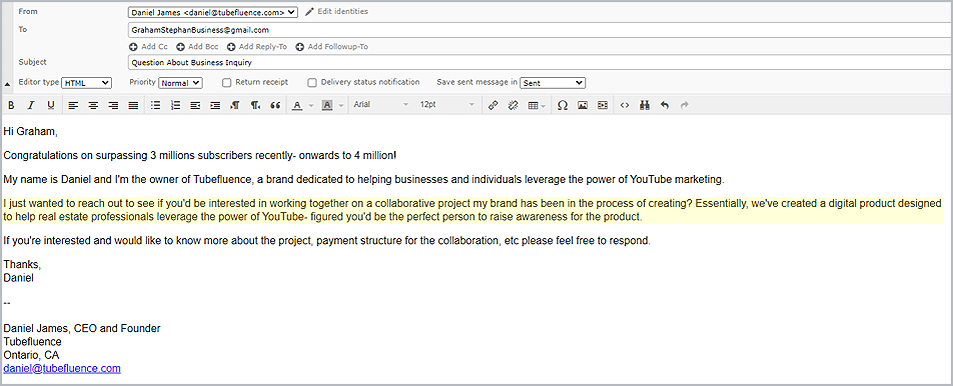
YouTubers will like you for being honest and straightforward about your intentions. Do not try to beat around the bush or bribe them to pay attention to your offer- just state the reason why you've reached out to them.
A big mistake many individuals and brands make here is trying to sell the creator they are contacting on working with them. Your goal should not be to get a definitive "yes" from your first email- it should be to gauge interest and get a response.
5. Invite a Response
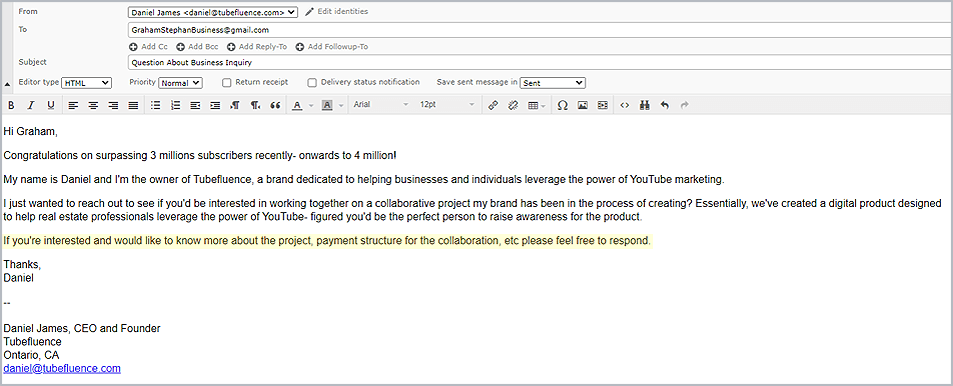
Again, your goal with your first email should not be to get a definitive answer to your inquiry. All you should want is for the YouTuber you are contacting to acknowledge your message and to state their interest or disinterest.
Knowing this, invite the creator you are contacting to respond to your email at the end. Write something along the lines of, "Is this something you'd be interested in? If so, please feel free to respond to this email and we can move forward."
How to Send a Message to a YouTuber
In theory, messaging a YouTuber is a simple process. Navigate to their profile, compose a direct message and send the message- all done! The thing is, everybody sends direct messages like this, and they often always get ignored- especially when contacting creators with a large following.
Here's how to send a message to a YouTuber:
- Select your messaging platform
- Navigate to their profile
- Follow their account
- Send a message
- Build a relationship (optional)
Let's dive deeper into this process.
1. Select Your Messaging Platform

Before you can message a YouTuber, you must determine which platform is the ideal platform for you to message them on. As a rule of thumb, you should message creators on the platform that they are most active on.
With this said, if you message a content creator on Instagram, but you do not receive a response within a week, it can be worth sending them a message on Twitter or Facebook, etc as you may reach them on one of the platforms they don't use as often.
2. Navigate to Their Profile
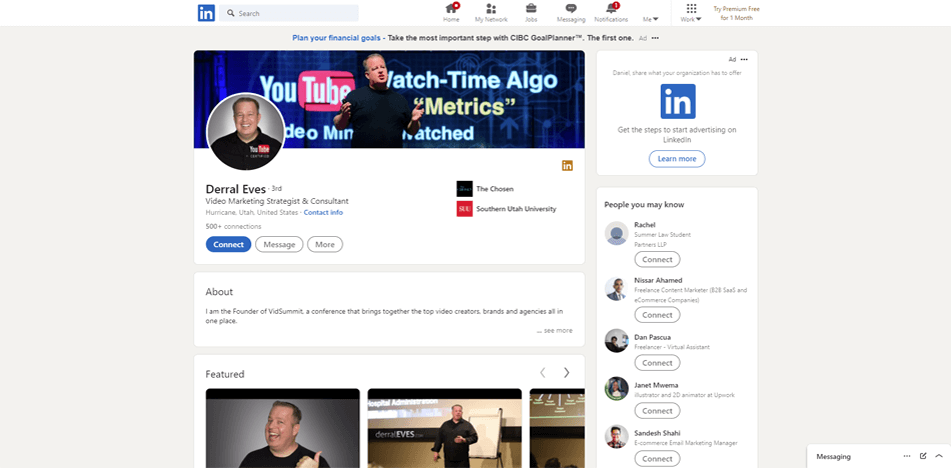
Once you have determined the platform(s) you wish to send messages on, you should navigate to the profile page of the YouTuber you wish to contact, as most platforms give you the option to direct message users from their profile page.
3. Follow Their Account
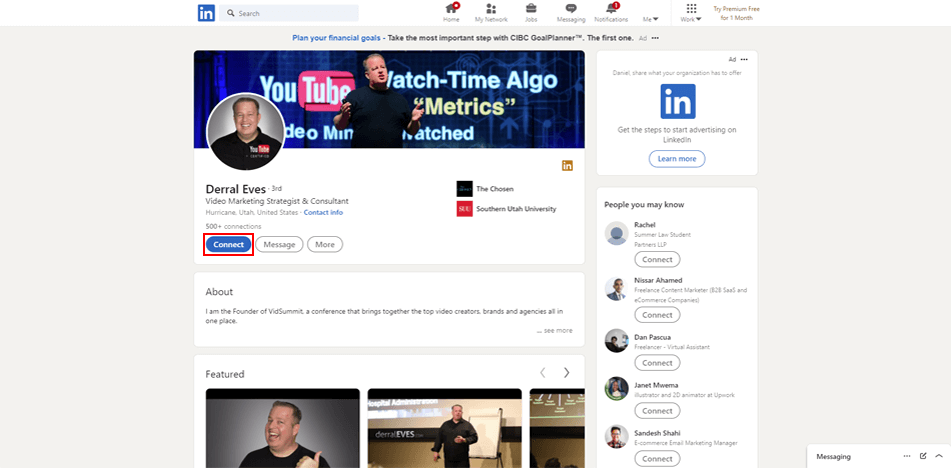
At this point, it would be a good idea to follow the account of the YouTube content creator you're trying to reach. This way, you can track their activity levels more closely to determine the ideal time to send a direct message and whether or not you should send a follow-up message if you don't receive a response to your first message.
4. Send a Message
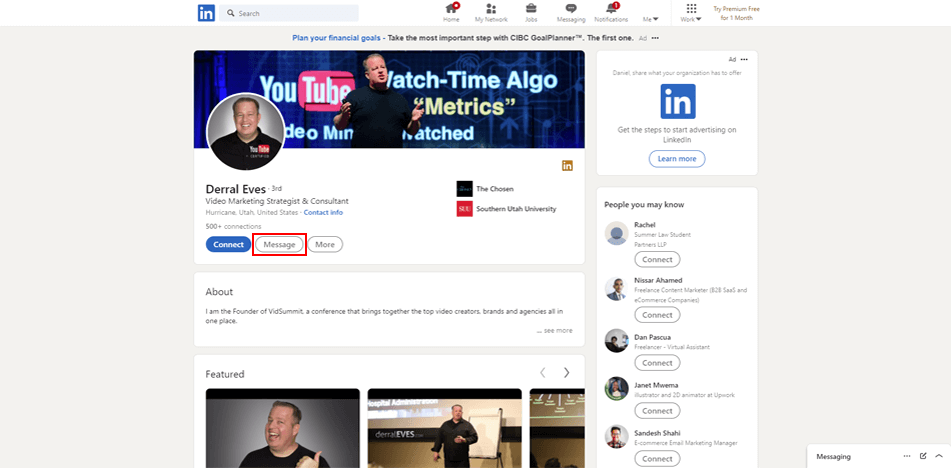
After you've navigated to the YouTuber's profile page and followed their account, you should reach out with a direct message at an ideal time. The objective of the message should be to start a conversation and to get a response- don't try and get a definitive "yes" after sending the first message.
Along the same lines, if you're reaching out to make a business inquiry, the ideal thing to do would be to get access to an email address that you can contact the creator at, as opposed to trying to create a partnership through a direct messaging system.
5. Build a Relationship (Optional)
It's never a bad idea to build a relationship with a content creator you wish to collaborate with in the future, and direct messages on social media are a great place to do this due to their casual nature and ease of use.
Think about it- who would you be more likely to collaborate with- a stranger or someone who you've built a relationship with and you can trust? The answer to this question should be quite obvious.
Conclusion
You now know how to contact a YouTuber with the two most popular contact options- email and direct messaging. While you might not receive a response to every email or message you send, taking the time to compose personalized messages will lead to a higher success rate and will help you stand out from the other individuals and brands trying to contact creators.


