How to Check if a YouTube Video Is Monetized (Complete Explanation)
Nov 2, 2021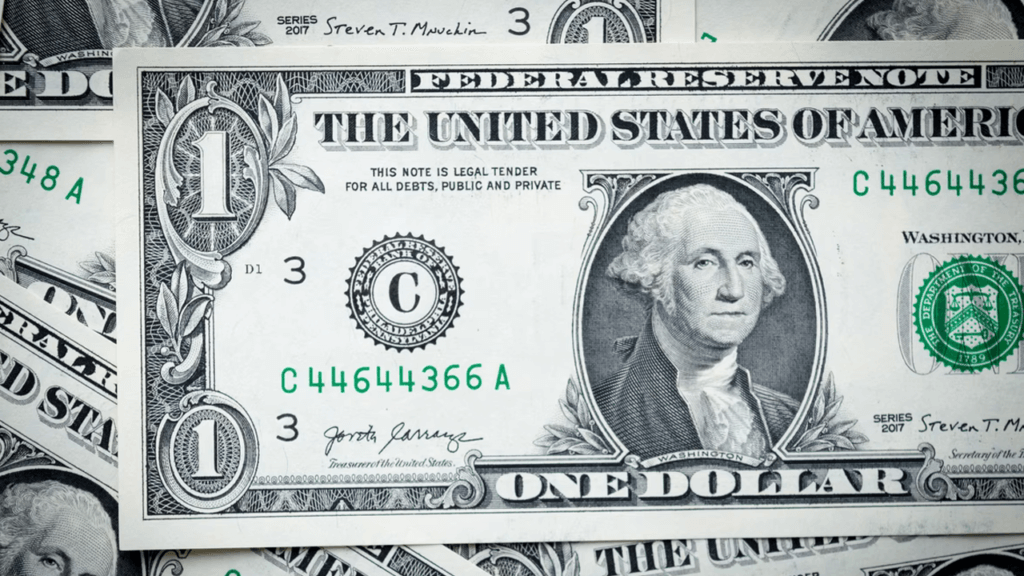
Do you want to know how to check if a YouTube video is monetized? If you do, you've come to the right place.
Being able to check if one of your videos is monetized is an important skill to possess. If you do not know how to do so, you could end up miscalculating the earnings potential of a video or your channel.
In this article, you will learn:
How to Know if a Video Is Monetized
How to See if a YouTube Video Is Monetized
What Does Limited Monetization Mean?
Read on and learn how to see if a video is monetized on YouTube.
How to Know if a Video Is Monetized

In the past, it was easy to tell if a video was monetized. Monetized videos had ads on them, and videos that weren't didn't. Nowadays, things aren't so simple, because YouTube places ads on videos that aren't monetized.
You can know if a video is monetized by turning on ads and seeing a monetization icon next to the video in the YouTube Studio. The icon will be green if the video is fully monetized, or yellow if it has restricted ads. Non-monetized videos will have no icon or a crossed-out icon.
YouTube does not instantly monetize videos on most channels. Typically, a quick review of a video will be done to determine if it is advertiser-friendly. Videos that are not advertiser-friendly will either not be monetized or feature fewer ads (which leads to fewer earnings).
Since monetization status can only be seen in the YouTube Studio, you cannot tell whether another person's video is monetized or not. As it was stated above, ads are now placed on videos that aren't monetized automatically by YouTube.
How to See if a YouTube Video Is Monetized
Seeing if your video on YouTube is monetized is a quick process. With just a few clicks of your mouse, you can navigate your way to the YouTube Studio, where you can see the monetization status of all your videos.
Here's how to see if a YouTube video is monetized:
- Go to the YouTube Studio
- Visit the content tab
- Check the monetization status
Let's go over this process in more detail.
1. Go to the YouTube Studio
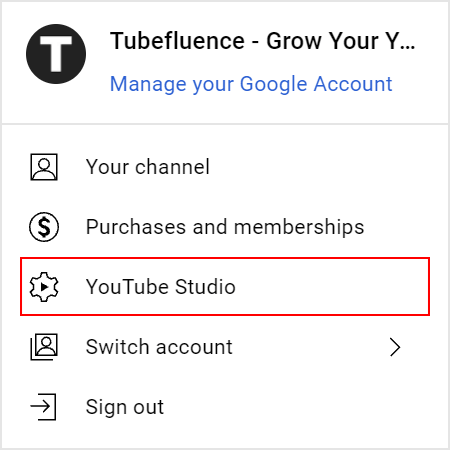
Chances are, you've been to the YouTube Studio on many occasions. Since this is the case, you should have no problems making your way to the backend of your YouTube channel. Just click your channel icon in the top right corner and select the YouTube Studio menu option.
2. Visit the Content Tab
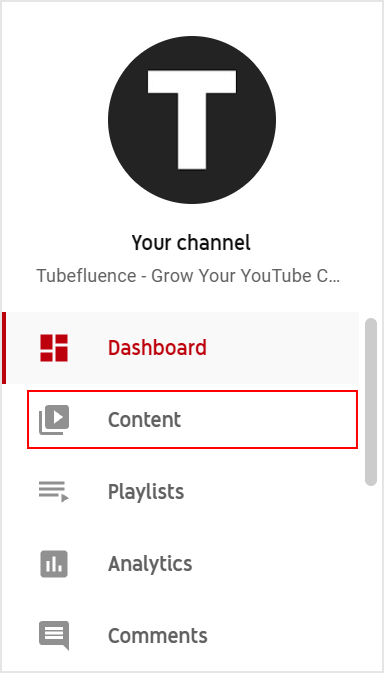
Once you are inside the YouTube Studio, your next objective is to visit the content tab. This way, you can see all of your videos and check their monetization status. To get to the content tab, select the corresponding menu item from the menu on the left side of your screen.
3. Check the Monetization Status
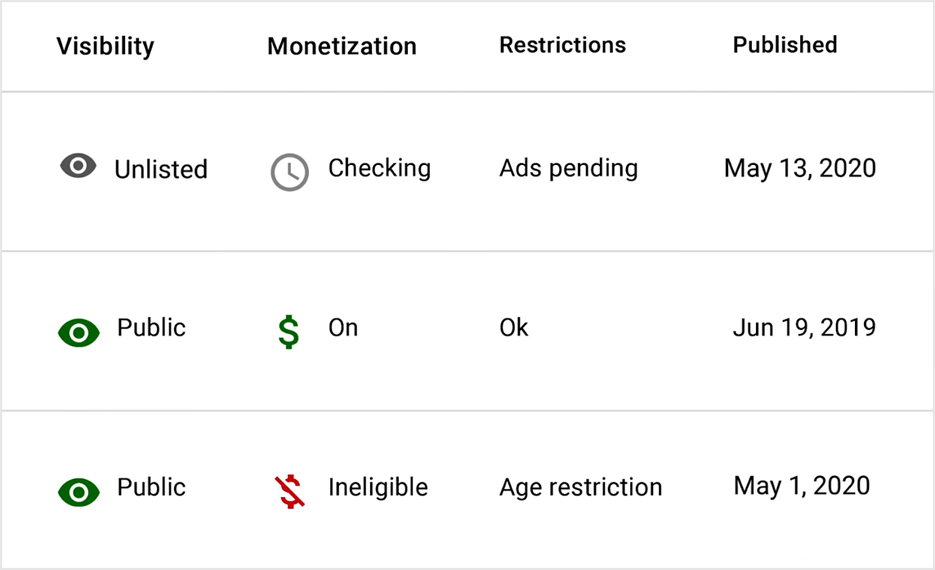
After making your way to the content tab, you should be able to see all of the videos uploaded to your channel. Monetized channels will feature status icons next to each video. The status icons will indicate whether a video is monetized or not.
What Does Limited Monetization Mean?
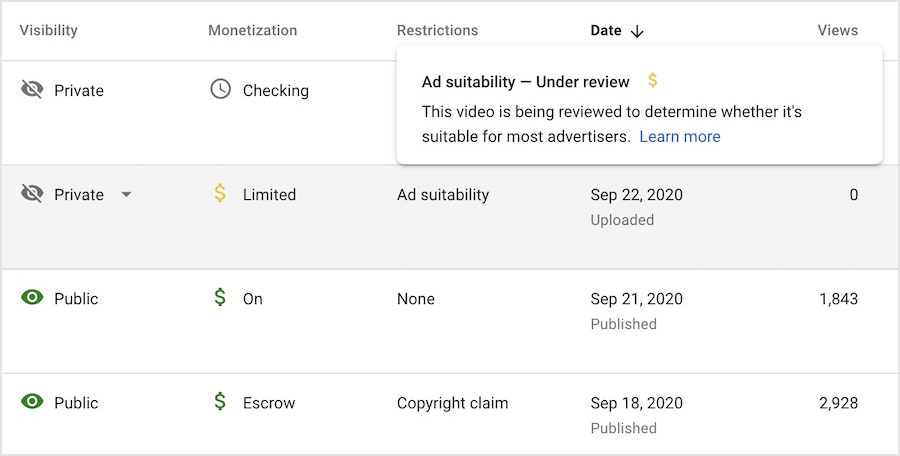
Sometimes, videos get monetized but have fewer ads play on them. When this happens, it's usually a sign that a video has been placed under the limited monetization status. But what does limited monetization mean, and can the problem be fixed?
The limited monetization status means that monetization has been turned on for a video, but YouTube's AI has detected non-advertiser-friendly material. Videos in this state can still make money, but they make far less money than fully monetized videos.
Typically, videos are placed into this state when they contain elements that are against YouTube's advertiser-friendly guidelines. Such elements include swearing, violence, mature themes, etc.
Now, you might be saying, "but my videos don't contain any sensitive material!" If this is the case, YouTube's AI might simply not have enough information about your channel. Over time, the AI will learn about your content and will go through the review process faster.
Conclusion
You now know how to check if a YouTube video is monetized. The process is simple and quick. However, you need to know how to check the monetization status of your videos to determine if they're eligible for monetization and will earn money or not.


