How To Change a YouTube Description in 4 Easy Steps
Oct 15, 2021
A YouTube channel description is almost like the About Us page on a website. It tells YouTube users what your channel is all about and what type of content they can expect to find on your channel. In this article, we will show you how to change a YouTube channel description and why it's important to optimize your YouTube channel description.
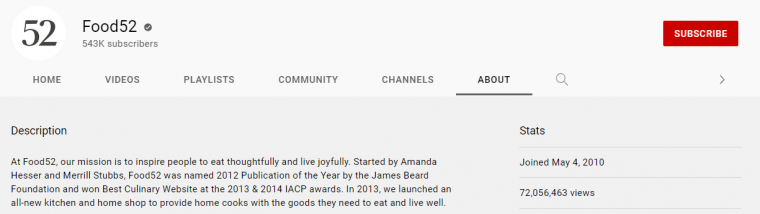
Image source: Food52
Why is Your YouTube Channel Description Important?
As we mentioned earlier, your YouTube channel description is like the About Us page that you can find on most websites. By writing an excellent YouTube channel description, you can connect with your subscribers and potentially convert visitors into subscribers.
Additionally, you can help your YouTube SEO by including target keywords in your channel description.
You can also think of your channel description as an elevator pitch, where you've got a few seconds to tell visitors why they should watch your content.
It's therefore really important that you write an engaging, keyword-rich channel description.
How to Change YouTube Channel Description
Changing your YouTube channel description doesn't have to be challenging at all. In fact, it's super easy!
Step 1: Open Your Channel
The first thing to do is to log in to YouTube and go to the Your Channel section:
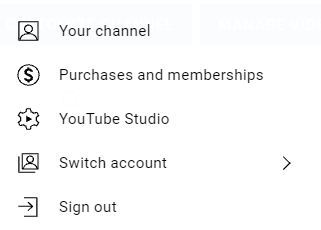
Step 2: Customize Channel
The next step is to click on Customize Channel:
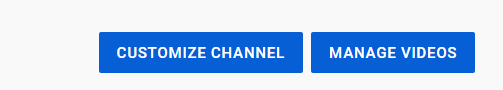
This will take you to the YouTube Studio.
Step 3: Basic Info
Now click on the Basic Info tab on the Channel Customization page:
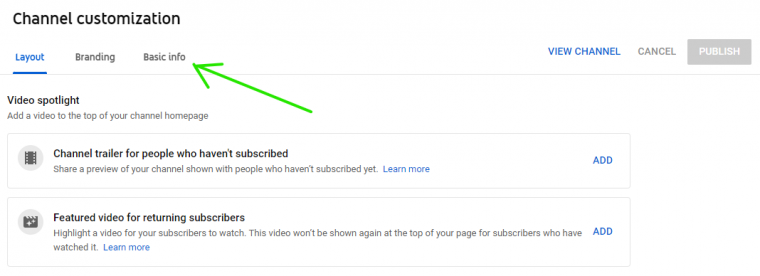
Step 4: Change Your YouTube Channel Description
Then you will see a text box where you can edit your YouTube channel description. Feel free to make changes to your current description or add an entirely new one here.
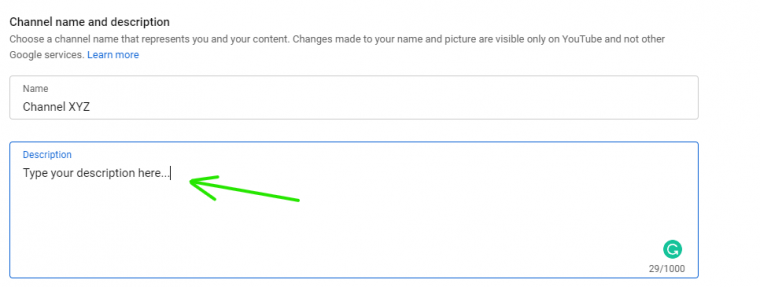
Then hit Publish in the right-hand corner to save the changes that you made to your channel description.
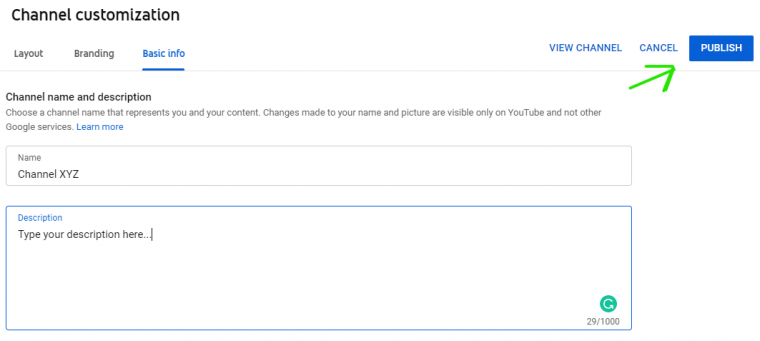
Best Practices for Optimizing Your YouTube Description
Now that you know how to change a YouTube channel description, let's briefly discuss some best practices when it comes to writing your channel description.
Don't Beat Around the Bush
You should introduce your channel and what type of content you produce within the first 100 to 150 words of your channel. The reason for this is that YouTube only displays up to 150 characters in the snippet of your channel in the search results.
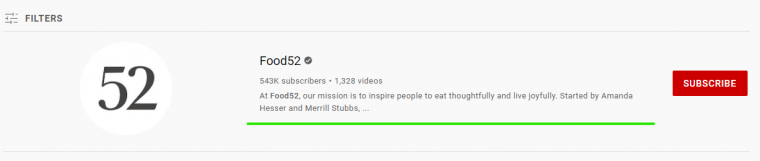
Image source: Food52
Use the Right Keywords
Not only is YouTube a large content platform, but it's also the world's 2nd largest search engine. Search engines show the results that are the most relevant to the search query.
YouTube populates the search results page based on a number of signals, such as video title, description, quality, etc. One of these ranking signals is keyword usage in your channel description.
For example, Dollarsprout uses many different words and phrases that users might type to find advice on how to make more money and personal finance.
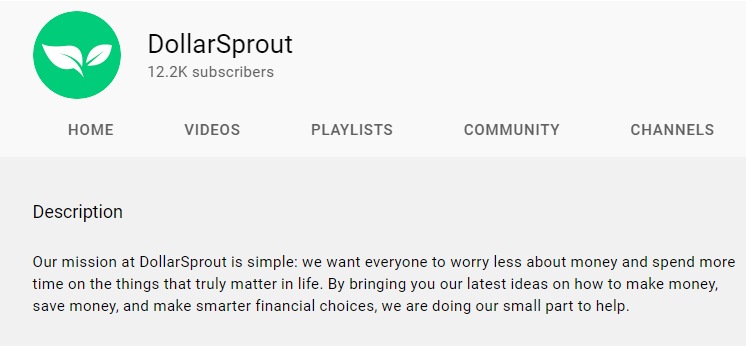
Image source: Dollarsrprout
You can use the TubeRanker YouTube Keyword Tool to find popular keywords based on how many times they are being searched for each month.
Share Your Publishing Schedule
Your YouTube description is the perfect place to notify visitors and subscribers of your publishing schedule. By doing this, subscribers will know exactly when to expect new content.
List Benefits
You should clearly highlight the benefits that users will get from watching your content. Instead of saying something like, "My YouTube channel is about how I managed to lose a lot of weight within a very short time.", you can say change the phrasing to this "On this YouTube channel you will learn how to lose a lot of weight within a short time period."
Make it all about the benefits that users will get by viewing your videos.
Now that you know how to change your YouTube channel description, you can implement some changes with these best practices in mind.

