How to Change the Category of Your YouTube Video
Dec 5, 2021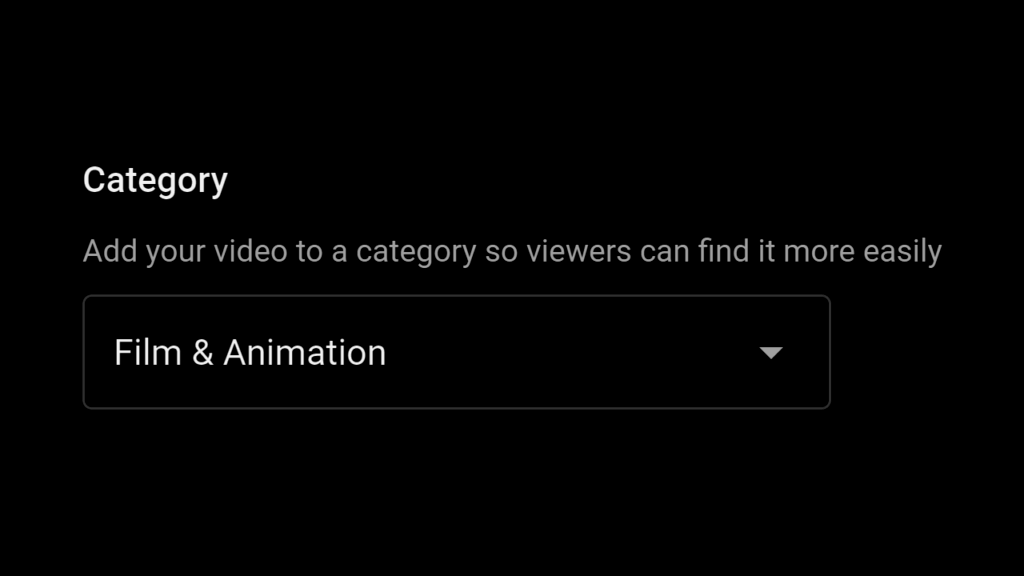
Wondering how to change the category of your YouTube video? You've come to the right place.
While the category of a video isn't as impactful on its performance as it once was, placing your videos into the correct category is still important. But what happens when you need to change the category of a video? Luckily enough, there's a process that will allow you to do so.
In this article, you will learn:
How to Change Video Category on YouTube
What Are the Different Categories on YouTube?
What Are the Most Popular Categories on YouTube?
Does YouTube Category Matter?
Read on and learn how to change the category of a YouTube video.
How to Change Video Category on YouTube
The process of changing the category of a YouTube video is easy. However, it can be intimidating to navigate through the various menus on YouTube when you're new to the platform. Once you do it a few times, however, it becomes easy.
Here's how to change video category on YouTube:
- Select a video
- Click the Edit option
- Choose the Category option
- Select a new category for your video
- Click the Update button
Let's go over this process in more detail.
1. Select a Video
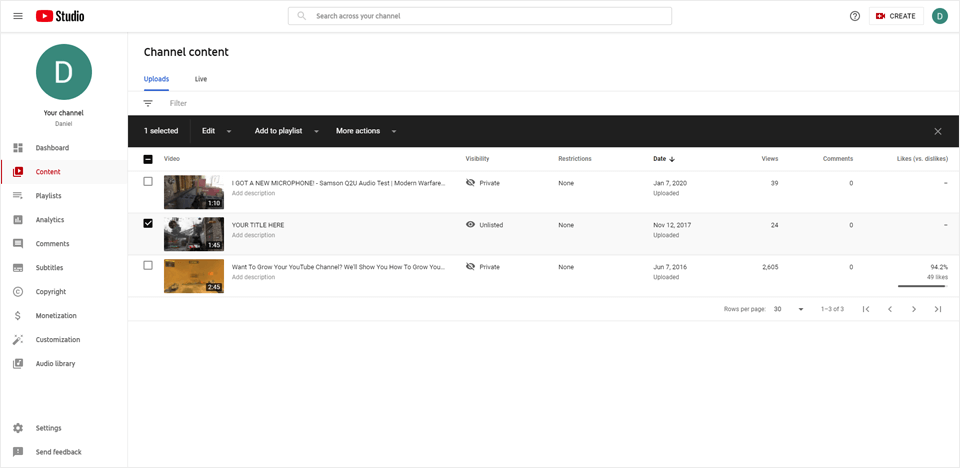
To begin, you must select a video you want to change the category of. While you can change the category of multiple videos at once, it's typically easier to do so one at a time. This way, you don't put videos into a category that doesn't represent them.
2. Click the Edit Option
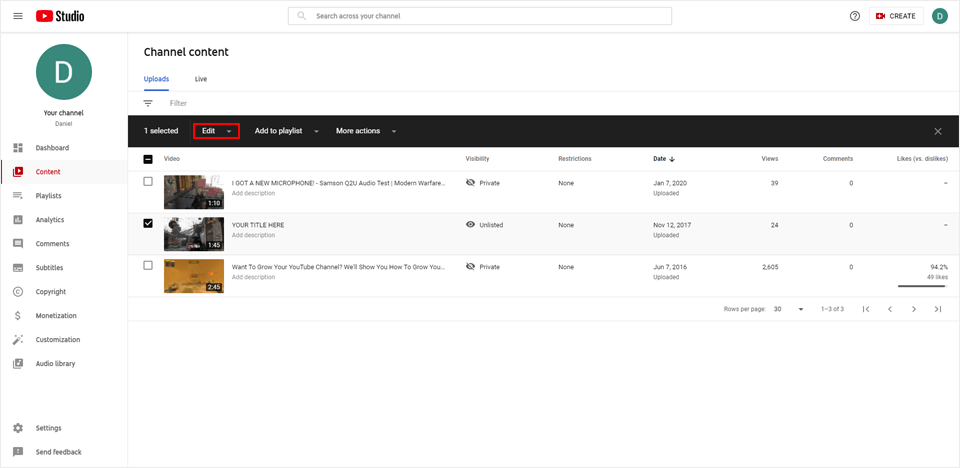
After you've selected a video while inside of the YouTube Studio, you're next objective is to click the Edit option from the dropdown menu. The dropdown menu will appear when you select the checkbox next to a video.
3. Choose the Category Option
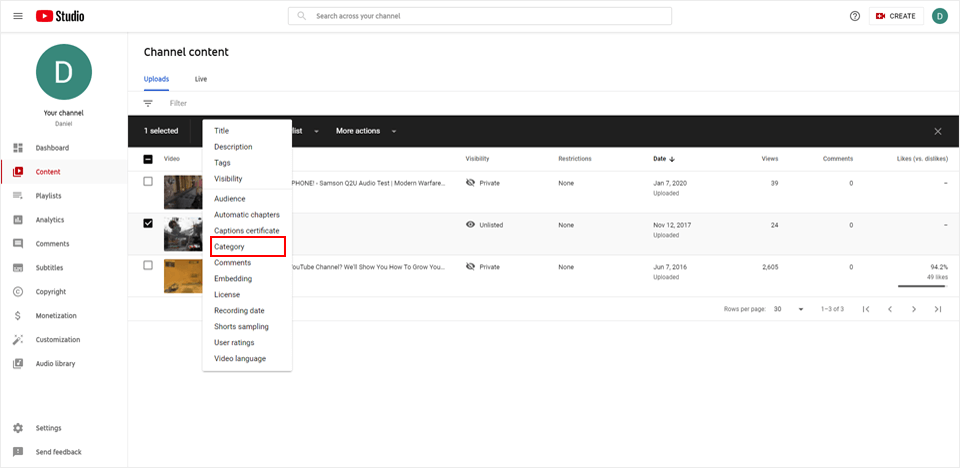
Once you click the Edit option, you'll notice that a new menu will appear. On this menu, a lot of options are present. In this scenario, you need to choose the Category option present in the menu.
4. Select a New Category for Your Video
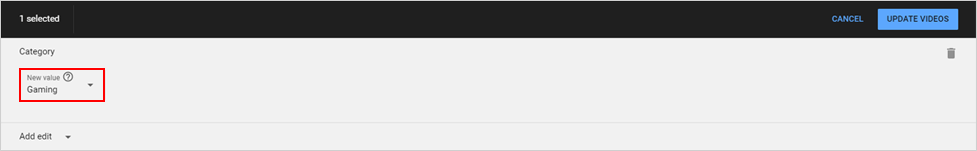
Upon selecting the Category option from the menu, a new dropdown menu will appear. This menu will feature all of the available categories on YouTube. From this menu, you can select the category you wish for your video to be placed under.
5. Click the Update Button
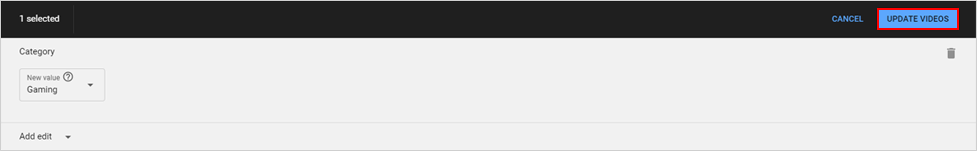
To conclude this process, you need to click the Update button. Doing so will save the changes you made to your video. YouTube will now view your video as being a part of the category you placed it under.
What Are the Different Categories on YouTube?
Placing a video into the correct category isn't the most important thing in the world, but the selected category should reflect the content of the video at hand. For some creators, this is a difficult task, but for most, it's easy due to the number of categories available.
The different categories on YouTube are:
- Film & Animation
- Autos & Vehicles
- Pets & Animals
- Travel & Events
- People & Blogs
- News & Politics
- Howto & Style
- Science & Technology
- Nonprofits & Activism
Over the years, some of these categories have changed names or merged with others. However, as you can see, there is still a large number of them. This makes it easy for content creators to place their videos in a relevant category.
What Are the Most Popular Categories on YouTube?
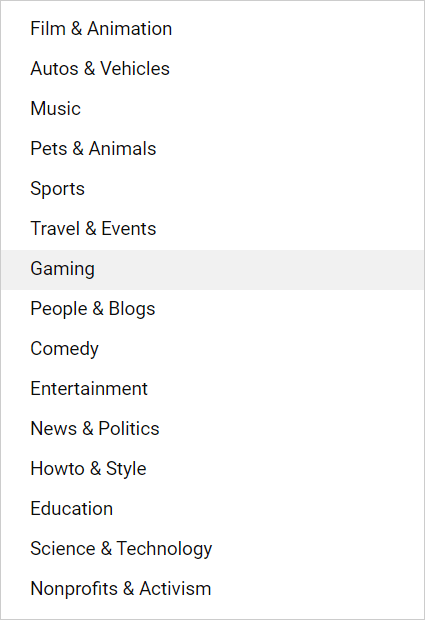
You might be wondering- what are the most popular categories on YouTube? Are there a select few of them that feature a significant number of videos in comparison to other categories?
The most popular categories on YouTube are comedy, music, entertainment, and howto & style. These categories are broad, which allows a large number of videos to be placed into them, as opposed to more specific categories such as autos & vehicles or sports.
If you're an avid YouTube user, you may be surprised that gaming and news & politics are not two of the most popular categories. It's important to remember that these categories are more confined than the others. This leads to fewer videos being placed into them.
Don't let the popularity of a category influence what one you place a video into. Category selections must always reflect the content featured in your videos. Don't place a gaming video under the music category just because the category is more popular on a broad scale.
Does YouTube Category Matter?
At this point, you're probably wondering- does YouTube category matter? Or, is YouTube past the point of caring about what category a video has been placed into?
The category of a video does not have a large impact on the number of views it gains. Most content creators will never have a video placed inside the Explore section for their selected category. So, they'll get all of their videos from other traffic sources.
In the past, trending videos in different categories used to be displayed on the YouTube homepage. As you can imagine, this often led to a large number of views being gained. Since this doesn't happen anymore, categories have become much less important.
This isn't to say that you shouldn't take the time to place your videos into relevant categories. However, placing your video into the entertainment category instead of the sports category will not cause it to gain more views.
Conclusion
You now know how to change the category of your YouTube video. While doing so might seem difficult at first, after performing this process a few times, you will find it becomes very easy.


