How To Add Time Links in Your YouTube Video Description
Oct 19, 2021
Have you ever had to wait to the end of a really long YouTube video to get to the part that you actually wanted to watch? Sure, you could manually fast forward, but that would take a lot of time and it can cause some serious frustration.
Luckily you don't have to put your subscribers through this. Thanks to YouTube timestamps, also known as time links, you can help your subscribers get to the parts of your videos that they're really interested in.
What are YouTube Time Links/Timestamps?
YouTube time links are hyperlinks or anchor texts that link to specific parts of a video when clicked.
Here's an example from Foundr's YouTube channel. As you can see, they've added time links to break their video into "chapters", making it easier for viewers to jump to the section(s) they're most interested in.
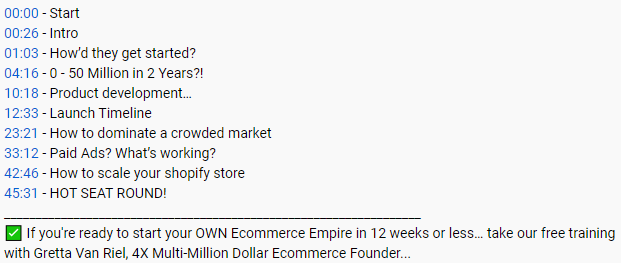
In the above example, we can see that the chapter "When did you start working on Wall Street?" starts at 1:58 in the video.
How to Add Time Links to your YouTube Video Descriptions
Adding time links to your YouTube video descriptions is easier than you might think.
Step 1: Select your Video and Edit
The first step is to go to the video that you would like to add timestamps to. Then click on Edit Video:
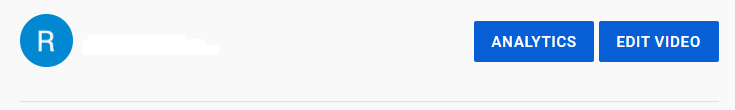
Step 2: Add Time Links
Once you've clicked on Edit Video, you'll be taken to Video Details where you'll be able to add time links to your YouTube video description.
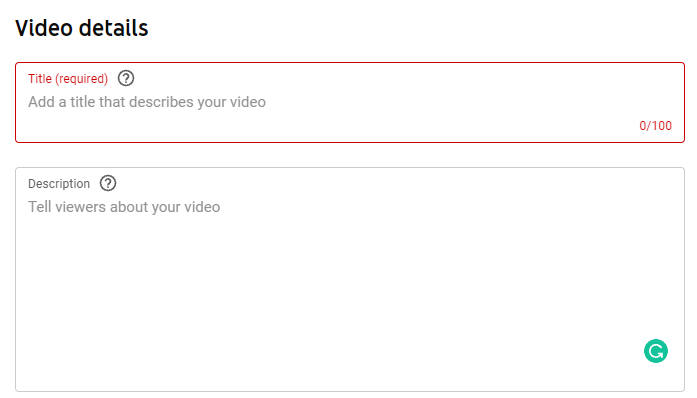
Now simply just write the time of the specific part of the video that you'd like to link to. The format for this is MM:SS or HH:MM:SS.
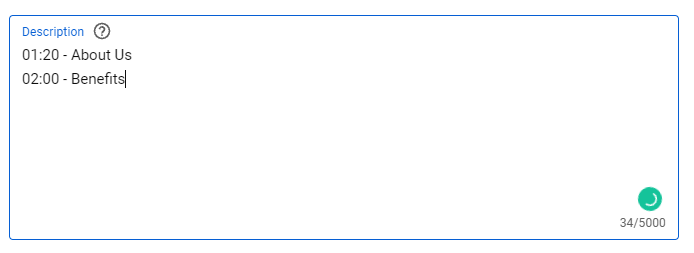
Click on the blue Save button and refresh the page. You will see that the time links have been added to the video description, easy right?

Adding time links to your YouTube video descriptions will help viewers and subscribers by enhancing their user experience. This is an example of a small tweak that can have a big impact on your YouTube success.

