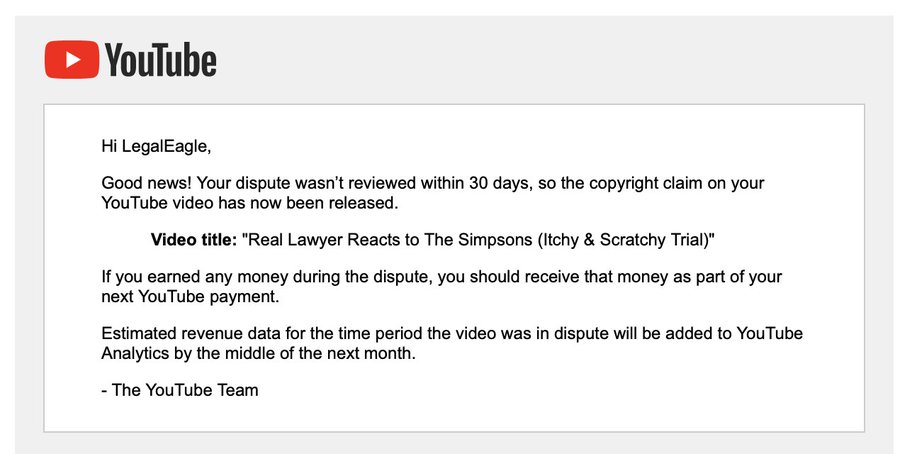Got a Copyright Claim on YouTube? What Does it Mean, & What To Do?
Jan 13, 2023
After putting in a lot of hard work - from writing a script to creating, editing, and uploading a video - you suddenly notice that you have received a copyright claim on YouTube.
Because of the 30-second copyrighted music you added to your video, you have been notified of copyright infringement.
The situation could worsen if you don't react to the copyright claim. In 2021, nearly 1.5 billion copyright claims were processed by YouTube.
To uphold the copyright policy, YouTube removes, disables, or demonetizes videos containing infringing content.
This article will help you learn what copyright claims mean on YouTube, the difference between a copyright strike and a claim, how to deal with such copyright claims, and how to prevent them from happening in the future.
What Does Copyright Claim Mean on YouTube?
A YouTube copyright claim is a legal request to remove copyrighted elements used in your content sent by the owner of the copyrighted content.
For example, if you've vlogged your recent trip to Goa and added the "Uptown Funk" song in your video background, you can get a copyright claim from Mark Manson for using his song without permission.
A copyright claim on YouTube is also known as a content ID claim.
Image source: Twitter
The content ID is the fully automated digital rights management tool on YouTube.
It scans and analyzes your video while uploading. If you have included copyrighted elements like audio, image, or visuals without permission, it will inform the concerned video owner about the infringement.
Before uploading a song or video, owners register their content on the content ID to copyright and own the digital property.
Do Copyright Claims Affect Video Views?
A copyright claim may affect video views.
It is not official, but YouTube does not encourage such results to be shown to its audience. Therefore, your videos' chance of being suggested to your audience may decrease if you receive copyright claims on YouTube.
Apart from affecting video views, if your video is copyright-claimed, then the copyright owners can:
- Monetize - Instead of you receiving the revenue for all your efforts; they will demonetize you and take away your revenue.
- Mute - The video will still be available on your channel, but copyright sounds will be muted.
- Block - They can block the video and make it unavailable. This can lead YouTube to penalize your channel.
- Track - Track the viewership statistics of your video, check out the performance, and claim any future revenue
Copyright Claim Vs. Strike on YouTube
Here are the top differences between a copyright claim and a copyright strike:
| Copyright Claim | Copyright Strike |
| A claim issued to a creator for using another creator's copyrighted work in their video without permission. | A strike means a copyright owner submits a complete and valid legal request to YouTube to take down the other channel that has used their copyright-protected content without permission. |
| Copyright claims will only affect that video. | Copyright strikes will affect your entire channel. |
| Not as severe. | It is more dangerous. You should be more cautious. |
| The copyright owner can claim the revenue of your video. | If you receive a copyright strike, you won’t be able to monetize your videos. |
| A copyright claim can enable the owner to restrict your video in some countries or regions or from some devices. They can even remove your video. | A strike can remove your video from your channel and block you from going live from your account. |
| A copyright claim can be proven false depending on whether you have some third-party claim. | If you get three strikes within 3 months, your channel will be blocked. |
| If the owner doesn’t respond to your dispute, the claim will expire in 30 days. | A copyright strike expires in 3 months. |
What to do if You Get a Copyright Claim on YouTube?
If you have a copyright claim, act immediately. Don’t wait nor ignore those warning signs. It can lead to more trouble.
If you have any rights from a third-party source like Epidemic Sound or others to use the soundtrack, you can dispute the claim and prove it.
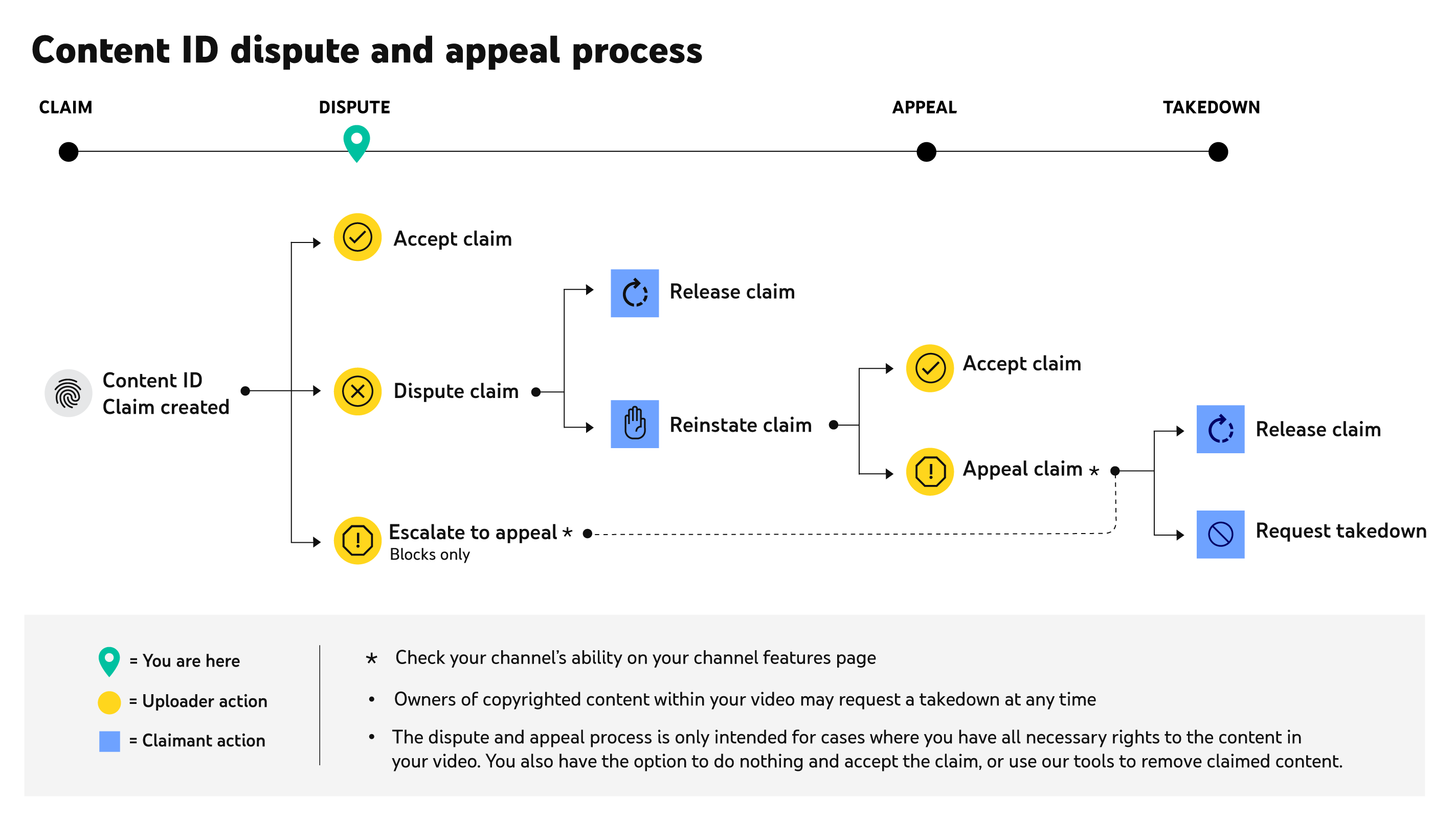
Image source: Google
Once you have been formally disputed, the owner has to respond within 30 days.
Below are the possible things that can happen after you dispute:
- If they find the evidence legit, YouTube will withdraw the claim, and you can proceed forward.
- If they still don't find it legit, they can reject the dispute and uphold the claim.
- If they don’t respond, their claim will expire.
- If the owner rejects the dispute, the claim gets reinstated, and you can appeal again and fight it, but you have to wait again for 30 days.
Until the dispute is settled, a neutral account will hold the money generated through ads and will only be released to the party who wins the dispute.
Anything is possible. Either the owner can withdraw the claim, request to take down the video, or set up a delayed takedown.
Suppose the owner opts for a delayed takedown. You will be notified that you have 7 days to retract your appeal, or the video will automatically be removed from YouTube.
Follow the below steps to dispute the YouTube copyright claim:
- Sign in to YouTube studio.
- On the left menu, click Content.
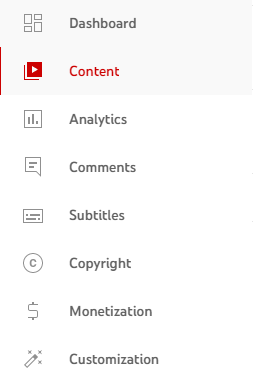
- In the Videos tabs, find the video with the claim you want to dispute, or use the filter bar and click Copyright claims.
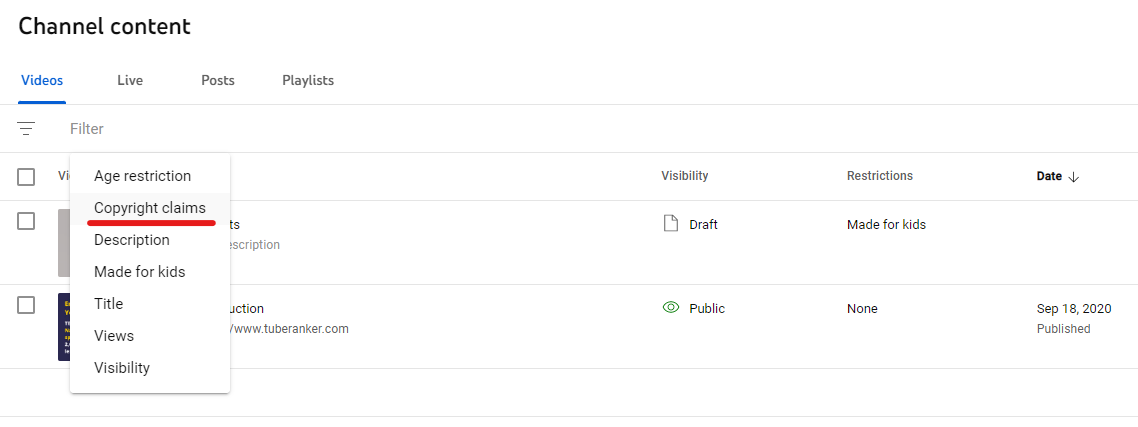
- In the Restriction column, hover over the Copyright claim.
- Click See Details.
- Click Actions > Dispute under the relevant claim in the video section.
If you've added copyrighted material to your content without noticing it, then you can either trim that part or replace the song to remove the claim:
To do that, follow these steps:
- Select action, and from here you can choose to either replace the song or erase it.
- Now, use the search or filter library section (see the below image) to find a new audio track, and click on the Play audio icon to hear it before you make it live.
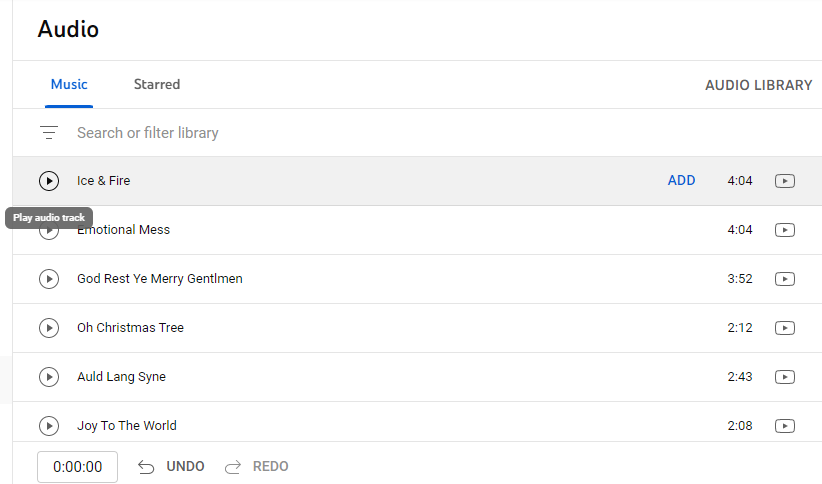
- Click Add when you find a song you like, and a blue box will appear in the editor.
- By dragging the box, you can change when the song starts.
- You can adjust the sections of the song that plays by dragging the edges of the box.
- Click save and then click replace.
Using these steps, you can easily remove the copyright claim on YouTube.
How to Prevent Copyright Claims on YouTube?
To prevent copyright claims on Youtube, here are some of the things you can keep in mind:
Use Stock Music
Almost every YouTube copyright claim is because of the audio elements.
To give a little bit of motivational boost to your vlog, you may have used “Believer” by Imagine Dragons in the background to give an emotional knack to your audience. But, using it without permission can lead to a copyright claim or strike.
It is better to use free stock music. You can find such tracks in the YouTube Audio library.
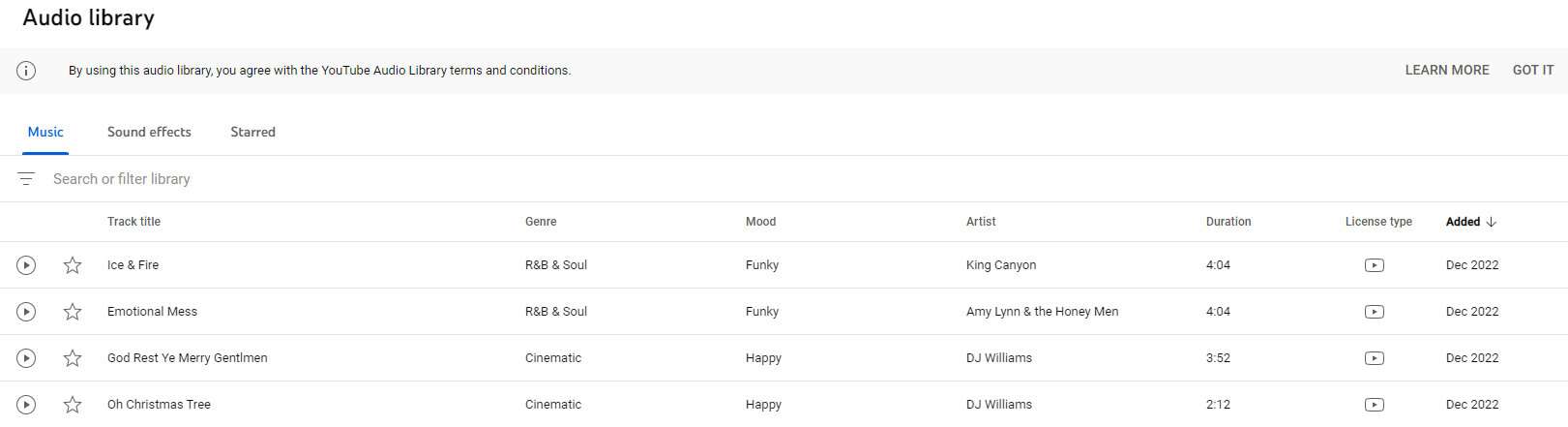
However, this stock music can cut the uniqueness, as many creators would also use the same music in their videos. But anyway, having a video that doesn’t get a strike is great, right?
Use Original Content
Creating original content is the safest way to avoid copyright infringement and strikes. Like how you put a lot of effort into creating and editing a video yourself, you can start to make some music yourself to use in your video or record a video without any music.
Stick to the Fair Use Policy
Fair use may allow you to add a track and not receive a claim.
If you’re using it for non-profit educational purposes videos, you may have the chance of not receiving a claim.
Still, fair use will be determined by the type of content you're using, how much of it you're using, and how your video may affect others.
Each person will judge a fair use policy differently, and what may be considered fair use to one person may not be to another.
Use Popular Music
You can use the popular songs and music of Justin Biber, Charlie Putt, Rihanna, and more in your video to avoid copyright claims by partnering with some third-party platforms such as Lickd, Pond5, and PremiumBeat that allow you to use popular music in your YouTube videos.
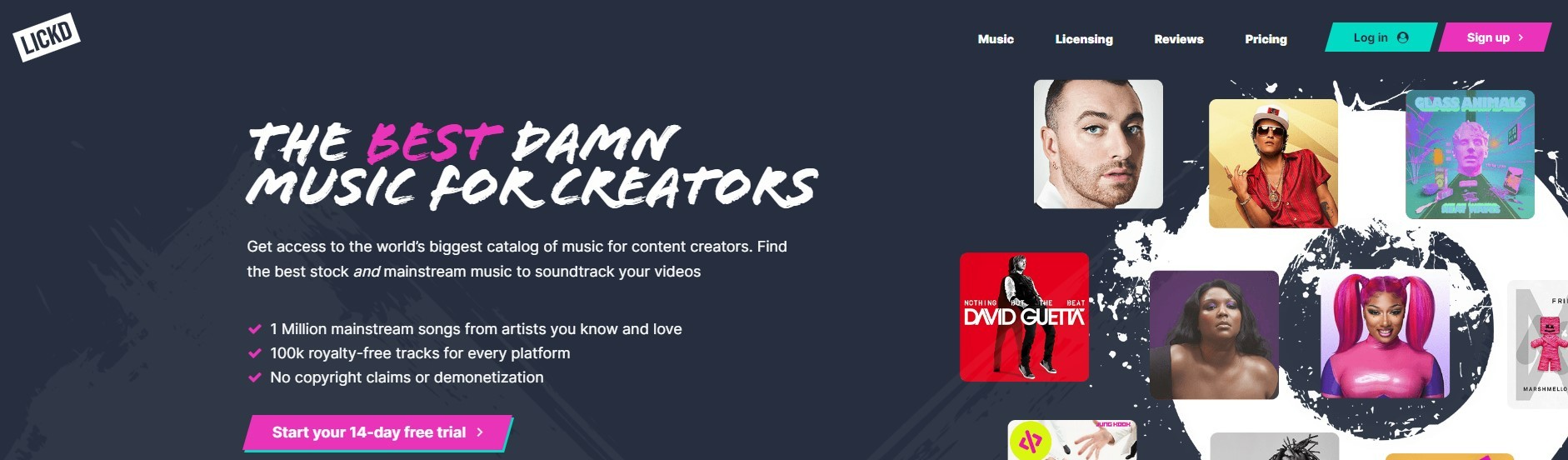
These platforms are in agreement with the copyright owners to use their songs or music. But to use their service, you have to pay for it.
There are plenty of service providers around. You can choose your preferred one.
Conclusion
Copyright claims and strikes are both dangerous. It can wreck all your hard work and effort without any return.
You have to be cautious when using a popular song, music, or video in your video. Even a small error could cause big damage.
With the above-given steps, you can easily dispute the claim and earn what's rightful to you. Or, with the above-given steps, you can easily avoid troubles and continue forward.