How To Bold Text in YouTube Description and Comments
Oct 12, 2021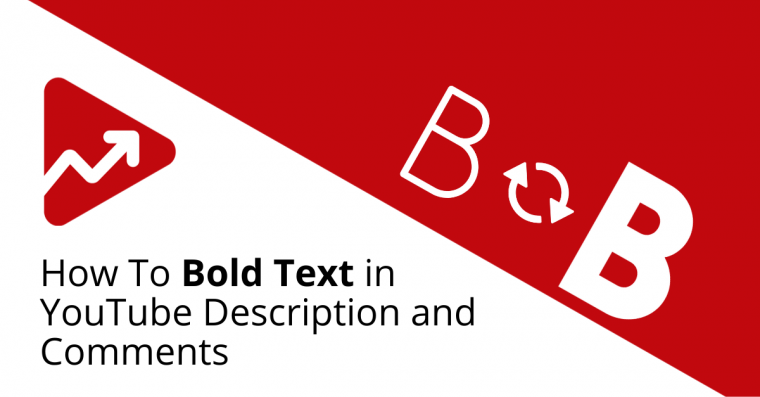
Did you know that you can change the style of text in YouTube descriptions and comments to either bold, italics or strikethrough?
To change the text style of the descriptions and comments is really easy to do.
Why would you Want to Bold, Italicize, or Strikethrough Text on YouTube?
The answer to this question is quite simple.
By changing the style of the text you make your videos stand out in the crowded space that is YouTube.
Adding bold, italics, and strikethrough text formatting makes your content more eye-appealing.
But be careful not to overdo text formatting as this will seem spammy and unprofessional.
How to Bold Text in YouTube Description
To make text bold in YouTube descriptions, you require a 3rd party tool called Scrapers N Bots.
Once there, scroll down to the green text box. This is where you will create and copy the bold text to your YouTube descriptions:
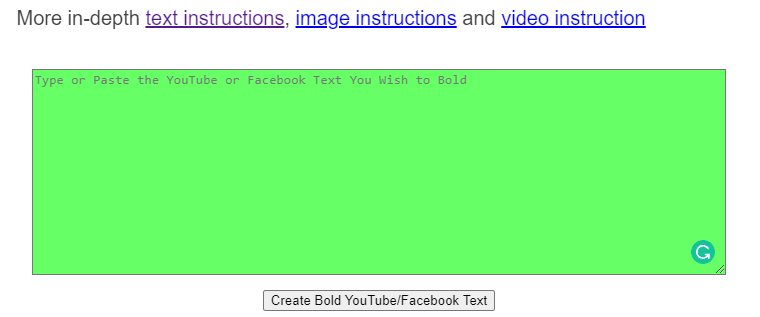
Now type the text that you would like to change to bold:
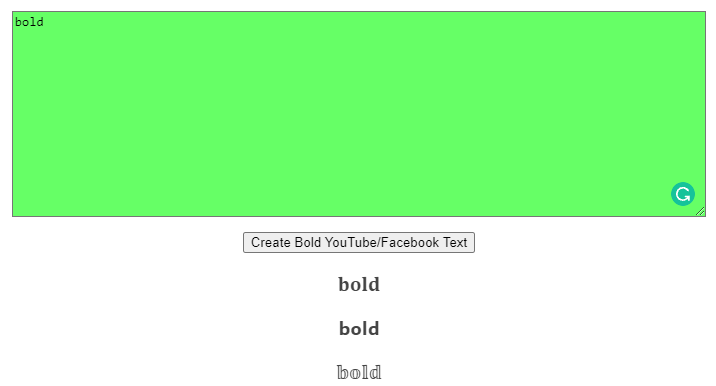
Copy and paste the desired text style that you'd like to insert in your YouTube video description:
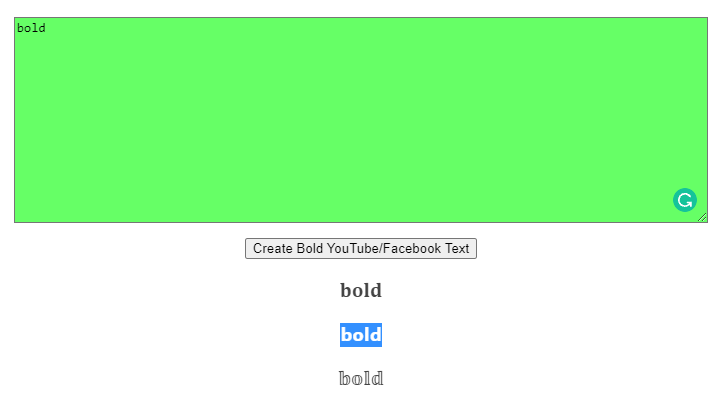
You can also follow the same process to add bold text to YouTube video titles.
Here's what it would look like in practice:
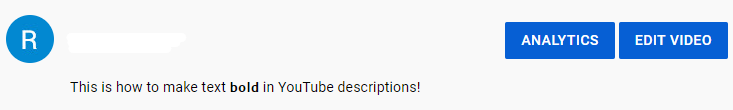
How to Bold Text in YouTube Comments
Making text bold in YouTube comments can be done quite easily.
First, type the comment that you'd like to post. Then you've got to insert the asterisks symbol where you want the bold comment to start and end.
For example, let's say you want to bold the word "biggest" in this YouTube comment:
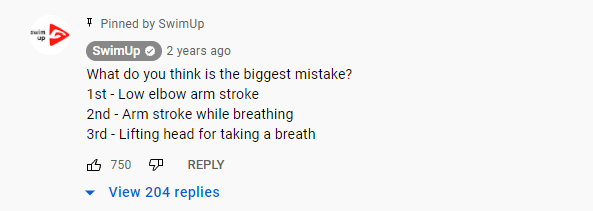
To do this, you have to rewrite the comment as follows:
What do you think is the *biggest* mistake?
1st - Low elbow arm stroke
2nd - Arm stroke while breathing
3rd - Lifting head for taking a breath
Here's an example in the YouTube comment editor of how to make a comment bold:
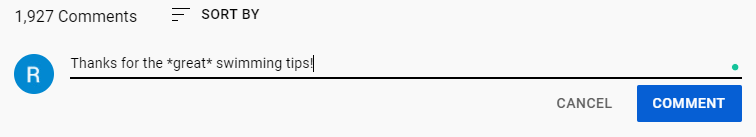
How to Insert Italics in YouTube
You can also add italics in YouTube comments.
To do this, you've got to follow the same process as adding bold text to YouTube descriptions and comments.
But instead of using the asterisks (*), you've got to use the underscore (_):
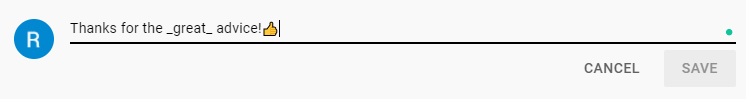
This is what it would look like in practice to add italics to a YouTube comment:

Unfortunately, you can't add italics or strikethrough text to YouTube video descriptions and titles.
How to Insert Strikethrough in YouTube Comments
To add strikethrough to YouTube comments is the same as adding bold and italics styles to text.
But instead of using asterisks (*) or underscores (-), you've got to add a hyphen before and after the words that you'd like to add strikethrough text to:
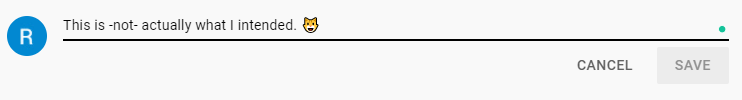
This is what it looks like in practice:
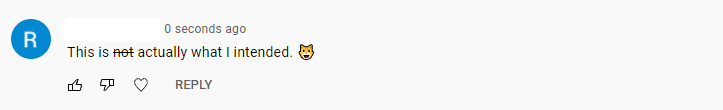
Adding these 3 different types of text styling to your YouTube comments and descriptions will make your content stand out from other creators.
Give it a shot on some of your videos to determine if these changes have an impact on your CTR and video views.

