Best Laptop for Podcasting - Good and Affordable Options (2022)
Feb 15, 2022
Looking for the best laptop for podcasting? You've come to the right place.
There are hundreds if not thousands of laptops available on the market. However, certain laptops are better than others for certain tasks. When it comes to podcasting, in particular, there are a few options that stand above the rest.
In this article, you will learn:
Best Laptops for Podcasting
What Is the Best Laptop for Podcasting?
Read on and discover the best podcasting laptop in 2022.
Best Laptops for Podcasting
There are many good laptops for podcasting available on the market today. Depending on your needs, one product might be more ideal than another. Luckily, with multiple price ranges available, there's a laptop to be found for everyone.
1. Acer Swift X
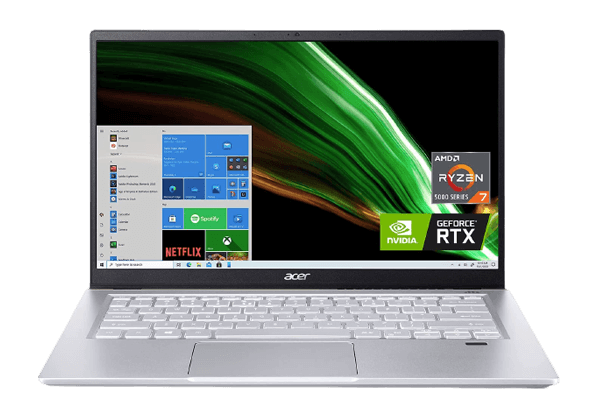
The Acer Swift X is a great budget option for podcasting. It is part of the Aspire series and is extremely well suited for editing podcasts.
The AMD Ryzen 7 5800U is a powerful processor and gives you good speed throughout the process. Thanks to the 16 GB RAM, you can run multiple programs at the same time with no lag. Video and audio editing programs will run smoothly letting you work uninterrupted.
Along with the great specifications, the 14-inch LED screen is backlit and gives you great image quality with vibrant color, which goes a long way when editing video and audio footage.
Weight-wise, it is not too heavy, making it easier to transport and work on the go. With the backlit keyboard, you can even work at night without any problem. It also has a fingerprint sensor for increased security and you don’t need to type in your password every time.
Regarding the battery life, it's pretty good and gets up to 12 hours, but it might be lower depending on your usage.
Specifications and Features:
- CPU: AMD Ryzen 7 5800U
- RAM: 16 GB
- Hard Disk: 512 GB SSD
- Screen Size: 14"
- Weight: 3.31 lbs.
- Keyboard: Backlit keyboard
Pros
- Long battery life
- Lightweight, compact, and durable
- Good portability
Cons
- Loud fan
2. Dell XPS 15 7590

If you are into video podcasting, the Dell XPS 15 7590 is one of the best laptops out there.
The performance is great, thanks to the 9th gen i7 processor, along with the 16 GB RAM. These two items give you great speed- this laptop is up to the task of handling heavy video files. You will have no problem running multiple programs with no freezing or lag issues, which is important while editing heavy video files.
The 15.6-inch infinity edge screen is touch supported, so you can switch between the touchpad and the screen as you like. The bezel is extremely thin and the webcam is small yet gives decent video. It is also anti-glare, letting you work comfortably in different lighting situations. As a bonus, the keyboard is backlit.
Regarding the weight of the Dell XPS 15 7590, it weighs about 4 pounds, which is pretty decent for a laptop of this size.
Specifications and Features:
- CPU: 2.6 GHz Intel Core i7-9750H
- RAM: 16 GB
- Storage: 512 GB SSD
- Screen: 15.6" touchscreen
- Weight: 3.99 lbs.
Pros
- Powerful processor
- Good battery life
- High-quality touchpad
Cons
- Average display quality
- Prone to overheating
3. Apple MacBook Air

Apple laptops have always given a great performance and the latest MacBook Air is no different. It has an Apple M1 chip, making the processor run faster and smoother than ever. The M1 processor gives you great speed with multiple programs- you can have multiple software open and face no lag or freezing issues.
The display has true tone technology which gives a good visual performance with vivid colors. Video quality is amazing for editing video podcasts.
The keys on the keyboard are designed to be very quiet. This laptop makes virtually no noise, letting you work with no distractions. Also, the power button has a fingerprint sensor, ensuring all your content stays private and protected.
This laptop weighs only 2.8 pounds, making it one of the lightest laptops out there. Since this is the case, if you make content on the go, the Apple MacBook Air can be a great tool for you.
Specifications and Features:
- CPU: Apple M1 chip; 8-core CPU w/ 4 performance cores and 4 efficiency cores; 16-core Neural Engine
- RAM: 16 GB
- Storage: Expandable up to 2 TB
- Display: 13.3"
- Weight: 2.8 lbs.
Pros
- Lightweight, highly portable
- Amazing battery life
- Fingerprint lock
- Upgradable storage
Cons
- Few ports
4. Lenovo IdeaPad 3

Lenovo IdeaPad has several great budget laptops in the series. The IdeaPad 3 is good for podcasting- especially if you are just starting and don’t want to spend too much.
It has a decent processor and gives you good speed while switching between different programs. Along with this, It only takes a few seconds to start up, which ensures that you can boot up in no time.
One of the best things about this laptop is that the RAM is expandable. So, if you feel that you need the extra RAM, you don't need to purchase a new product. This is a feature that very few laptops have.
The screen gives a good visual performance and the bezel is very thin. Also, the body of the laptop is slim and lightweight. The keyboard is backlit, which is a great feature for this price point.
Battery-wise, this laptop has an 8-hour battery life and you can expect 6-7 hours of heavy usage before you find yourself reaching for the charger.
Put simply, the Lenovo IdeaPad 3 is one of the best lowest-priced laptops suitable for podcasting.
Specifications and Features:
- CPU: 1.2 GHz core i3
- RAM: 4 GB DDR4
- Storage: 128 GB
- Screen: 14"
- Weight: 3.3 lbs.
Pros
- Good battery life
Cons
- Low RAM
- Low storage
5. Gigabyte Aorus 15P YD

The Gigabyte Aorus 15P YD is a beast of a machine with super-fast processing power and amazing storage capability. You can run as many programs as you want and process heavy files with no effect on the speed or performance.
It has a battery backup of up to 11 hours, letting you work uninterrupted for a long time, and the 15.6-inch screen has an anti-glare display that lets you work comfortably. The touchpad is very responsive and larger than conventional models.
It is more expensive and the heaviest of the laptops on this list, but that is to be expected with the top quality features and specifications it features. At the end of the day, you get what you pay for with Gigabyte Aorus 15P YD.
Specifications and Features:
- CPU: 11th Gen Intel Core i7-11800H
- RAM: 32 GB DDR4
- Storage: 1 TB SSD
- Screen Size: 15.6"
- Weight: 8.58 lbs.
Pros
- Amazing RAM
- Large storage capacity
- Great CPU speed
Cons
- Poor battery life
6. HP Envy 13

The HP Envy 13 is one of the most feature-rich laptops on the market. It is a small, compact, and lightweight laptop with all the advanced features you need for podcasting.
Specification-wise, the 8 GB RAM and i7 processor give you good speed even while running multiple programs simultaneously. Along with this, the 256 GB SSD storage is a decent size and ensures that you get a good boot speed on your laptop.
The 13.3-inch screen has a Full HD touchscreen display, making it very convenient to use. Being able to zoom, pinch and select elements with the touchscreen comes in handy while editing podcasts.
Being as it is a pretty lightweight device, it is easy to travel with daily. It is quite suitable for podcasters who travel frequently.
Specifications and Features:
- CPU: Intel Core i7-1165G7, Quad-Core
- RAM: 8 GB
- Storage: 256 GB PCIe NVMe M.2 SSD
- Screen: 13.3" touchscreen
- Weight: 2.88 lbs.
Pros
- Good processor
Cons
- Vulnerable to heating issues
7. LG Gram 14Z90P
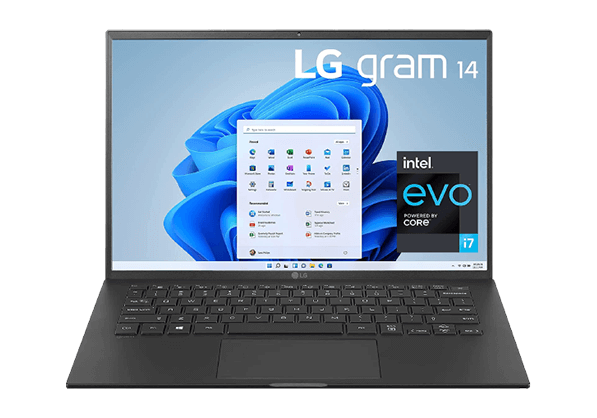
The LG Gram 14Z90P is another great option for podcasting. It doesn’t have a high processing power but you can comfortably edit video podcasts if you are not running any other heavy programs. You will find the processor more than enough for editing audio files.
It is very lightweight and has an amazing battery life of up to 18 hours. This is highly valuable for creators on the go, as there is nothing worse than having to stop working to wait for your battery to recharge while on the go.
You also get a fingerprint sensor to ensure that all your work is protected and confidential. It also has built-in Alexa to help increase your productivity.
Regarding the display, the screen is full HD with IPS, giving you crisp colors and great image quality.
Specifications and Features:
- CPU: 4.7 GHz
- RAM: 16 GB LPDDR4
- Storage: 512 GB SSD
- Screen: 14"
- Weight: 2.2 lbs.
Pros
- Highly portable
- Fingerprint sensor
- Powerful processor
Cons
- No WiFi 6 support
8. Asus VivoBook 15
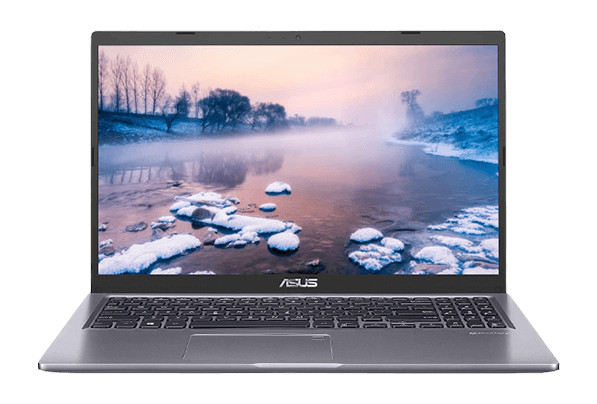
The ASUS VivoBook 15 is a great budget option for podcasting. You get all the advanced features you need to create high-quality podcast recordings at an affordable price.
The 10th gen Intel i3 processor gives you good processing speed, and you can also choose to purchase the turbo boost option to speed up the performance even more.
Thanks to the 512 GB storage, there is plenty of room for your audio and video files. However, you can always purchase an external SSD (or HDD) if you need more.
Display-wise, the display has a nano-edge bezel with an astounding 88% screen-to-body ratio. The small bezel makes for a fantastic viewing experience.
The battery lasts 6-7 hours, which is pretty decent. It has enough ports and connections to support efficient data transfer through different modes.
Specifications and Features:
- CPU: Intel Core i3-1005G1
- RAM: 12 GB
- Storage: 512 GB
- Screen: 15.6"
- Weight: 3.97 lbs.
Pros
- Good battery
- Backlit keyboard
- Fingerprint sensor
- Decent processor
Cons
- Average display quality
- No SSD
9. Acer Aspire 5
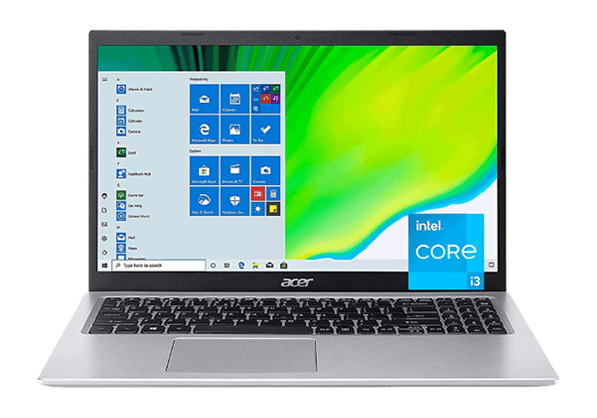
The Acer Aspire 5 is a great budget option for creating podcasts. If you do not want to make a huge investment right away, the Acer Aspire 5 is perfect for you, as it is affordable and has everything you need for good podcasting.
The powerful processor ensures that you can edit your podcasts smoothly and work uninterrupted for long hours. The display gives you crisp image quality, and the hard drive gives you fast data transfer, so you don’t have to wait around while transferring heavy files.
Specifications and Features:
- CPU: 11th Gen Intel Core i3-1115G4
- RAM: 8 GB DDR4
- Storage: 256 GB SSD
- Screen: 15.6"
- Weight: 4.19 lbs.
Pros
- 82.58% screen-to-body ratio
- Decent storage
- Good processor
Cons
- No fingerprint sensor
10. Asus VivoBook F510UA

The Asus VivoBook F510UA is another great laptop for podcasting. It is not the most budget-friendly option available, but it more than makes up for it with its strong processor and huge storage capacity.
You can store as many files as you want with the impressive 1 TB storage, and the Intel Core i5-7200U processor ensures that you can work uninterrupted even while switching between multiple programs.
A bonus is that it has a fingerprint sensor to keep all your content safe and secure. Display-wise, the screen is full HD with anti-glare and it has an 80% screen-to-body ratio.
Specifications and Features:
- CPU: Intel Core i5-7200U
- RAM: 8GB DDR4 RAM
- Storage: 1 TB HDD
- Screen: 15.6"
- Weight: 2.4 lbs.
Pros
- Lightweight, slim, and durable
- Storage capacity
- Fingerprint sensor
Cons
- Unresponsive touchpad
- No SSD
What Is the Best Laptop for Podcasting?
At this point, you're probably wondering- what is the best laptop for podcasting? Should you go with the Acer Swift X or the more budget-friendly Lenovo IdeaPad 3? Which is the better choice overall?
The best podcast laptop overall is the Acer Swift X. However, the Dell XPS 15 7590, MacBook Air, and Acer Aspire 5 are worth looking into. Each laptop has different features and specifications, along with a different price tag.
If you want to opt for a more expensive option that you can use to perform non-podcast-related tasks, consider the Gigabyte Aorus 15P YD. It has more than enough power for programming, detailed video editing, and gaming.
All in all, the best option for you will depend on your needs. Depending on your budget, you may be limited to a handful of options. However, if this is the case you shouldn't despair, as many lower-priced options perform very well.
Conclusion
You now know what the best laptop for podcasting is. Each laptop has different strengths and weaknesses. Depending on your needs, you might prefer one product over the other. Just be sure to look at the specifications and features of each product before making a purchase.


