Ultimate Guide to YouTube Brand Accounts Vs. Regular
Jun 22, 2021
There are over 37 million YouTube channels and counting. Of these, some channels are hosted by brand accounts while others are personal, or regular, accounts.
We will discuss the pros and cons of having a, how to set up a YouTube brand channel, and some tips for making the most of your new brand account.
What is a YouTube Brand Account?
A YouTube brand account is an account created specifically to be accessed by a brand email address and management tools. Multiple managers can be added to this account.
A personal YouTube account is usually associated with a personal Google account. Only one person can manage a personal account.
What is a brand account YouTube recognizes? Any account that has been specifically registered as one – it does not need to be from a large company or meet a minimum number of views or subscribers.
For viewers, brand and personal YouTube accounts appear virtually the same. You can identify a brand account mostly by how well the Channel page describes the brand itself – this can be found by clicking on the Channel name and selecting “About.”
The Main Benefits of a YouTube Brand Account
A YouTube brand account is necessary for multiple administrators and for making money on YouTube by qualifying for the YouTube Partner Program.
We’ll show you how to set up your branded account and add extra admins. Then, we’ll walk you through how to monetize your YouTube brand account.
Multiple Administrators
Keep in mind, Google owns YouTube. When you create a personal YouTube account, it’s usually linked to your Gmail address and associated with your Google account. This has some benefits, like the convenience of using the same name and email address for everything, but it also means that your personal Google account is now the only way to access and manage your YouTube account.
A YouTube brand account can be managed by multiple administrators and handed off to new managers if necessary.
This protects your personal Google account and allows you to enlist hep managing your channel once you grow.
Below, you can see how a brand YouTube channel lets you easily add permissions to let multiple people manage the account if needed.
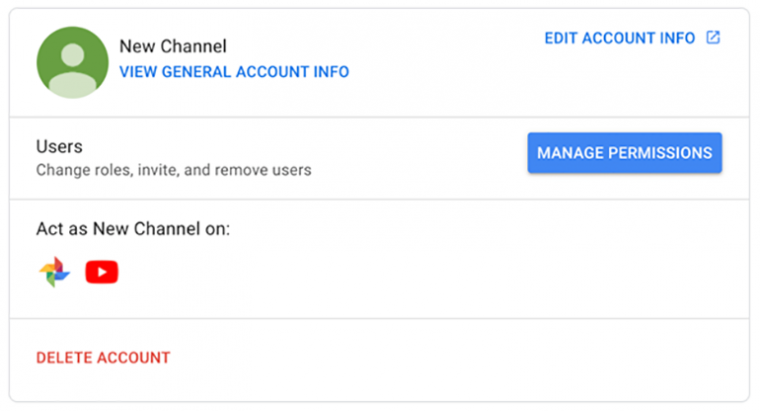
Brand vs Individual Channel
You can usually see the differences between YouTube channels that focus on promoting a brand or an individual. The profile icon, banner, name, and design all promote a coherent brand, rather than one celebrity or personality.
For example, Cocomelon is one of the most popular YouTube channels. The channel aesthetic reflects that this is a brand account:
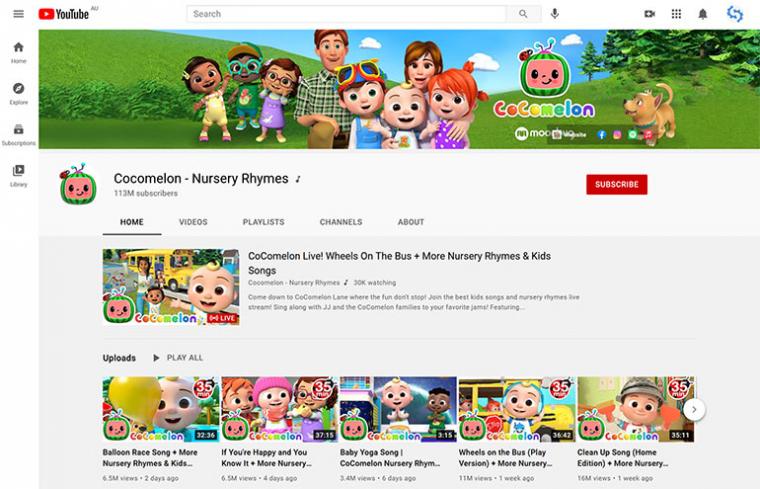
By contrast, the account Love, Mrs. C showcases one person and the videos she posts with useful teaching tips. This is most likely a personal account managed by one person.
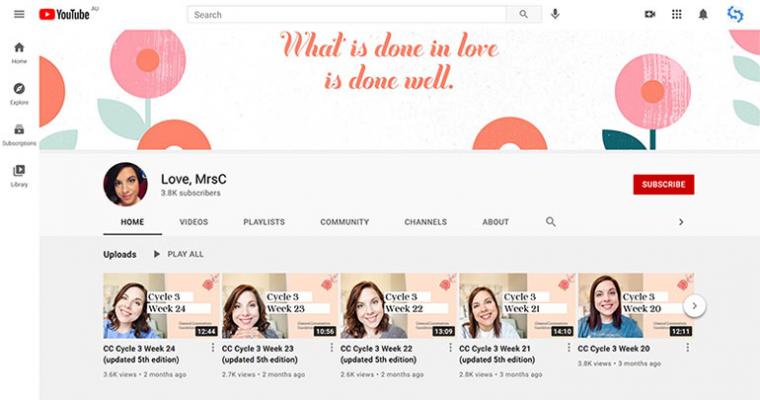
Who Needs a YouTube Brand Account?
There is a misconception that only large companies can have brand accounts. On the contrary, anyone can create a brand account, which makes it a great marketing strategy for small businesses. Additionally, some accounts which promote an individual or celebrity also use a brand account.
For example, James Charles runs a popular channel built around his personality.
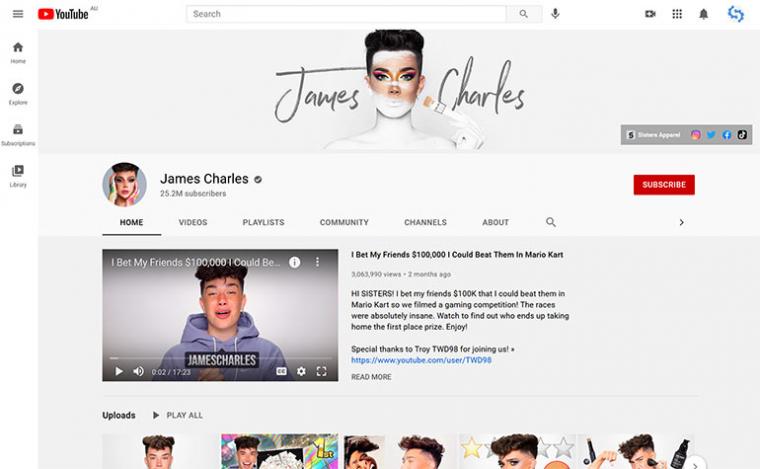
An account like this, with over 25 million subscribers, likely needs to be set up as a brand account to assist in managing such a large following and protect the owner’s personal email address from invasive messaging.
Pros and Cons of a Branded YouTube Account
There are several excellent reasons to manage your YouTube channel as a YouTube brand account vs channel for personal use format:
Pros
- Protect the owner’s personal account from invasive messaging
- Allow multiple people to help manage the account
- Protect your personal account in the case of account suspension (usually due to copyright issues)
- Can provide privacy if a YouTube channel owner doesn’t want to be the public face of the channel
- Can manage more than one channel
- Provides continuity for large or growing brands – like Cocomelon or Nike
Cons
- Comments are lost when a personal account is transferred over to a brand account
- You may prefer to manage your account personally
How do You Create a Brand Account?
If you are starting your YouTube channel from scratch and want to get off on the right foot, you can set up a brand account immediately.
1. Go to: https://www.youtube.com/account
2. Click “Create a Channel”
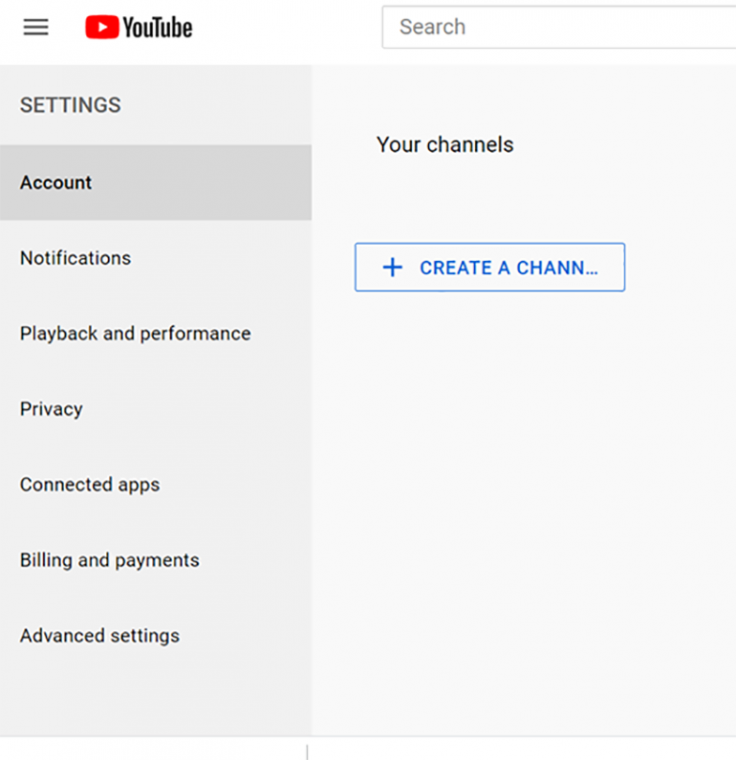
3. Name your brand channel
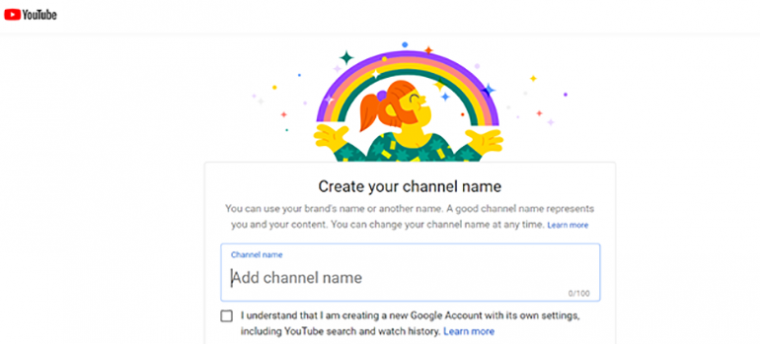
4. Set up channel details
This is usually just a short questionnaire.
You’re done!
How to Move from a Personal to a Brand Account
If you have a personal YouTube account that you want to migrate to a brand account, there are a few additional steps.
The trick here is to preserve as much of your following as possible. Once a channel has gained some success, you don’t want to throw all that work away by deleting your channel and starting from scratch.
That leads many YouTube channel managers to ask: What does the option ‘move channel to brand account actually do?’
Here are the steps:
1. Go to: https://www.youtube.com/account
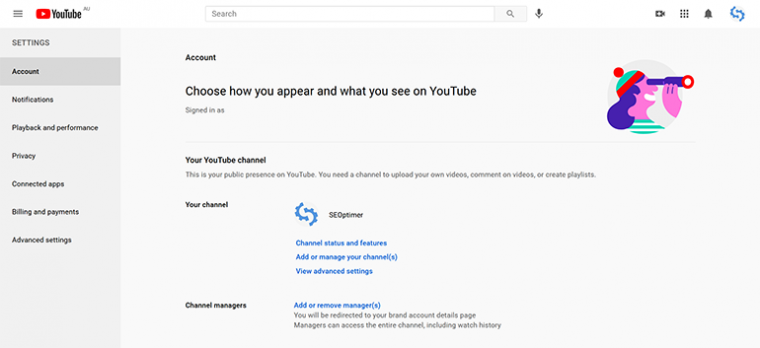
2. Select “View advanced settings.”
3. On the page that opens up, scroll down to “move channel to a brand account”
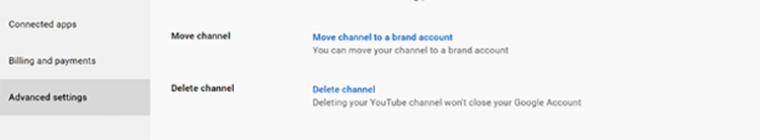
4. You will be asked to verify your identity, usually with either mobile or email verification
5. Select “Create a new channel” – this is where you enter the brand account name you’ve chosen
6. Follow the steps above to finish setting up your brand channel.
That’s it! You should be able to continue to manage your brand account from here.
How to Access Your Brand Account
Now that you have set up your brand account, how to you manage it?
1. Go to: https://www.youtube.com/
2. Click your profile image in the top right corner and select “Switch account”:
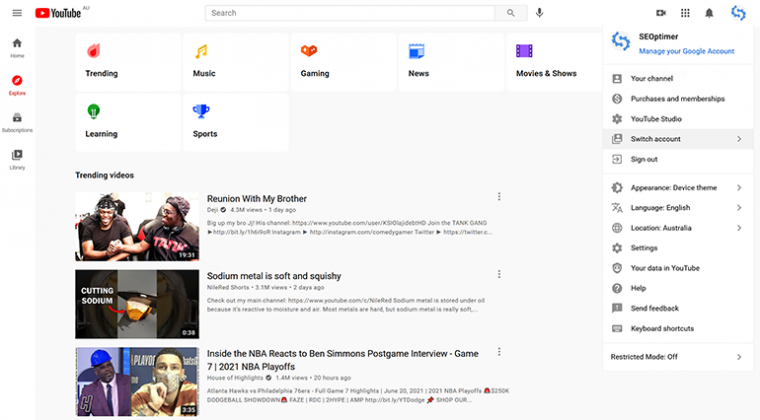
3. Select the name of the account you want to manage
YouTube provides a simple way to toggle between your personal and brand account(s). If you have managed multiple accounts on Facebook or Instagram, the process is similar on YouTube.
How Many Brand Channels Can You Have?
One benefit of moving your YouTube channel to a brand account is the ability to manage more than one channel. Many people have just two – a personal account for their own YouTube viewing and a brand account for uploading and managing their own content.
You can have up to 50 YouTube channels associated with a single Gmail Account. This should be more than enough for most content creators.
How to Add Other Administrators to Your Brand YouTube Account
Since this is a key benefit of creating a brand YouTube Account, we will walk you through how to do it.
1. Go to: https://www.youtube.com/account - make sure you are signed into your brand account.
2. Select “Add/ or remove manager(s)”:
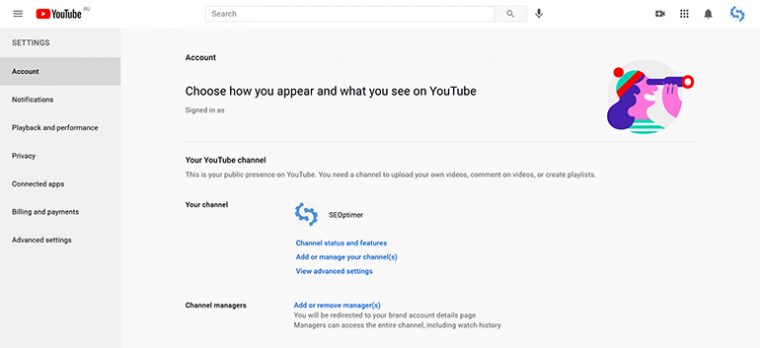
3. Click “Manage Permissions”:
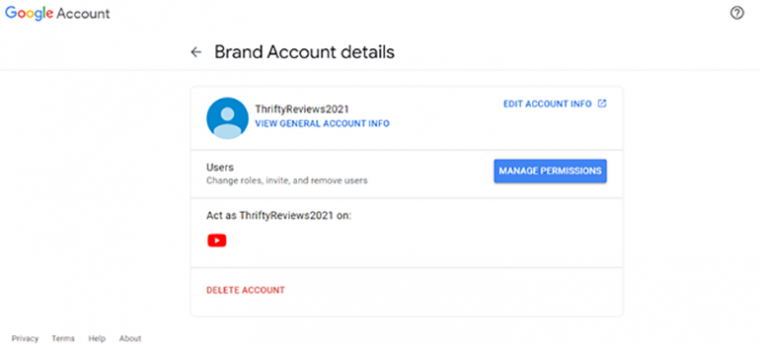
5. Enter the name and email address for the new manager, as well as the permission you want him to have.
You can change these permissions or remove the manager at any time by returning to the “Add/Remove Managers” page.
Tips for Creating a YouTube Brand Channel
While YouTube has made the process of migrating a personal YouTube channel fairly intuitive, there are a few things to keep in mind:
Your comments don’t migrate: While you can keep most of the features associated with your personal account, any existing comments won’t migrate over to your new account.
A custom URL requires 100 subscribers: You can name your channel whatever you like, but to claim a custom URL (which makes it easier to search) you will need a minimum of 100 subscribers.
Remember to create a brand-specific email address FIRST: It’s a good idea to create a dedicated email address specifically for managing your brand channel. Use something memorable like brandchannelname@gmail.com
You can still use your personal Gmail address: If you prefer, you can manage your brand account with your regular Gmail address. It will not be displayed to viewers of your channel or other admins.
Set Custom Permissions: If you want to maintain more control of your channel, give limited permission to other admins. Perhaps you want to delegate comment monitoring to a team member but retain the authority to post new videos for yourself.
How to Monetize Your YouTube Brand Account
The first step is to join the YouTube Partner Program. You will need:
- 1,000 subscribers
- 4,000 hours of viewed content
Once your channel has met these benchmarks, you can apply to join. Your channel will be reviewed to ensure it adheres to YouTube’s content guidelines.
While these mostly relate to things like violence and adult content, the channel audit is run by AI and sometimes makes mistakes. You can request a human review if you think your channel was mistakenly denied participation.
If your channel doesn’t meet the threshold, you can apply again after 30 days.
Once your channel has been accepted, you can earn money in the following ways:
Get a share of advertising revenue: This comes from a program called Google AdSense, which gives content creators a cut of the income from advertisers on YouTube.
Create Channel Memberships: This newer feature lets subscribers pay a small monthly fee for access to exclusive content – much like Patreon, but for video.
Super Chats: Available only during live streaming, super chats let you monetize the comments section by pinning the names of the highest contributors to the top of the feed.
YouTube Premium Revenue: When subscribers using YouTube Red watch your videos, you will get a cut of the fee they pay for ad-free viewing.
Affiliate Links: You can include affiliate links in your description section, just like you would do for written content on the web.
Brand Partnerships & Sponsored Videos
While you don’t technically need to be part of the YouTube Partner Program to take advantage of brand partnerships, most networks have qualification criteria similar to YouTube’s.
Brands will pay the channel owner to create content that features their product. There are hundreds of YouTube Partnership Networks, which match content creators and brands. It’s best to join one that works with brands similar to your niche – if you post gaming videos, for example, don’t join a network specifically for health products.
Often, large channels will receive offers from brands directly. Keep in mind that it’s more important to choose brand partnerships that are relevant to your followers. Also, all sponsored videos must be disclosed somewhere in the caption and video, according to FTC guidelines.
When is the Best Time to Switch to a Brand Channel?
If you’re debating about a YouTube brand account vs regular, we recommend registering your YouTube account as a brand account from the beginning.
Even if you never intend to bring on help managing your channel, registering as a brand account keeps your personal Gmail account safer in the event of account suspension, issues with trolls, or if you decide to change or delete your channel later on.

